js实现可拖拽进度条
1、新救醒建html文档。
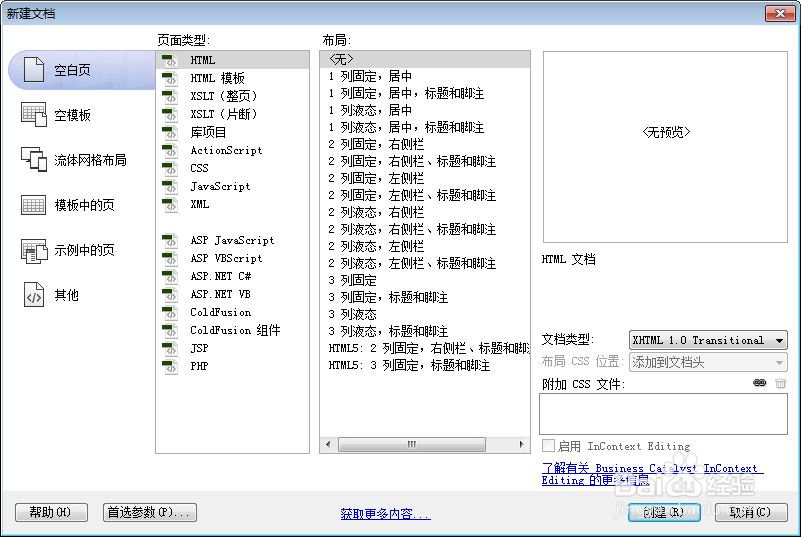
2、准备好需要用到的图标。

3、书写hmtl代码。<ul class="lanren"> <li>red <span id="title">0</span> <div class="scale_panel"> <span class="r">100</span>0 <div class="scale" id="bar"> 薪码 <div></div> <span id="btn"></span> </div> </div> </li></ul>
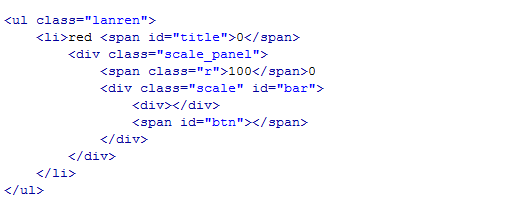
4、书写css代码。<style>body{margin:0;padding:0;font-size:12px;}ul.lanren{width:300px;margin:100px auto;}.scale_panel{color:#999;width:200px;position:absolute;line-height:18px;left:60px;top:-0px;}.scale_panel .r{float:right;}.scale span{background:url(images/scroll.gif) no-repeat;width:8px;height:16px;position:absolute;left:-2px;top:-5px;cursor:pointer;}.scale{ background-repeat: repeat-x; background-position: 0 100%; background-color: #E4E4E4; border-left: 1px #83BBD9 solid; width: 200px; height: 3px; position: relative; font-size: 0px; border-radius: 3px; }.scale div{ background-repeat: repeat-x; background-color: #3BE3FF; width: 0px; position: absolute; height: 3px; width: 0; left: 0; bottom: 0; }.lanren li{font-size:12px;line-height:50px;position:relative;height:50px;list-style:none;}</style>

5、书写并添加js代码。<script>var scale = function (btn,bar,title){ this.btn=document.getElementById(btn); this.bar=document.getElementById(bar); this.title=document.getElementById(title); this.step=this.bar.getElementsByTagName("div")[0]; this.init();};scale.prototype={ init:function (){ var f=this,g=document,b=window,m=Math; f.btn.onmousedown=function (e){ var x=(e||b.event).clientX; var l=this.offsetLeft; var max=f.bar.offsetWidth-this.offsetWidth; g.onmousemove=function (e){ var thisX=(e||b.event).clientX; var to=m.min(max,m.max(-2,l+(thisX-x))); 低祝倘 f.btn.style.left=to+'px'; f.ondrag(m.round(m.max(0,to/max)*100),to); b.getSelection ? b.getSelection().removeAllRanges() : g.selection.empty(); }; g.onmouseup=new Function('this.onmousemove=null'); }; }, ondrag:function (pos,x){ this.step.style.width=Math.max(0,x)+'px'; this.title.innerHTML=pos+'%'; }}new scale('btn','bar','title');</script>
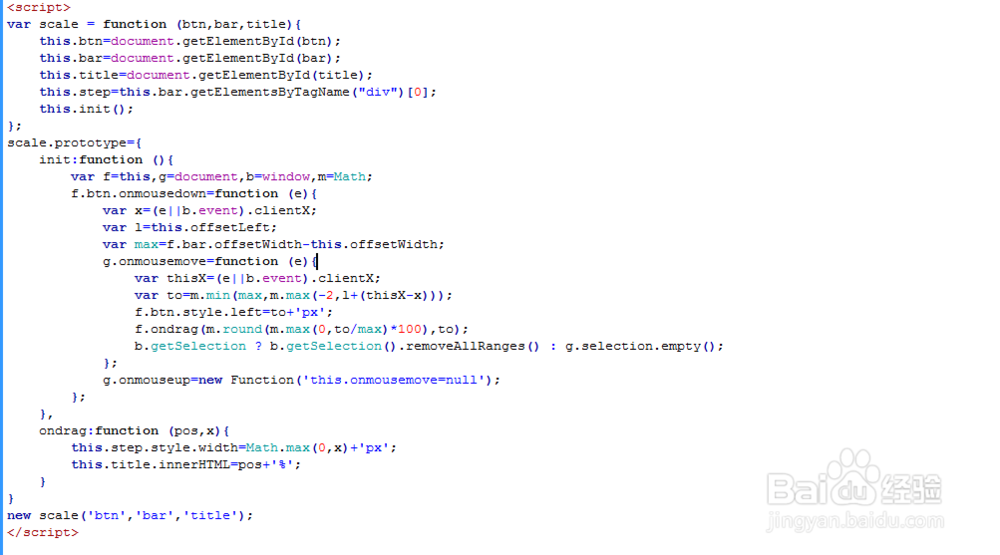
6、代码整体结构。
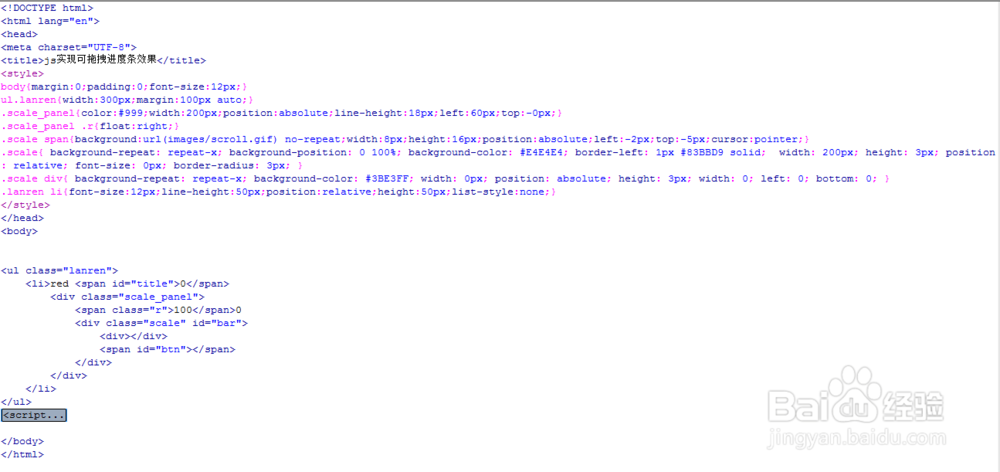
7、查看效果。
