如何设置textarea清除按钮
1、浏览一些Blog时,会看到在留言框、搜索栏或者Email订阅栏中有一段默认的文本,比如“Type your comment here”

2、如果你在其中点击(窗体获取焦点),这段默认的文本就会自动消失。实现这种效果非常简单: 在Header.php中添加如下脚本:<head>

3、//脚本要放在head标签里面
<script type="text/javascript">
function clearDefault(el) {
if (el.defaultValue==el.value) el.value = ""
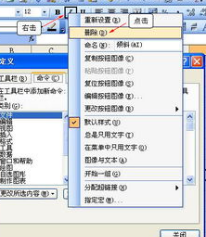
4、</script>
...
</head>
如果是输入栏(Input),在其中添加一个onfocus参数,如:<input type="text" id="input_email_address" name="email" class="input" value="Your Email Address"

5、onfocus="clearDefault(this)" />
如果是文本域,添加的onfocus参数如下:<textarea name="comment" id="input_comment" rows="10" class="input textarea"

6、onfocus="this.value=''; this.onfocus=null;" >Type your comment here</textarea>


声明:本网站引用、摘录或转载内容仅供网站访问者交流或参考,不代表本站立场,如存在版权或非法内容,请联系站长删除,联系邮箱:site.kefu@qq.com。
阅读量:188
阅读量:34
阅读量:66
阅读量:124
阅读量:171