MyBatis缓存介绍与入门
1、mybatis包含一个非常强大的查询缓存特性,它可以非常方便的配置和定制,缓存可以极大的提升查询效率。

2、mybatis提供了两级缓存,一级缓存(本地缓存):
与数据库同一个会话期间查询到的数据回放在本地缓存中。
以后如果需要获取相同的数据,直接从缓存中拿,没必要再去查询数据库。
@Test
public void testFirsetLevelCache() throws Exception {
String resource = "mybatis-config.xml";
InputStream inputStream = Resources.getResourceAsStream(resource);
SqlSessionFactory sqlSessionFactory = new SqlSessionFactoryBuilder().build(inputStream);
SqlSession sqlSession = sqlSessionFactory.openSession();
try {
EmployeeMapper employeeMapper = sqlSession.getMapper(EmployeeMapper.class);
Employee employee = employeeMapper.getEmpById(1);
System.out.println(employee);
Employee employee2 = employeeMapper.getEmpById(1);
System.out.println(employee2);
}finally {
sqlSession.close();
}

3、上述步骤我们查询同一个员工查询了两个,执行单元测试查看数据库打印语句是否只执行了一次。

4、我们在代码中比较两次查询到的对象,比较对象的引用地址是否是一样的。
package com.gwolf;
import java.io.InputStream;
import java.util.ArrayList;
import java.util.List;
import org.apache.ibatis.io.Resources;
import org.apache.ibatis.session.SqlSession;
import org.apache.ibatis.session.SqlSessionFactory;
import org.apache.ibatis.session.SqlSessionFactoryBuilder;
import org.junit.Test;
import com.gwolf.bean.Employee;
import com.gwolf.dao.EmployeeMapper;
public class AppTest {
/*@Test
public void test() throws Exception {
String resource = "mybatis-config.xml";
InputStream inputStream = Resources.getResourceAsStream(resource);
SqlSessionFactory sqlSessionFactory = new SqlSessionFactoryBuilder().build(inputStream);
SqlSession sqlSession = sqlSessionFactory.openSession();
try {
//Employee employee = sqlSession.selectOne("com.gwolf.dao.EmployeeMapper.selectEmployee", 1);
Employee employee = new Employee(null,"技术部","geolf2010@126.com","M");
sqlSession.insert("addEmp", employee);
System.out.println(employee.getEmpId());
}finally {
sqlSession.close();
}
}*/
/*@Test
public void test1() throws Exception {
String resource = "mybatis-config.xml";
InputStream inputStream = Resources.getResourceAsStream(resource);
SqlSessionFactory sqlSessionFactory = new SqlSessionFactoryBuilder().build(inputStream);
SqlSession sqlSession = sqlSessionFactory.openSession();
try {
EmployeeMapper employeeMapper = sqlSession.getMapper(EmployeeMapper.class);
Employee employee = new Employee();
employee.setEmpId(1);
employee.setEmpName("%曹%");
List<Employee> employees = employeeMapper.getEmpsByConditionChoose(employee);
System.out.println(employees);
}finally {
sqlSession.close();
}
}*/
/* @Test
public void testBatchSave() throws Exception {
String resource = "mybatis-config.xml";
InputStream inputStream = Resources.getResourceAsStream(resource);
SqlSessionFactory sqlSessionFactory = new SqlSessionFactoryBuilder().build(inputStream);
SqlSession sqlSession = sqlSessionFactory.openSession();
try {
EmployeeMapper employeeMapper = sqlSession.getMapper(EmployeeMapper.class);
List<Employee> emps = new ArrayList<Employee>();
emps.add(new Employee(null, "cc", "gwolf_201@126.com", "M"));
emps.add(new Employee(null, "ce", "gwolf_201@126.com", "M"));
employeeMapper.addEmps(emps);;
}finally {
sqlSession.close();
}
}*/
@Test
public void testFirsetLevelCache() throws Exception {
String resource = "mybatis-config.xml";
InputStream inputStream = Resources.getResourceAsStream(resource);
SqlSessionFactory sqlSessionFactory = new SqlSessionFactoryBuilder().build(inputStream);
SqlSession sqlSession = sqlSessionFactory.openSession();
try {
EmployeeMapper employeeMapper = sqlSession.getMapper(EmployeeMapper.class);
Employee employee = employeeMapper.getEmpById(1);
System.out.println(employee);
Employee employee2 = employeeMapper.getEmpById(1);
System.out.println(employee2);
System.out.println(employee == employee2);
}finally {
sqlSession.close();
}
}
}

5、运行此单元测试方法,查看打印的结果是否是true,这个相等更加说明了没有去重新查询数据库了。
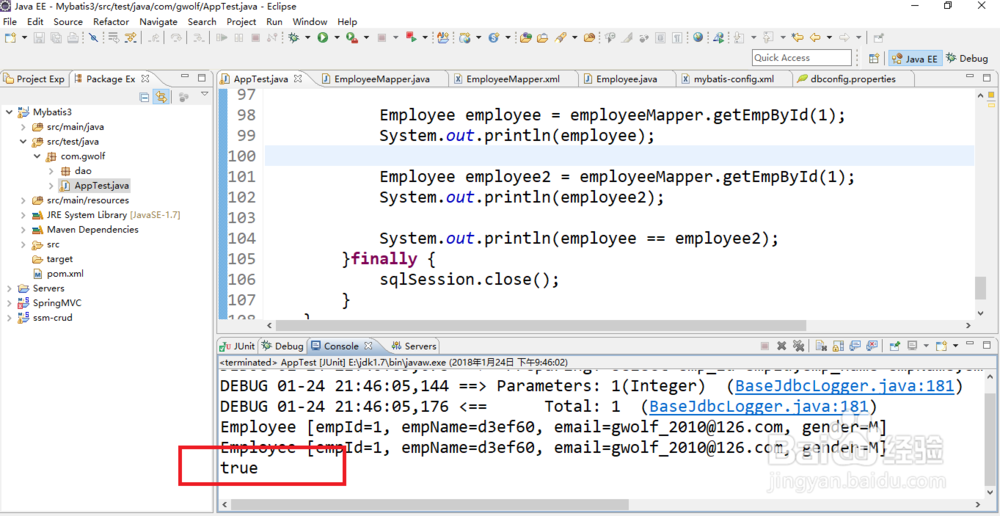
6、mybatis提供了两级缓存,一级缓存(二级缓存),下一课程我们将介绍二级缓存。
