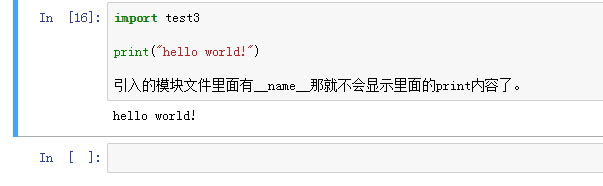如何在PYTHON中导入和测试模块
1、定义两个PYTHON文件,注意要保存为py后缀的文件。
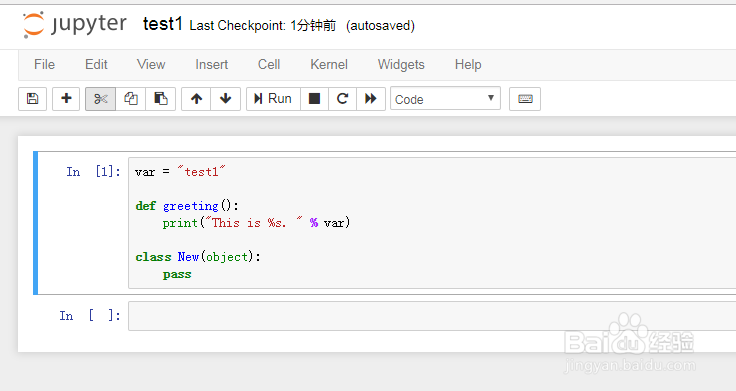
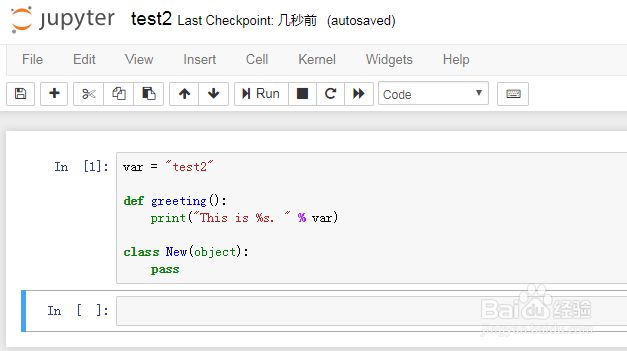


2、import test1
import test2
这个时候就可以直接导入了。如果后缀是ipynb则不能直接导入。

3、import test1
import test2
test1.greeting()
test2.greeting()
导入以后就可以这样来把函数调用出来。
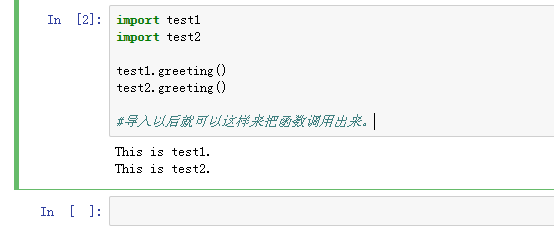
4、import test1 as one
import test2 as two
one.greeting()
two.greeting()
为了方便个人书写,自己可以定义导入模块的名字。
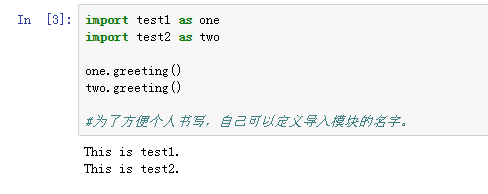
5、from test1 import greeting()
from test2 import greeting()
greeting()
要导入函数的时候,是不能加括号的。
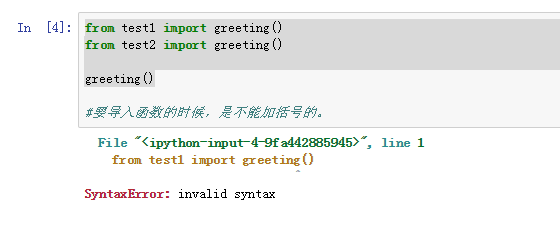
6、from test1 import greeting
from test2 import greeting
greeting()
如果刚好两个模块里面的函数是名字一样的,那么会执行后者。
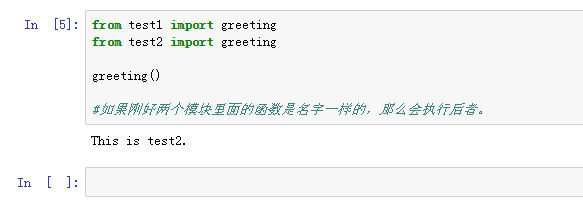
7、from test1 import *
greeting()
new = New()
如果用*可以全部导入,但是这种很少用,也不推荐。

8、import test1
print(test1.__file__)
用__file__可以查看导入模块的位置。首先会搜索导入当前目录的,没有才会搜索系统的模块,所以不要重名。
9、import test3
print("hello world!")
导入模块的时候会直接执行print语句,但是也有可能不想这么去执行。
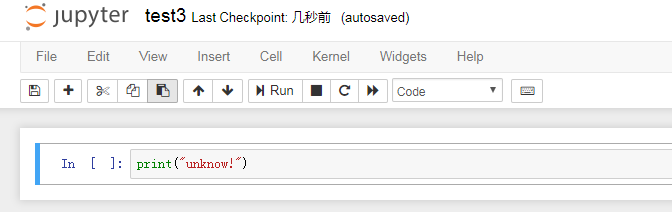
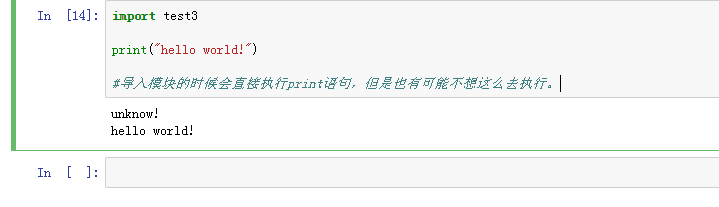
10、print("unknow!")
print(__name__)
var = __name__
type(var)
如果输入__name__会直接返回__main__,是一个字符串。

11、if __name__ == "__main":
print(__name__)
print("hellooooo")
我们可以多加一个判断。
import test3
print("hello world!")
引入的模块文件里面有__name__那就不会显示里面的print内容了。