如何用Visual studio编写HELLO WORLD程序
1、运行VS2010主程序。

2、第一次启动时需要进行开发程序设置。

3、等待几分钟,等待构建编程环境。
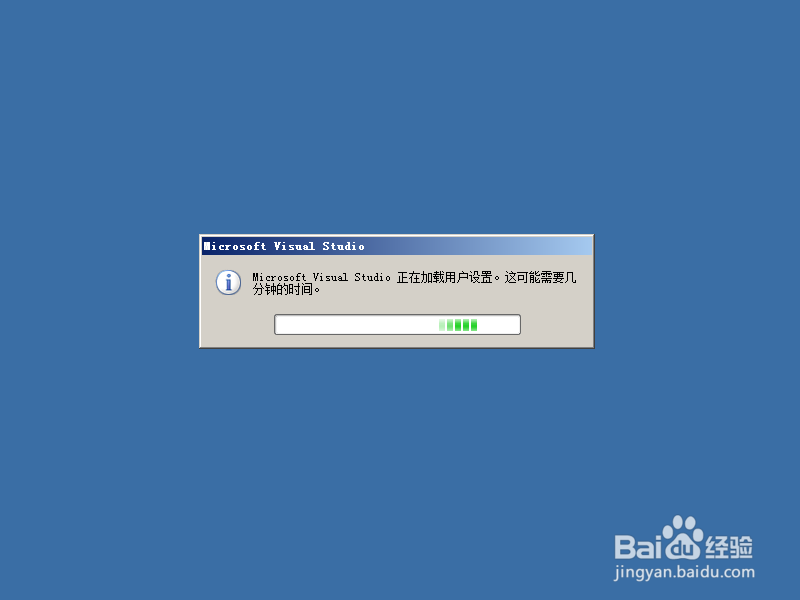
4、选择窗口应用程序,然后点击确定。

5、添加一按钮控件,把他的text属性设置为 hello world.

6、双击按钮,写入如下代码。
msgbos("hello world")
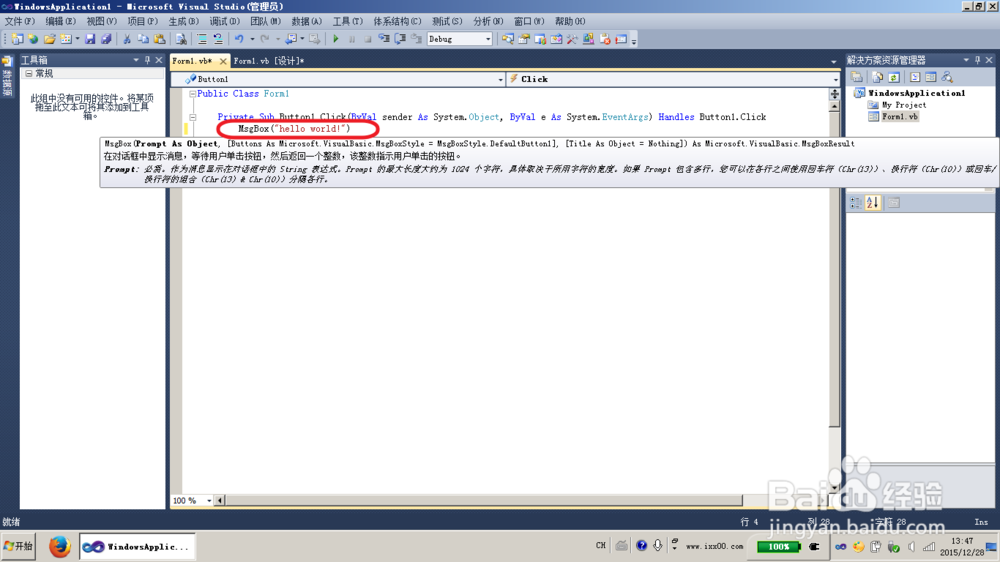
7、点击运行程序,这时自动进行编译。开始运行程序。
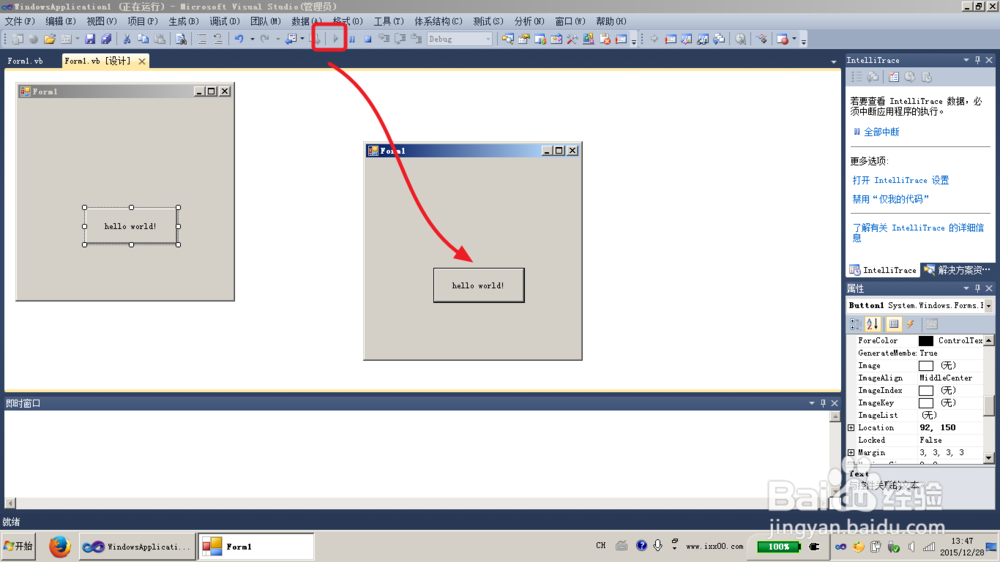
8、测试一下,点击按钮,出现MSGBOX 显示出hello world字样。

声明:本网站引用、摘录或转载内容仅供网站访问者交流或参考,不代表本站立场,如存在版权或非法内容,请联系站长删除,联系邮箱:site.kefu@qq.com。
阅读量:187
阅读量:85
阅读量:126
阅读量:102
阅读量:124