LibreOffice Impress文档默认保存为.ppt或.pptx
1、点击LibreOffice图标(看清楚,不是LibreOffice Impress图标哦)

2、点击LibreOffice软件的菜单栏里的“工具”菜单,在“工具”弹出菜单里点击“选项”
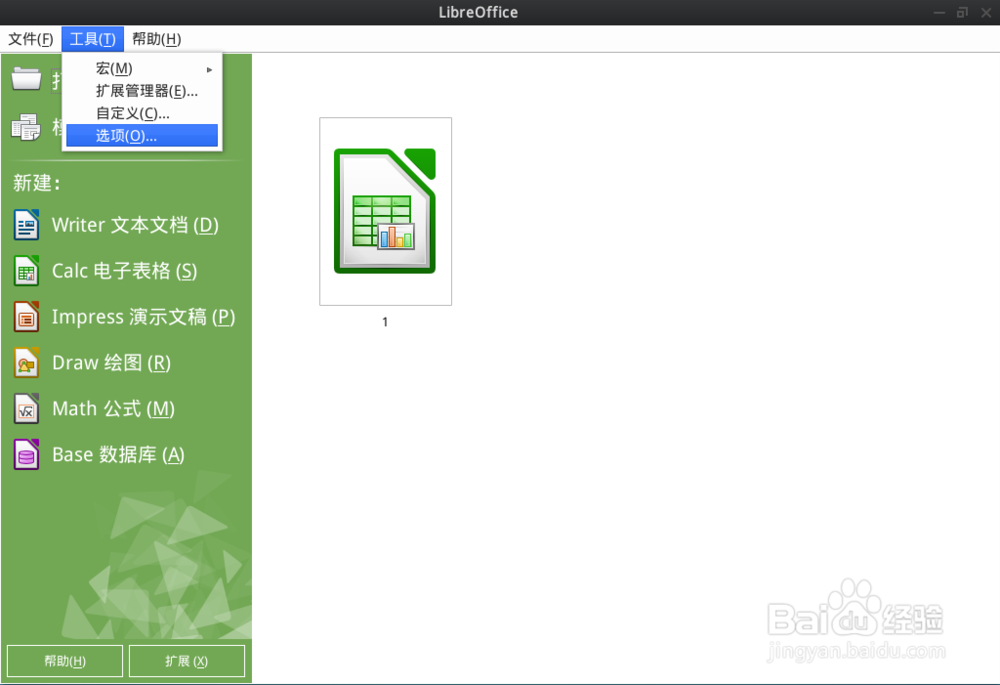
3、点击“选项”对话框左边的“载入/保存”下的“一般”

4、在“选项--载入/保存--一般”对话框里选择“默认文件格式和ODF设置”下的文档类型选择“演示文稿”,始终保存为选择“MicroSoft Powerpoint 97/2000/XP/2003”(此格式为.ppt),如选择“MicroSoft Powerpoint 2007/2010/2013 XML”(此格式为.pptx),点击“确定”按钮,就完成了,以后你保存LibreOffice Impress文档默认就是.ppt或.pptx,你的文件别人就可以用MicroSoft Office打开了
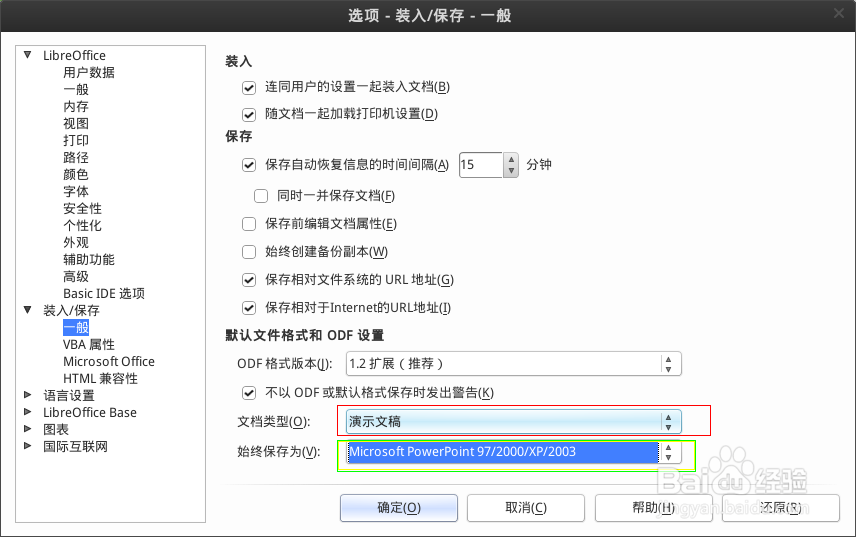
声明:本网站引用、摘录或转载内容仅供网站访问者交流或参考,不代表本站立场,如存在版权或非法内容,请联系站长删除,联系邮箱:site.kefu@qq.com。
阅读量:187
阅读量:115
阅读量:56
阅读量:23
阅读量:154