camtasia studio怎么录制电脑屏幕
1、首先运行camtasia studio软件,在主界面点击左上角的“Record the screen”。
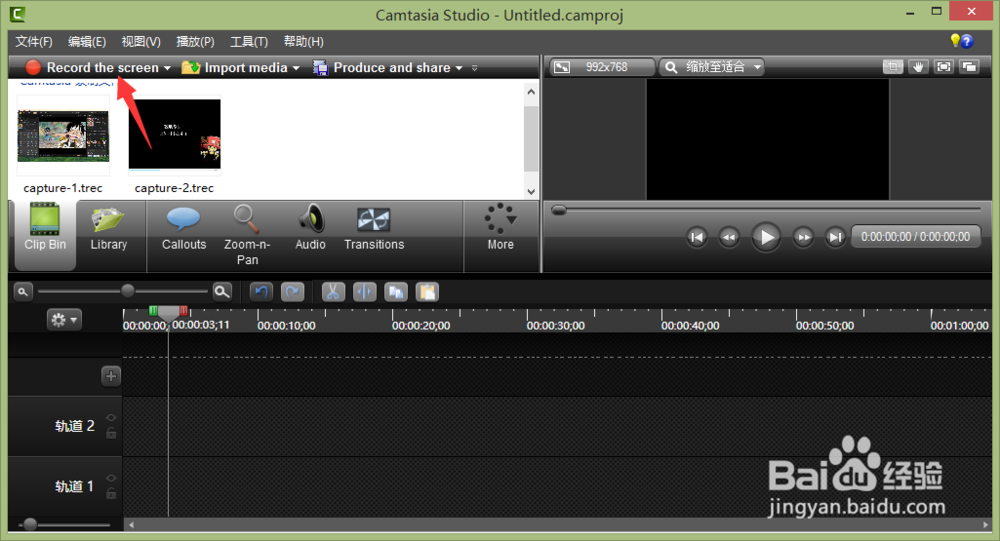
2、然后就会弹出录制屏幕的窗口,我们可以点击“custom”后面的小下三角来选择不同的屏幕分辨率;
一般我们录制电脑屏幕都是全屏的,所以可以直接点击“Full screen”就可以录制全屏了。


3、然后点击后面的红色按钮“rec”开始录制屏幕;会提示我们按F10停止屏幕录制,所以我们要停止录制时按F10即可,或者点击stop也可以。


4、按F10停止录制,等待软件生成视频,然后点击“Save and Edit”,自己修改名字和保存位置,点击“保存”。
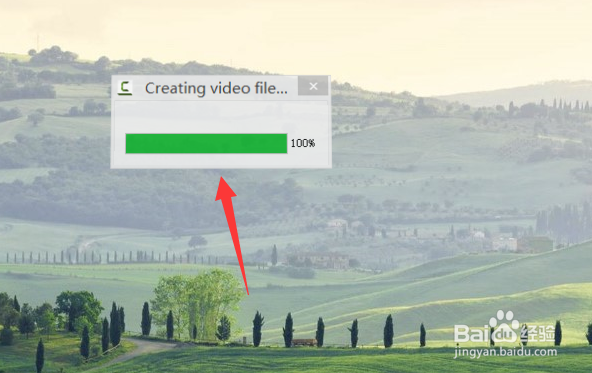

5、点击“Produce and share”进行保存,然后可以选择保存的格式类型,一般选择MP4格式,按照提示下一步,下一步即可。
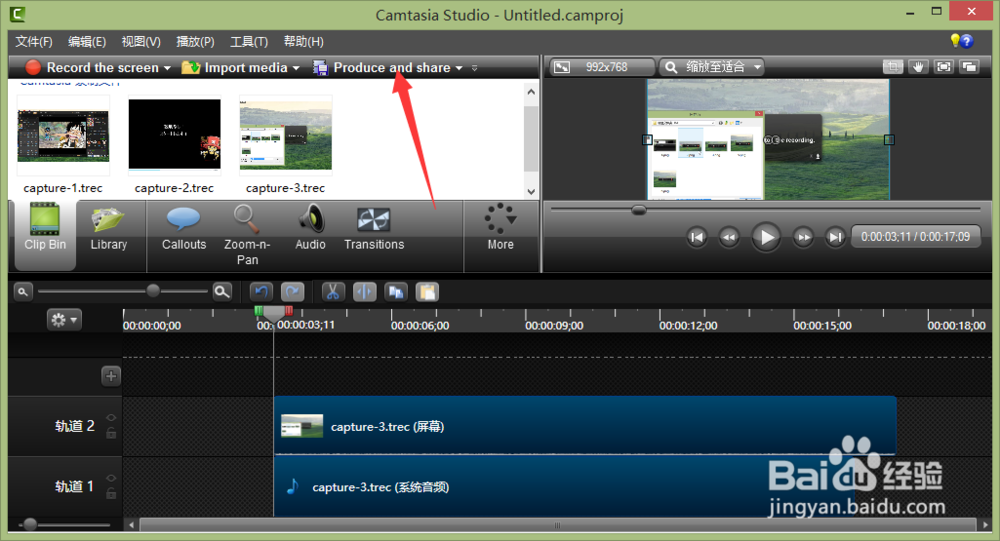
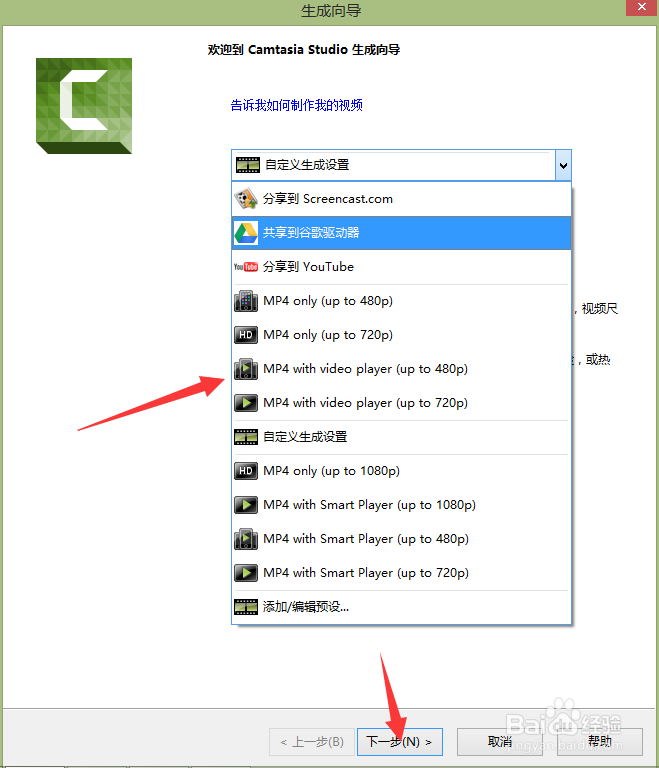
6、最后,等待视频渲染完成,这个过程和电脑配置与录制的视频时间长短有关系,等到%100,打开我们刚才保存的文件夹,后缀名是.MP4的就是我们的录制视频。
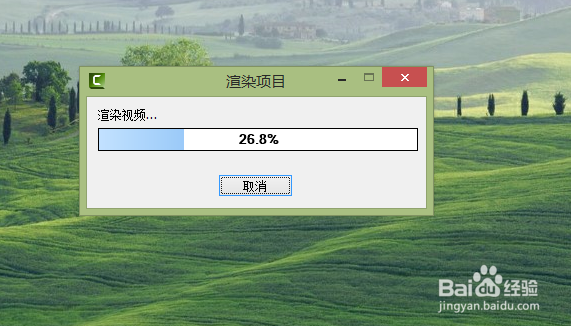
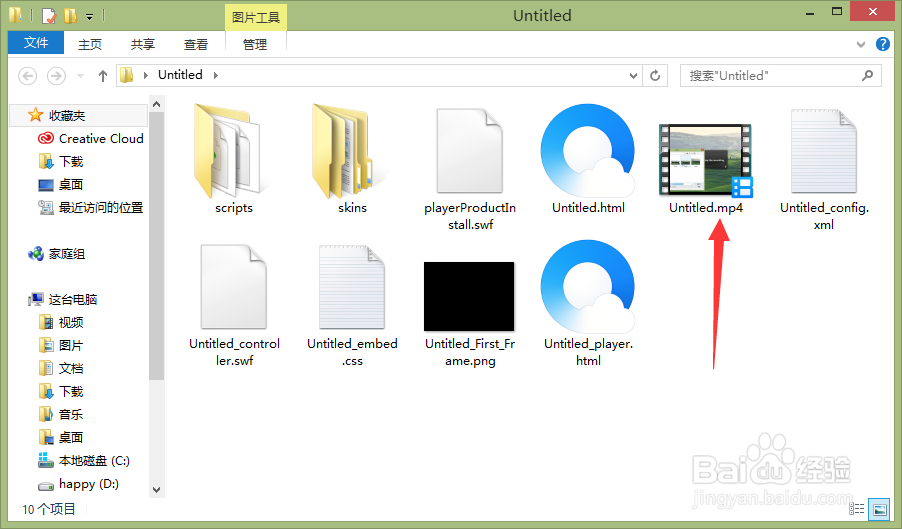
声明:本网站引用、摘录或转载内容仅供网站访问者交流或参考,不代表本站立场,如存在版权或非法内容,请联系站长删除,联系邮箱:site.kefu@qq.com。
阅读量:101
阅读量:69
阅读量:61
阅读量:140
阅读量:167