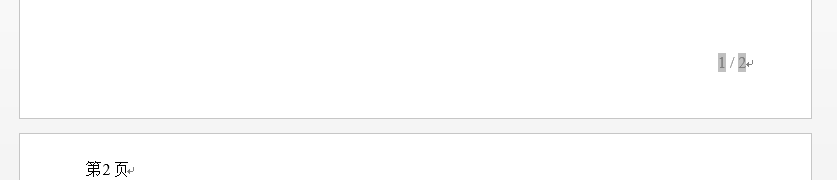C# 添加Word页眉、页脚
1、一、添加文本、图片页眉
【C#】
using Spire.Doc;
using Spire.Doc.Documents;
using System.Drawing;
using Spire.Doc.Fields;
namespace AddHeaderAndFooter
{
class Program
{
static void Main(string[] args)
{
//创建一个Document类实例,添加section和Paragraph
Document document = new Document(@"C:\Users\Administrator\Desktop\Test.docx");
Section sec = document.AddSection();
Paragraph para = sec.AddParagraph();
//声明一个HeaderFooter类对象,添加页眉、页脚
HeaderFooter header = sec.HeadersFooters.Header;
Paragraph headerPara = header.AddParagraph();
HeaderFooter footer = sec.HeadersFooters.Footer;
Paragraph footerPara = footer.AddParagraph();
//添加图片和文本到页眉,并设置文本格式
DocPicture headerImage = headerPara.AppendPicture(Image.FromFile(@"C:\Users\Administrator\Desktop\2.jpg"));
TextRange TR = headerPara.AppendText("The Word Trade Organization, WTO");
TR.CharacterFormat.FontName = "Andalus";
TR.CharacterFormat.FontSize = 12;
TR.CharacterFormat.TextColor = Color.Green;
TR.CharacterFormat.Bold = false;
headerImage.TextWrappingType = TextWrappingType.Right;
//添加文本到页脚,并设置格式
TR = footerPara.AppendText("The World Trade Organization is an intergovernmental organization that regulates international trade.The WTO officially commenced on 1 January 1995 under the Marrakesh Agreement, signed by 123 nations on 15 April 1994, replacing the General Agreement on Tariffs and Trade, which commenced in 1948. ");
TR.CharacterFormat.Bold = false;
TR.CharacterFormat.FontSize = 9;
//保存文档并运行该文档
document.SaveToFile("图文页眉.docx", FileFormat.Docx);
System.Diagnostics.Process.Start("图文页眉.docx");
}
}
}

2、二、添加页码
【C#】
using Spire.Doc;
using Spire.Doc.Documents;
namespace AddPageNumber_Doc
{
class Program
{
static void Main(string[] args)
{
//实例化一个Document类,添加section和Paragraph
Document document = new Document();
Section sec = document.AddSection();
Paragraph para = sec.AddParagraph();
//添加文本到paragraph,设置BreakType为分页
para.AppendText("第1页");
para.AppendBreak(BreakType.PageBreak);
para.AppendText("第2页");
//创建一个HeaderFooter类实例,添加页脚
HeaderFooter footer = sec.HeadersFooters.Footer;
Paragraph footerPara = footer.AddParagraph();
//添加字段类型为页码,添加当前页、分隔线以及总页数
footerPara.AppendField("页码", FieldType.FieldPage);
footerPara.AppendText(" / ");
footerPara.AppendField("总页数", FieldType.FieldNumPages);
footerPara.Format.HorizontalAlignment = HorizontalAlignment.Right;
//保存文档
document.SaveToFile("添加页码.docx", FileFormat.Docx);
System.Diagnostics.Process.Start("添加页码.docx");
}
}
}