VS2017使用AtominnerProDocumentation
1、双击
AtominnerProDocumentation
进行安装,中间要关掉所有的vs2017的窗口。直到出现下面的图片表示安装完成

2、然后电脑断网后打开vs2017打到插件管理的地图如图,把自动更新取消掉,而且一定要把AtominnerProDocumentation.dll替换安装的目录在在%LocalAppData%/Microsoft/VisualStudio/**(随机的名称)/Extensions/**(随机的名称)/
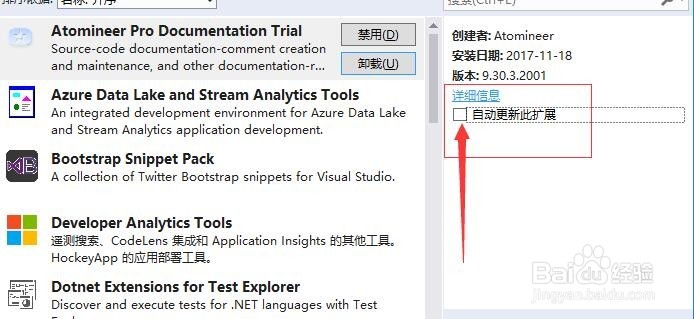
3、之后就新建一个工程测试一下,如果出现下图中的选项就说前面的操作没有错误

4、然后点击就会生成下图所示的注释,一切都是默认的设置

5、如果计算机的名子与你想要的不同,你可以进行设置页进行设置
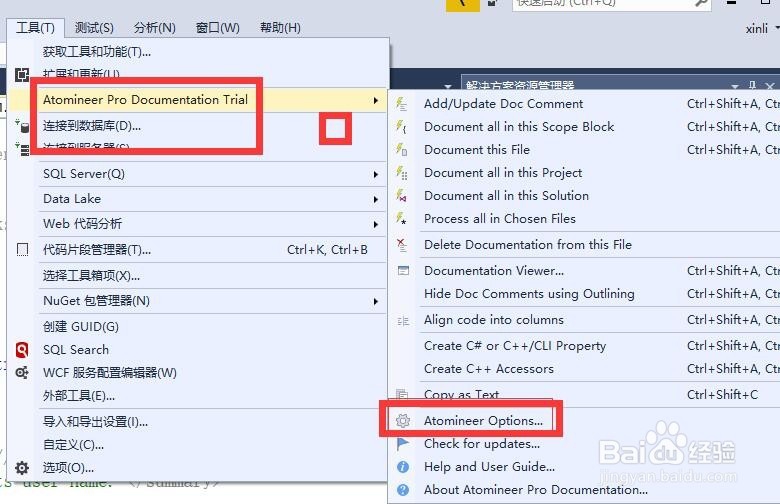
6、修改成自己想要的名子和格式,如下图
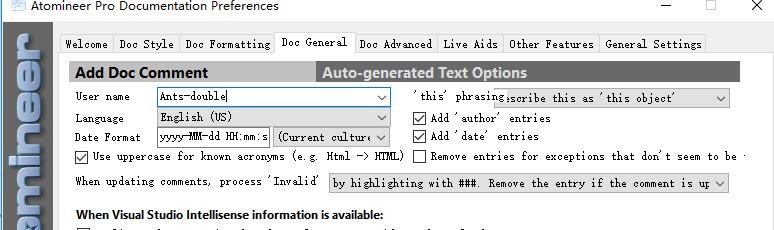

7、最后再测试一下如果出现如下的效果就可以,电脑可以上网,插件使用正常
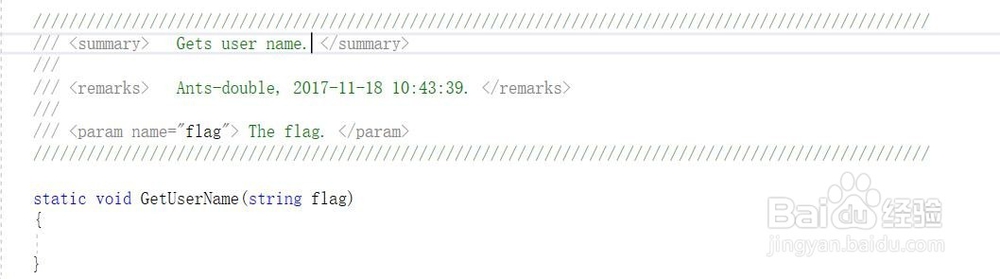
声明:本网站引用、摘录或转载内容仅供网站访问者交流或参考,不代表本站立场,如存在版权或非法内容,请联系站长删除,联系邮箱:site.kefu@qq.com。
阅读量:91
阅读量:120
阅读量:45
阅读量:152
阅读量:172