如何在springboot中使用h2数据库
1、首先在pom.xml里加入h2依赖。

2、修改application.yml文件,加入H2相关配置,如下:

3、h2的配置就完成了,简单吧,接下来就是编写常规的domain\dao\service\controller了。
4、domain层,即User类:

5、dao层,即UserRepository接口:

6、service层,即UserService:
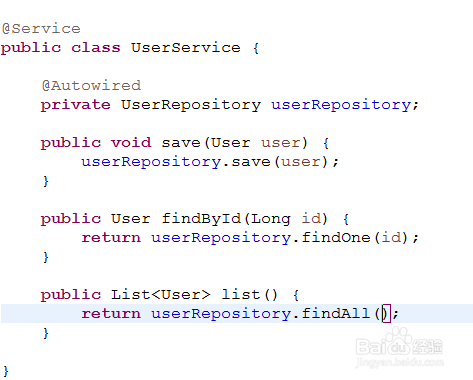
7、controller层,即UserController:

8、启动项目,打开浏览器访问:
http://localhost:8888/add
返回了success,说明添加数据成功。

9、访问http://localhost:8888/list查看数据列表,如下:

10、下面使用H2控制台查看:
http://localhost:8888/h2-console
输入用户名sa,密码123456

11、在打开的页面中点击左侧的USER。
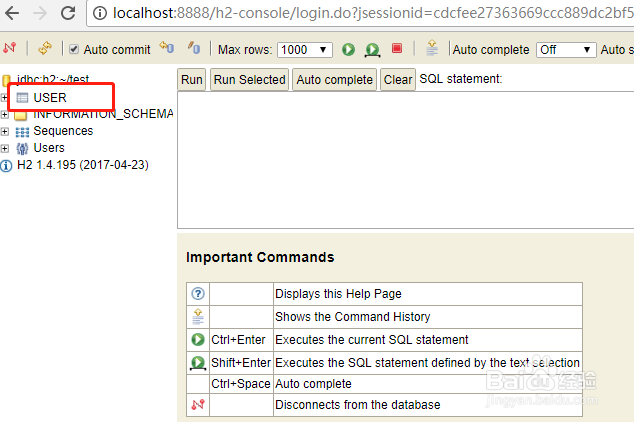
12、可以看到右侧显示了SQL:
SELECT * FROM USER
点击上面的Run执行。

13、执行完毕后,可以看到下面显示了我们刚刚加入的数据。

声明:本网站引用、摘录或转载内容仅供网站访问者交流或参考,不代表本站立场,如存在版权或非法内容,请联系站长删除,联系邮箱:site.kefu@qq.com。
阅读量:159
阅读量:151
阅读量:114
阅读量:40
阅读量:108