网站后台框架+jQuery多级树形菜单打开选项卡
1、新建html文档。

2、书写hmtl代码。<body class="easyui-layout"><div region="north" split="true" border="false" style="overflow: hidden; height: 30px; background: url(images/layout-browser-hd-bg.gif) #7f99be repeat-x center 50%; line-height: 20px;color: #fff; font-family: Verdana, 微软雅黑,黑体"><span style="float:right; padding-right:20px;" class="head">欢迎 测柜员<a href="#" id="loginOut">安全退出</a></span><span style="padding-left:10px; font-size: 16px; "><img src="images/blocks.gif

3、书写css代码。<style> article, aside, figure, footer, header, hgroup, menu, nav, section { display: block; } .west{ width:200px; padding:10px; } .north{ height:30px; }</style>
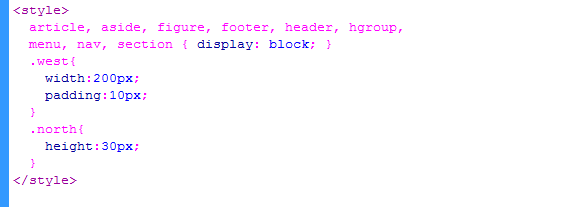
4、书写并添加js代码。<script src="js/jquery.easyui.min.js"></script><script src="js/main.js"></script>
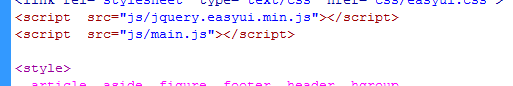
5、代码整体结构。

6、查看效果。
