linux更改系统ulimit
1、连接服务器,查看服务器的ulimit大小。
#ulimit -n

2、临时设置。
#ulimit -n 65536
再次查看:
#ulimit -n
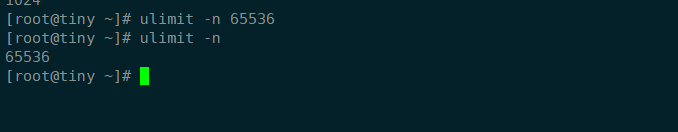
3、临时设置,关闭窗口再次打开就有恢复到1024了。
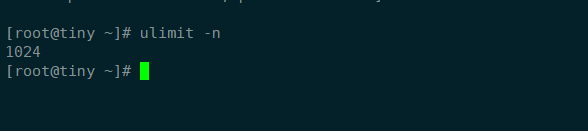
4、设置永久 生效。
可以修改配置文件/etc/profile
#vi /etc/profile
加入一行
ulimit -SHn 65536
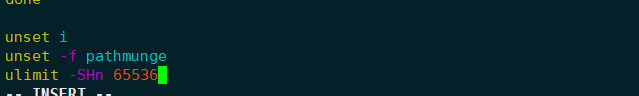
5、保存退出。然后加载配置文件。
#source /etc/profile
再次查看ulimit
#ulimit -n
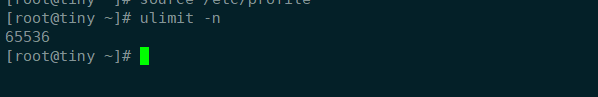
6、或者编辑limit文件
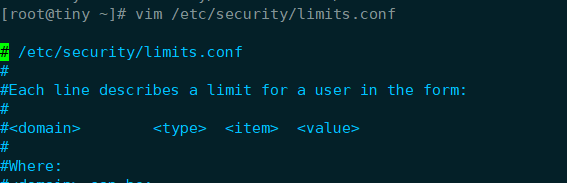
7、加入两行
* soft nofile 65536
* hard nofile 65536
保存。
退出重新登录就可以了。

声明:本网站引用、摘录或转载内容仅供网站访问者交流或参考,不代表本站立场,如存在版权或非法内容,请联系站长删除,联系邮箱:site.kefu@qq.com。
阅读量:96
阅读量:34
阅读量:178
阅读量:69
阅读量:78