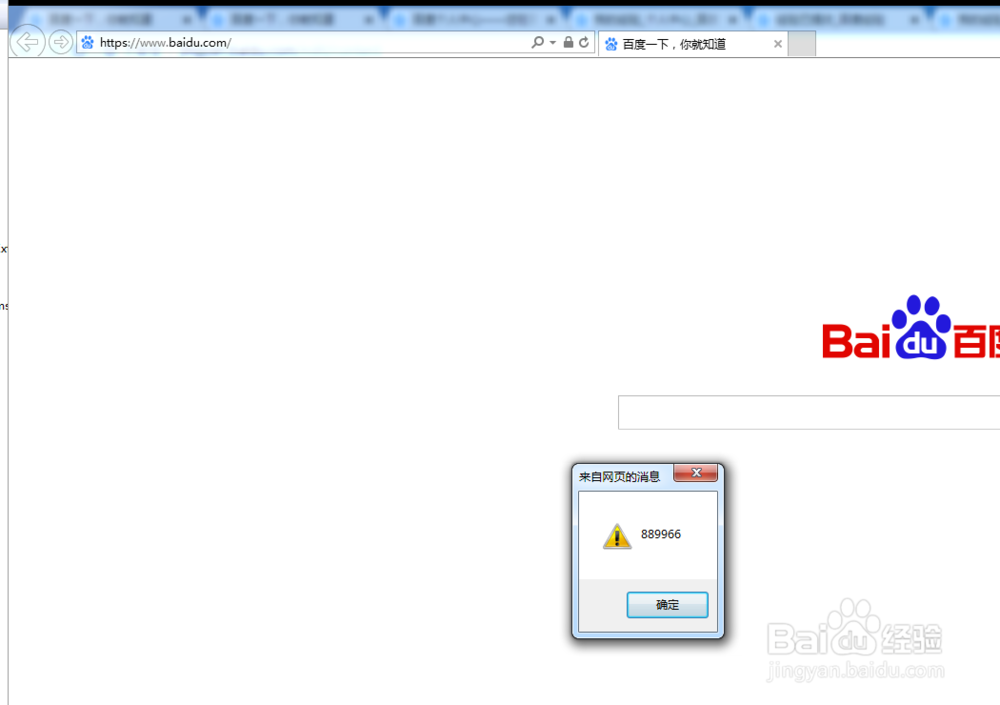IE浏览器控制,C#利用JS操作IE
1、先打开一个IE浏览器窗口,新建一个C#项目右击项目目录的【引用】,添加引用。在.NET选项卡添加名字为【Microsoft.mshtml】的引用
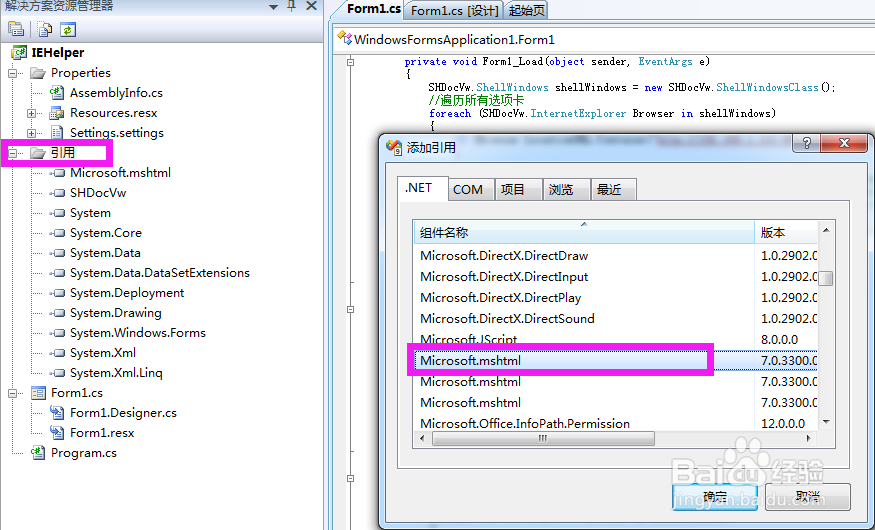
2、在COM中添加名称为【Microsoft Internet Controls】的引用
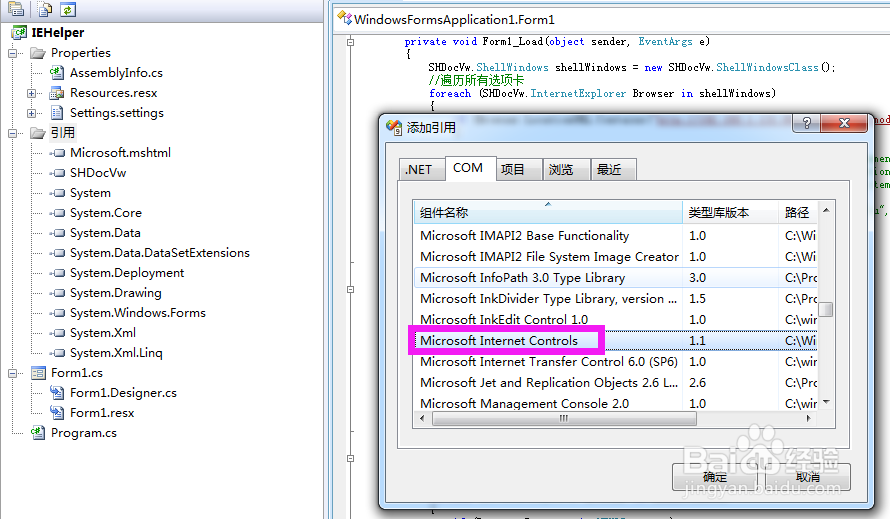
3、写一个jsRun的方法,方便频繁的向浏览器的指定网页中动态执行JS脚本其中Brower传递我们要执行脚本的对象,而str是我们想要执行的js:
private void jsRun(InternetExplorer Browser,String str)
{
HTMLDocument doc = Browser.Document as HTMLDocument;
HTMLScriptElement script = (HTMLScriptElement)doc.createElement("script");
script.text = str;
HTMLBody body = doc.body as HTMLBody;
body.appendChild((IHTMLDOMNode)script);
}
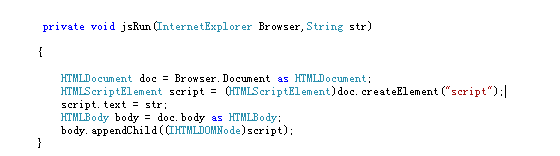
4、在Form1中执行jsRun的调用:
private void Form1_Load(object sender, EventArgs e)
{
ShellWindows shellWindows = new ShellWindowsClass();
foreach (InternetExplorer Browser in shellWindows)
{
if (Browser.Document is HTMLDocument)
{
jsRun(Browser, "alert(889966);");
jsRun(Browser, "alert(00000);");
}
}
}
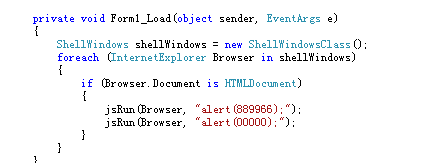
5、完整代码如下:
#region Using directives
using System;
using System.Collections.Generic;
using System.ComponentModel;
using System.Data;
using System.Drawing;
using System.Linq;
using System.Text;
using System.Windows.Forms;
using mshtml;
using SHDocVw;
#endregion
namespace WindowsFormsApplication1
{
public partial class Form1 : Form
{
public Form1()
{
InitializeComponent();
}
private void Form1_Load(object sender, EventArgs e)
{
ShellWindows shellWindows = new ShellWindowsClass();
foreach (InternetExplorer Browser in shellWindows)
{
if (Browser.Document is HTMLDocument)
{
jsRun(Browser, "alert(889966);");
jsRun(Browser, "alert(00000);");
}
}
}
private void jsRun(InternetExplorer Browser,String str)
{
HTMLDocument doc = Browser.Document as HTMLDocument;
HTMLScriptElement script = (HTMLScriptElement)doc.createElement("script");
script.text = str;
HTMLBody body = doc.body as HTMLBody;
body.appendChild((IHTMLDOMNode)script);
}
}
}
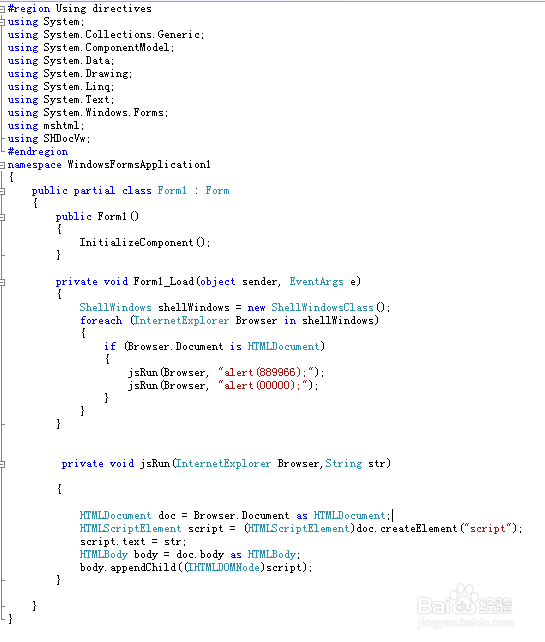
6、执行结果是Form1中连续调用两次jsRun,浏览器都能先后执行效果如下图。此案例为外部程序向IE注入js脚本控制网页元素的demo案例。