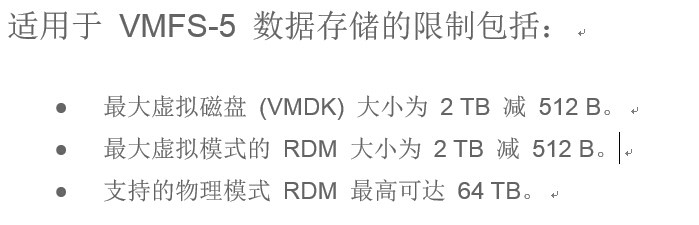VDR报 -3941错误
1、 在使用VDR(VMware Data Recovery)对虚拟机进行备份时,备份操作不执行,报 -3941错误。
1、· 在虚拟机的 vmware.log 文件中,您会看到类似以下内容的错误: vmx| DISKLIB-LIB : Resuming change tracking. vmx| FILE: File_VMFSSupportsFileSize: Requested file size (554051831808) larger than maximum supported filesystem file size (274877906944) vmx| DiskLibCreateCustom: if your disk is on VMFS, you may consider increasing the block size. vmx| DISKLIB-LIB : Failed to create link: The destination file system does not support large files (12) vmx| SNAPSHOT: BranchDisk: Failed to create child disk '/vmfs/volumes/DatastoreName/VirtualMachineName/VirtualMachineName_1-000001.vmdk' : The destination file system does not support large files (12) vmx| DISKLIB-VMFS : "/vmfs/volumes/4b82e7df-198a6606-f37c-a4badb09bd7f/VirtualMachineName/VirtualMachineName_1-flat.vmdk" : closed. vmx| SNAPSHOT: SnapshotBranch: Unlinking '/vmfs/volumes/DatastoreName/VirtualMachineName/VirtualMachineName-000001.vmdk'. vmx| DISKLIB-VMFS : "/vmfs/volumes/DatastoreName/VirtualMachineName/VirtualMachineName-000001-delta.vmdk" : open successful (17) size = 137438953472, hd = 0. Type 8 vmx| DISKLIB-LIB : Resuming change tracking. vmx| DISKLIB-VMFS : "/vmfs/volumes/DatastoreName/VirtualMachineName/VirtualMachineName-000001-delta.vmdk" : closed. vmx| SNAPSHOT: SnapshotBranch failed: The destination file system does not support large files (5). vmx| CPT current = 2, requesting 6 vmx| Checkpoint_Unstun: vm stopped for 1287944 us vmx| SnapshotVMX done with snapshot 'test': 0 vmx| Msg_Reset: vmx| [msg.checkpoint.save.fail2.std3] Error encountered while saving snapshot. vmx| The destination file system does not support large files.---------------------------------------- vmx| Vix: [7370 vmxCommands.c:2353]: VMAutomationCreateSnapshotCallback: Got CreateSnapshot callback, snapshotErr = 12, UID = 0
2、 如果正在创建的快照文件的大小大于虚拟机所在的数据存储上的可用空间,则可能会出现此问题。在这种情况下,ESX/ESXi 主机将取消操作并显示错误。
要解决此问题,请将虚拟机磁盘的大小与虚拟机的数据存储上所支持的最大 VMDK 大小进行比较。
· 更改虚拟机的配置文件的位置。要移动虚拟机的配置文件,可以使用 Storage vMotion 或具有文件重定位的冷迁移。
· 确保未超出数据存储的已配置块大小的磁盘大小限制。
1、该问题与“VMFS 数据存储的块大小限制”有关,因此可以查询相关资料进行了解。
2、对vmfs2 和 vmfs3 :数据存储的块大小也会影响可在其上创建的最大文件大小(包括要向虚拟机添加的虚拟磁盘大小),块大小与最大虚拟机磁盘之间的关系,请参见下图:
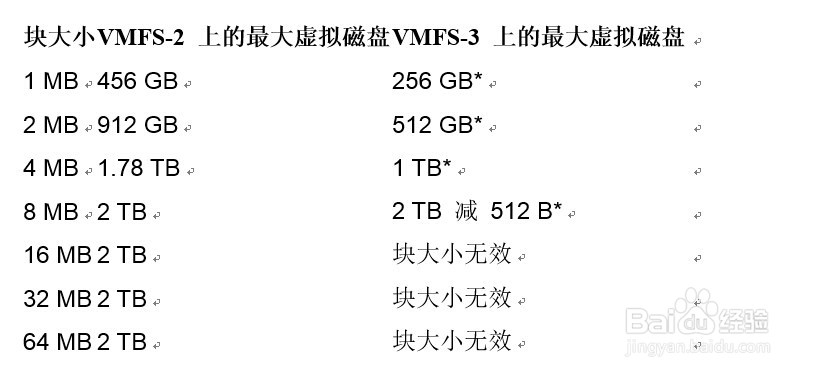
3、对于VMFS-5,可使用统一的 1 MB 块大小,而这种块大小已不再可配置,适用于 VMFS-5 数据存储的限制包括: