BarTender与excel表的连用打印唛头
1、先创建数据库,也就是excel表,扩展名为xls。
第一行添加所需字段。
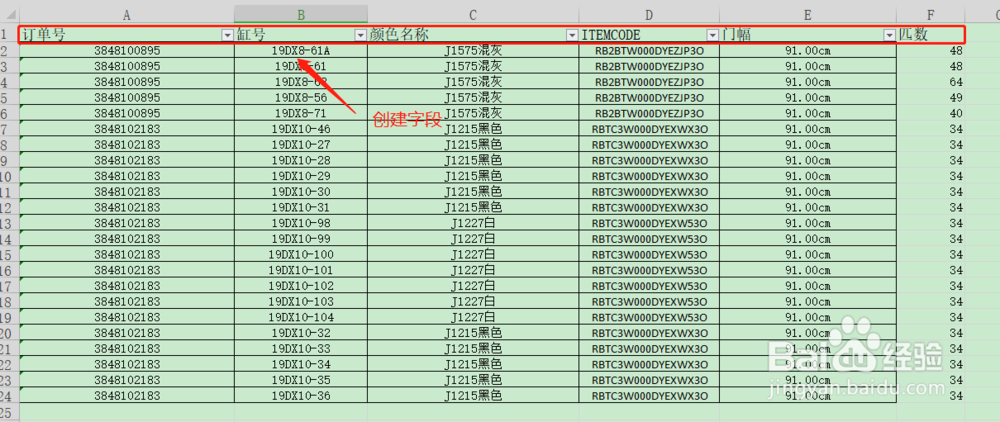
2、打开BarTender,创建新的模板。根据你自己的需要,下一步,下一步即可。
用编辑器编辑模板。

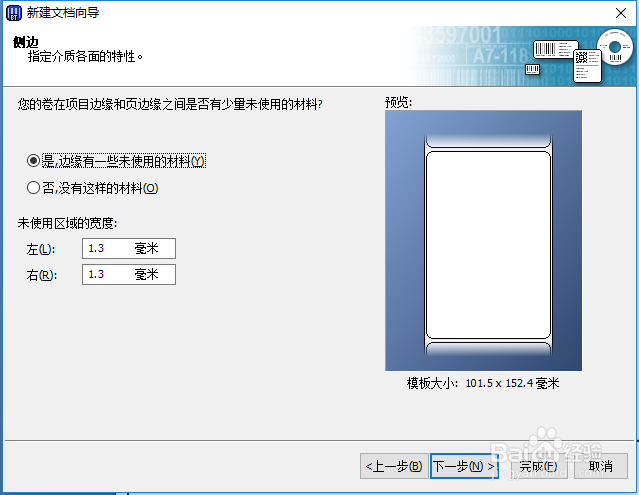
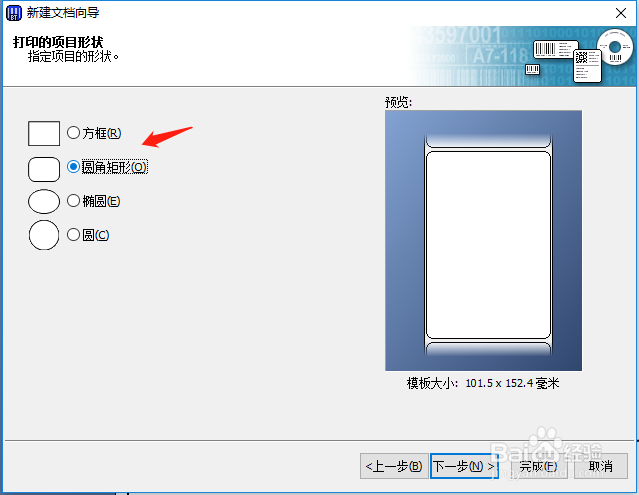
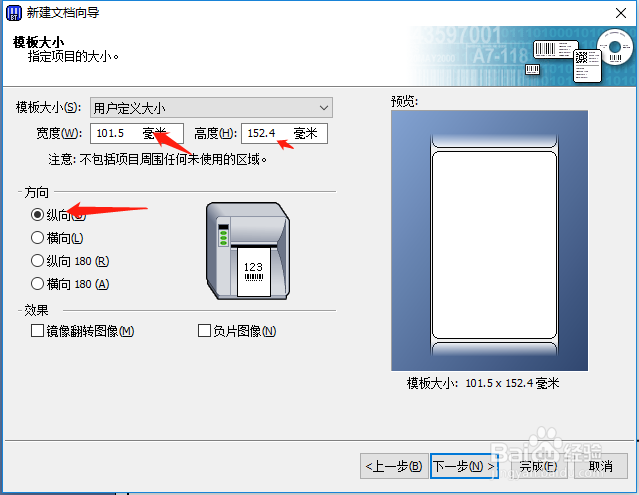
3、建立数据库excel表连接。
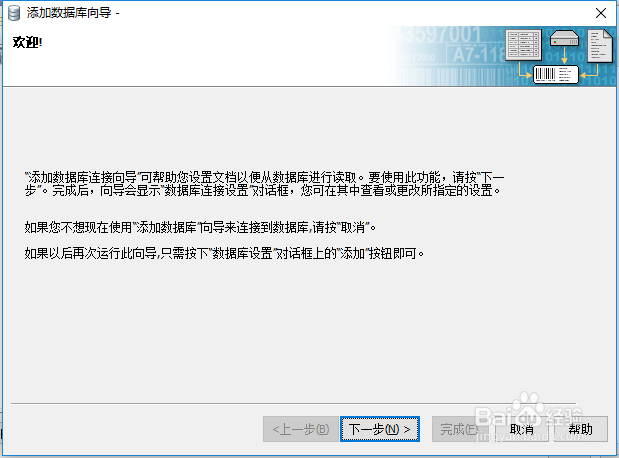



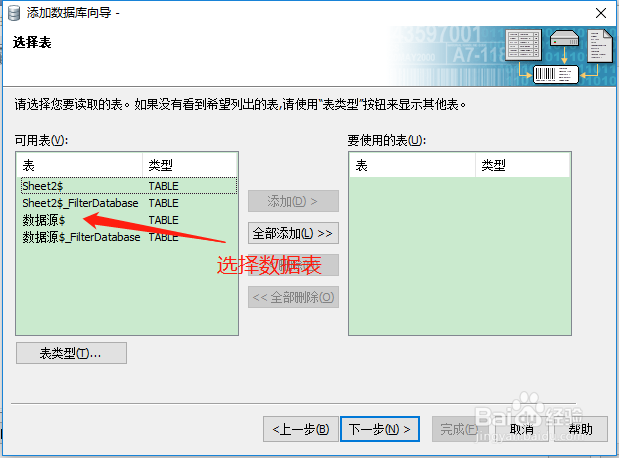
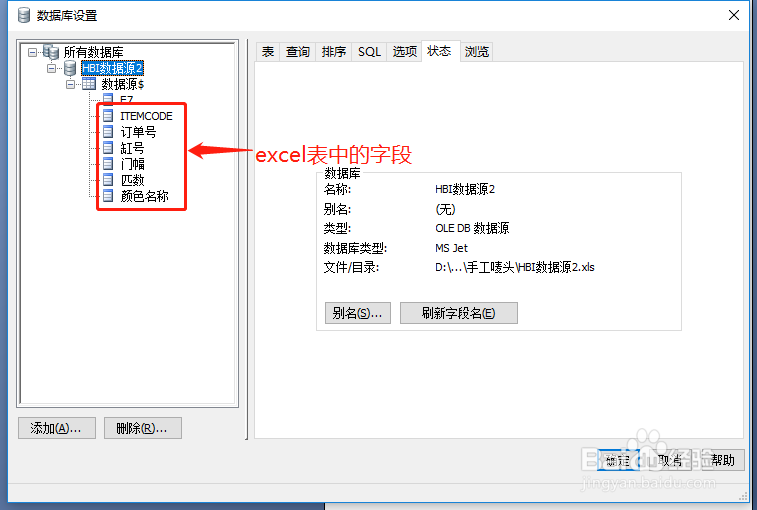
4、将模板跟数据库对应。举例说明。右击【连接缸号字段】-【属性】,【类型】选择【数据库字段】,【使用域】选择【对应字段】


5、打印数量选择excel中字段(匹数或者其他,看自己需求)。
最后预览一下。
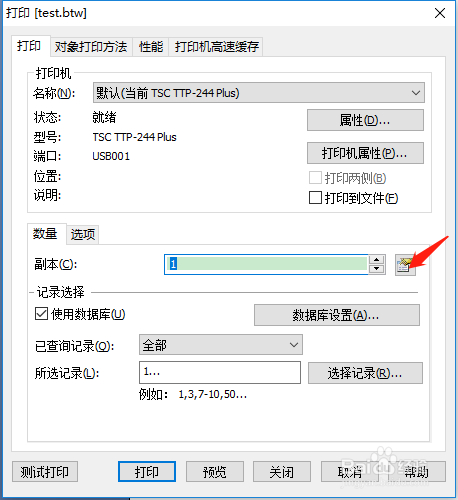
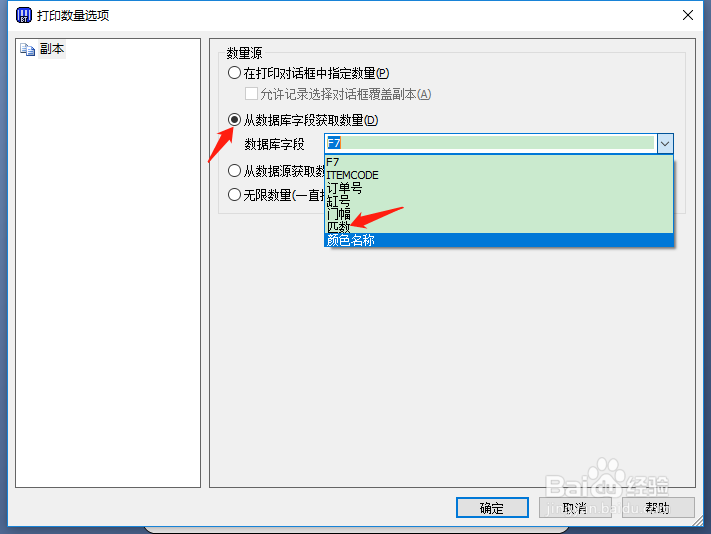
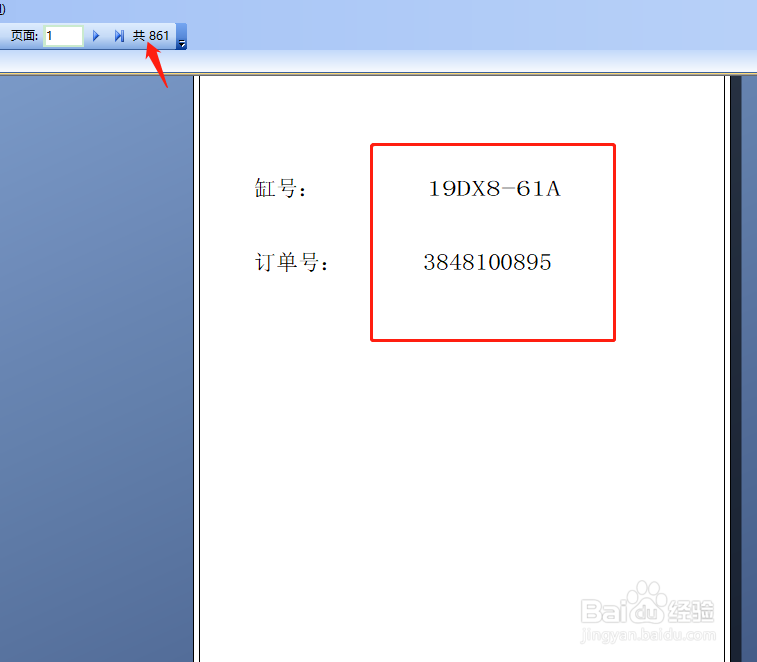
声明:本网站引用、摘录或转载内容仅供网站访问者交流或参考,不代表本站立场,如存在版权或非法内容,请联系站长删除,联系邮箱:site.kefu@qq.com。
阅读量:164
阅读量:34
阅读量:101
阅读量:118
阅读量:53