怎样启动foxmail邮件客户端
1、解压foxmail
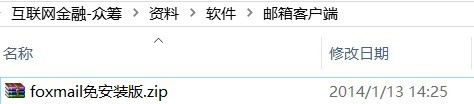
2、启动foxmail邮件客户端
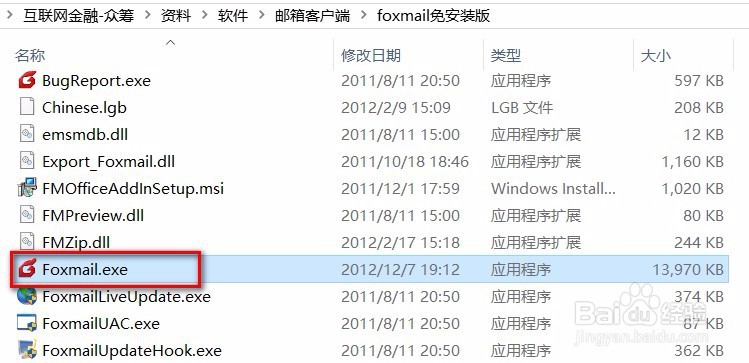
3、是否导入Outlook,选择【否】
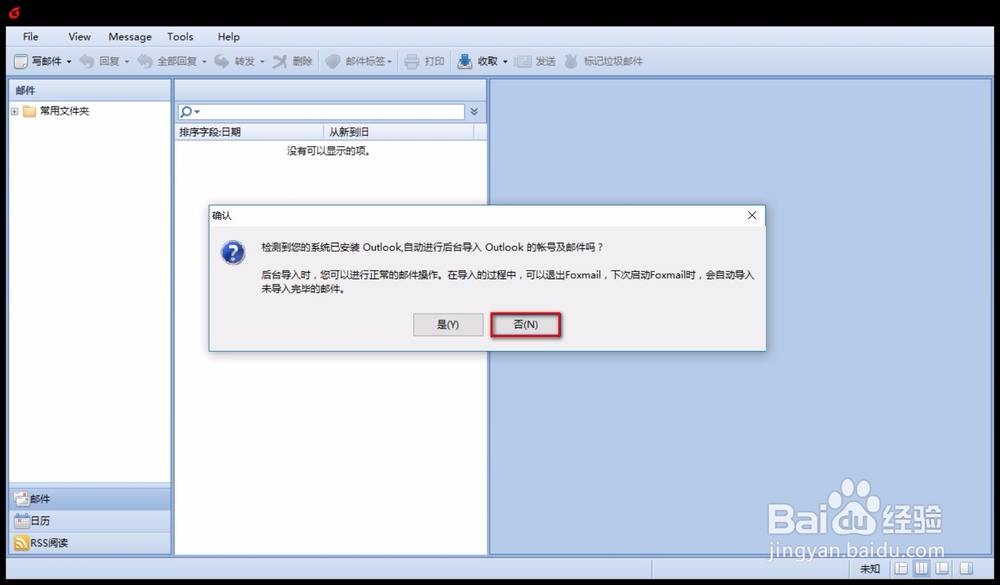
4、设置foxmail账号
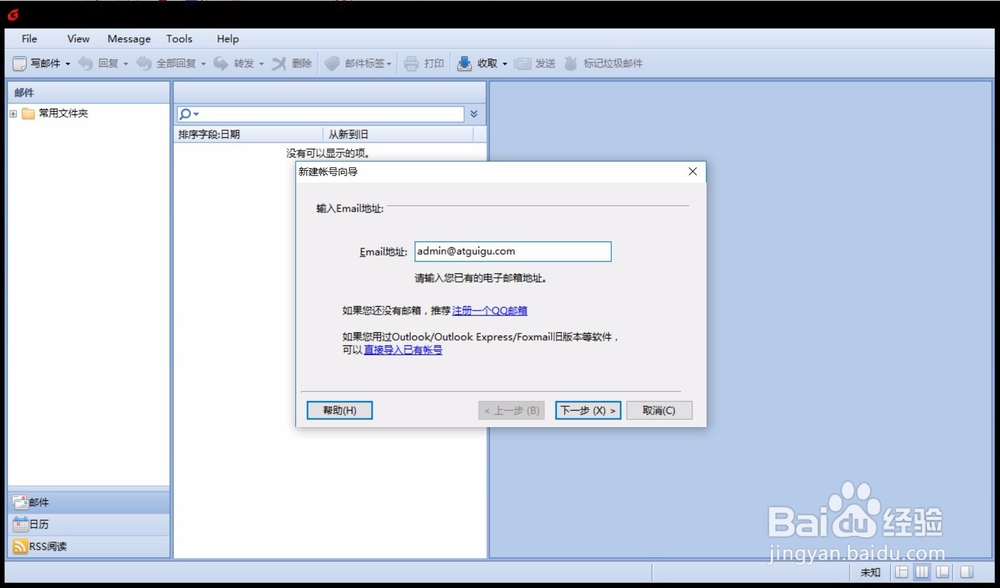
5、设置foxmail密码
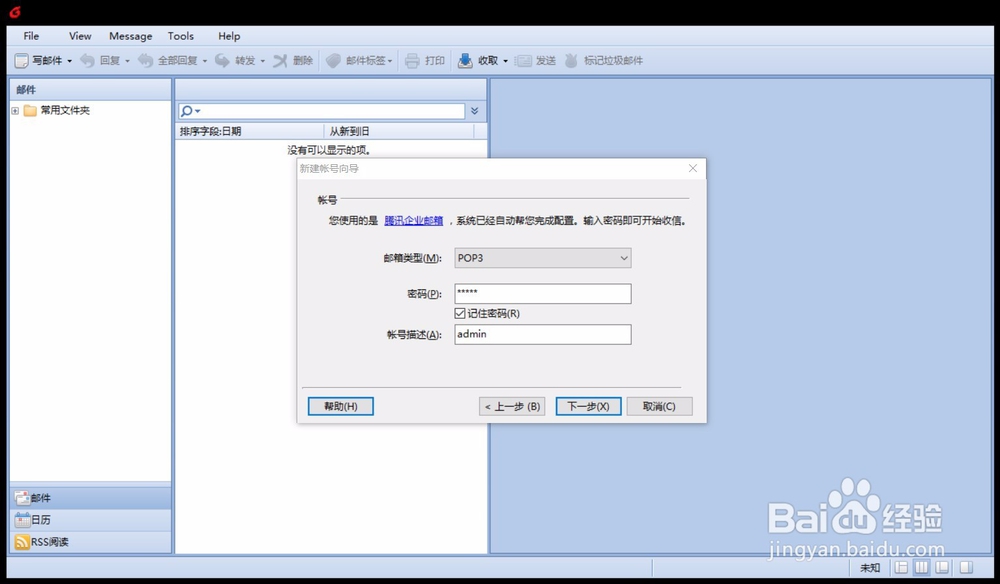
6、设置服务器地址及端口
设置接收服务器类型:POP3
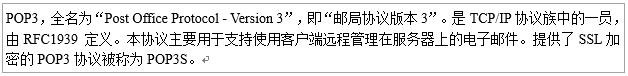
7、 设置接收邮件服务器(R)的:localhost
端口:110,不使用 SSL来连接服务器
设置发送邮件服务器(S):localhost
端口:25,不使用 SSL来连接服务器
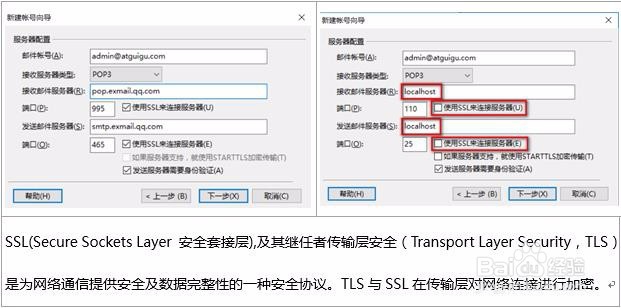
8、创建账号的信息,点击测试按钮进行测试
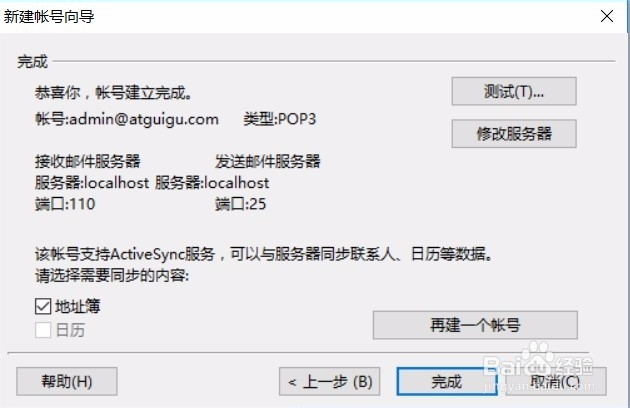
9、进行foxmail测试
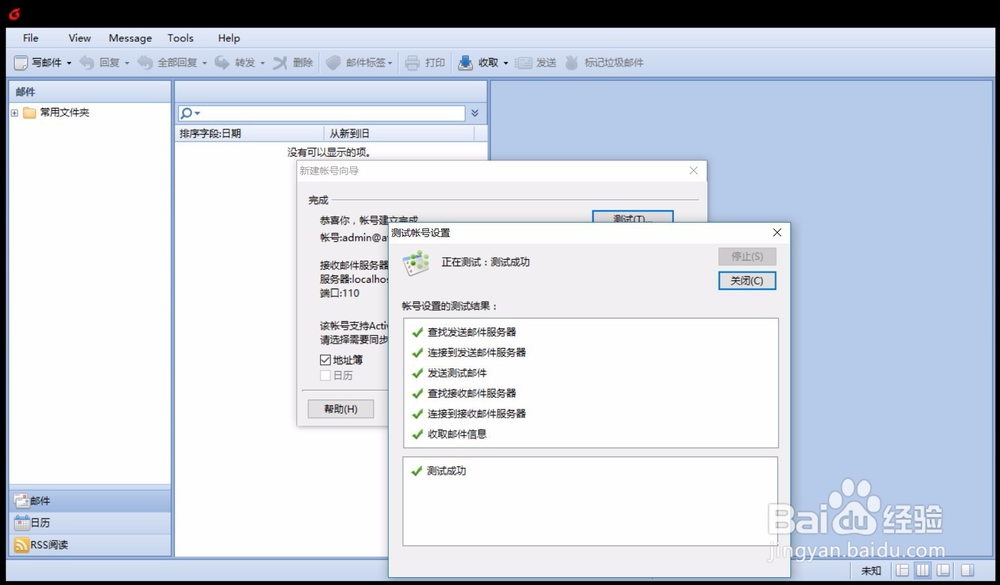
10、配置后的账号
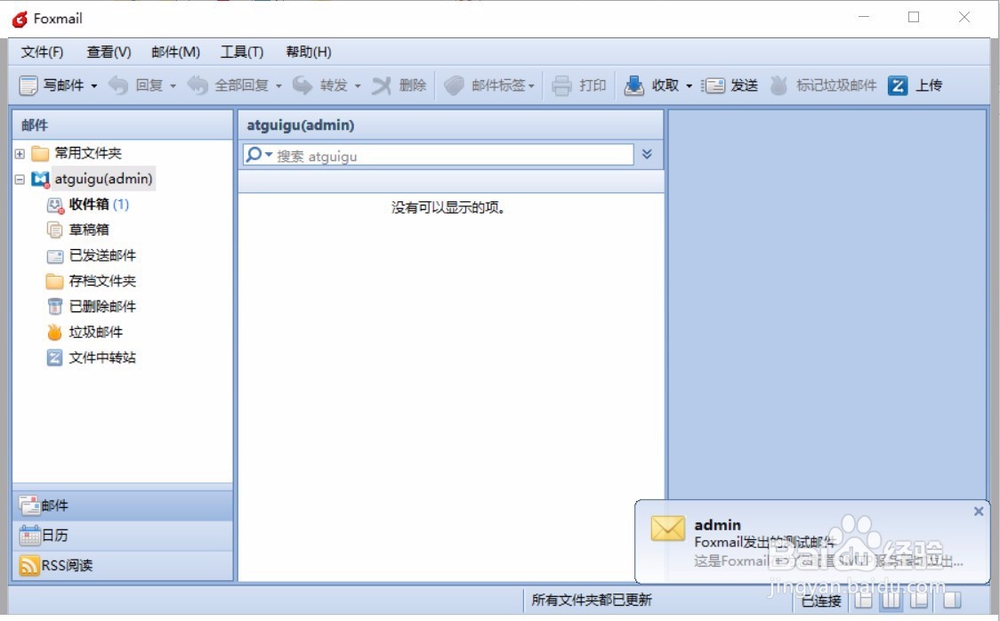
11、配置其他账号
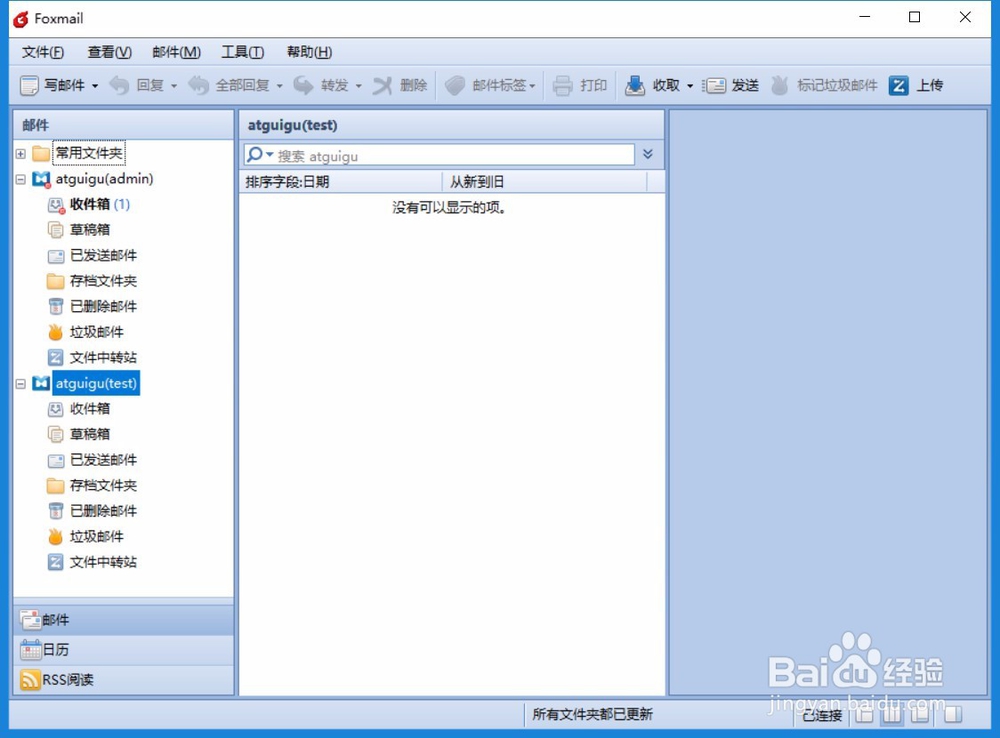
12、发邮件
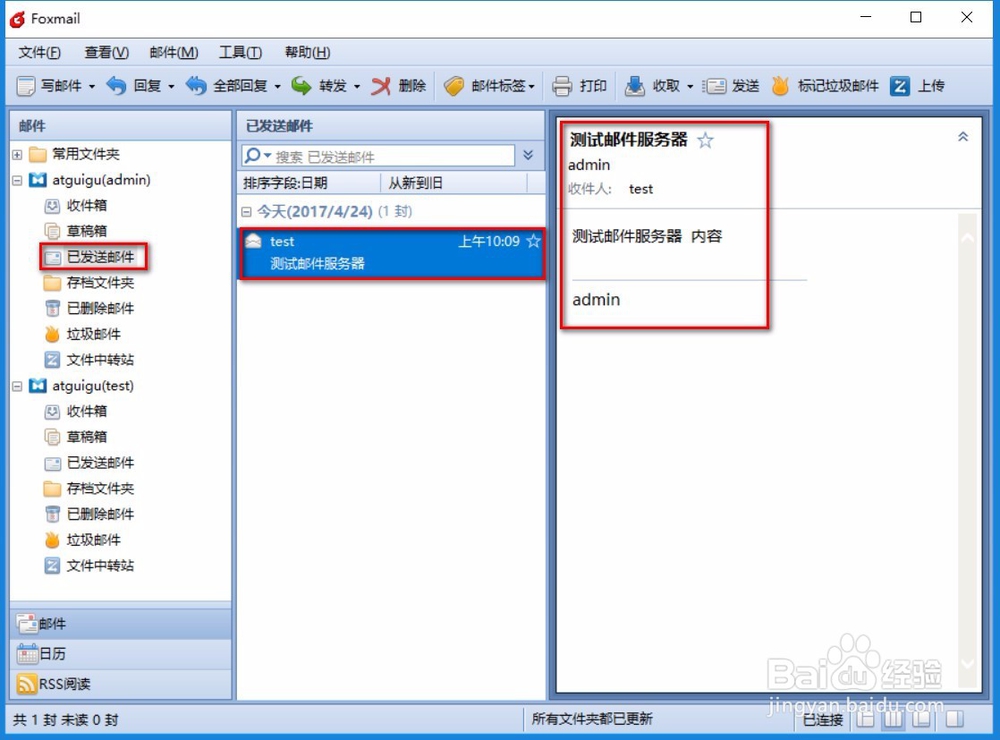
13、收邮件
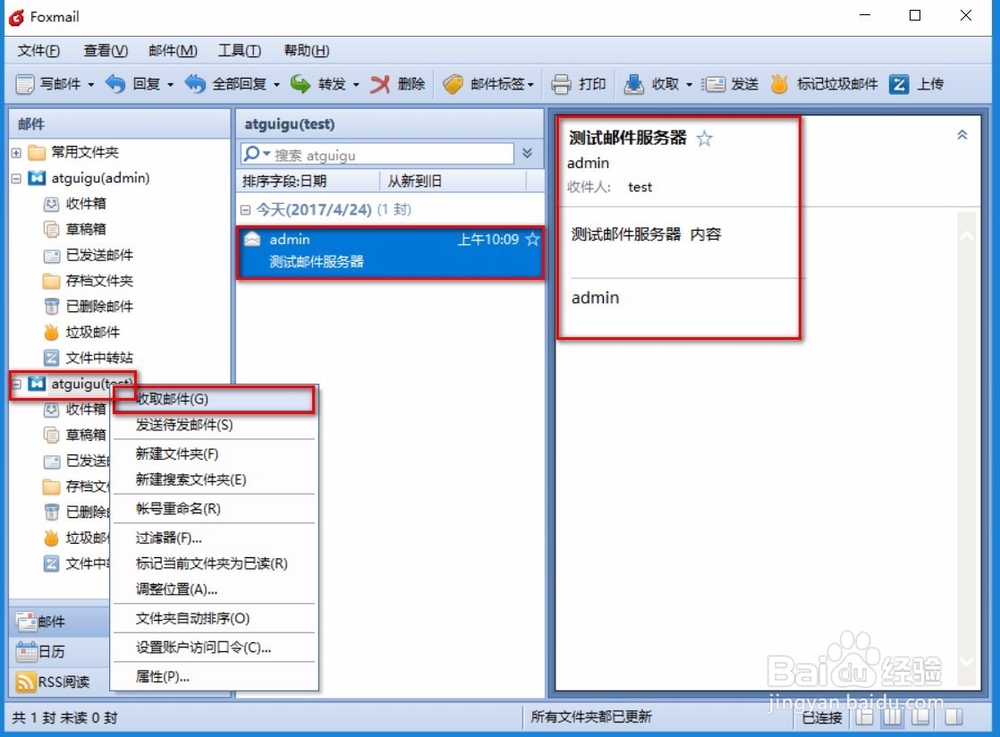
声明:本网站引用、摘录或转载内容仅供网站访问者交流或参考,不代表本站立场,如存在版权或非法内容,请联系站长删除,联系邮箱:site.kefu@qq.com。
阅读量:117
阅读量:58
阅读量:183
阅读量:80
阅读量:59