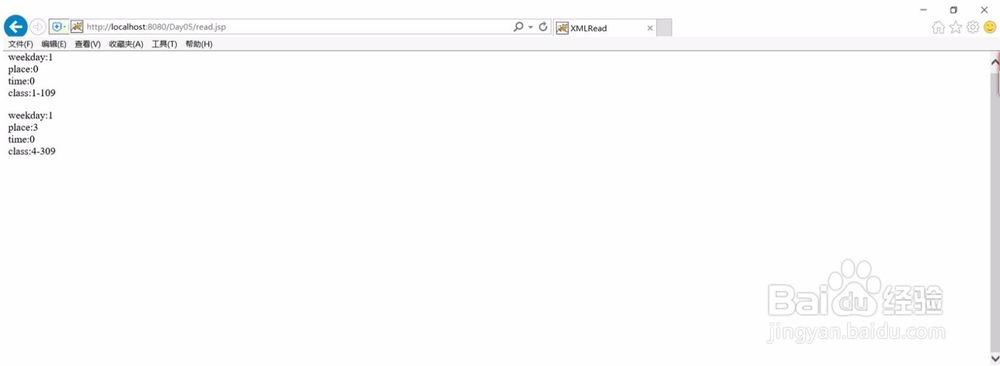javaweb jsp解析xml文件
1、新建xml文件,在根目录添加xml文档,然后刷新。
F:\Program Files\MyEclipse\workspace\Day05\WebRoot
room.xml
<空闲自习室数据>
<room>
<weekday>1</weekday>
<place>0</place>
<time>0</time>
<class>1-109</class>
</room>
<room>
<weekday>1</weekday>
<place>3</place>
<time>0</time>
<class>4-309</class>
</room>
</空闲自习室数据>

2、添加read.jsp文件,粘贴即可。
<%@ page language="java" import="javax.xml.parsers.*,org.w3c.dom.*" pageEncoding="utf-8"%><!-- 载入XML需的包 -->
<html>
<head>
<title>XMLRead</title>
</head>
<body>
<%
DocumentBuilderFactory dbf = DocumentBuilderFactory.newInstance();
DocumentBuilder db = dbf.newDocumentBuilder();
Document d = db.parse(request.getSession().getServletContext().getRealPath("room.xml"));//建立Document对象,并设置文件路径参数
Element e = d.getDocumentElement();//取得代表整个XML文件内容的元素对象
NodeList nl = e.getElementsByTagName("room");//从XML元素当中萃取出所有包含名称为customer的节点集合对象NodeList
//依次将节点集合当中的元素并逐一取出显示在页面上
for (int i = 0; i < nl.getLength(); i++) {
Element childElement = (Element) nl.item(i);//取得目前索引位置的元素
NodeList childNodeList = null;
String outString = "";
//取得此元素底下的所有节点集合
childNodeList = childElement.getElementsByTagName("weekday");
outString = childNodeList.item(0).getFirstChild().getNodeValue();
out.println("weekday:" + outString + "<br>");
childNodeList = childElement.getElementsByTagName("place");
outString = childNodeList.item(0).getFirstChild().getNodeValue();
out.println("place:" + outString + "<br>");
childNodeList = childElement.getElementsByTagName("time");
outString = childNodeList.item(0).getFirstChild().getNodeValue();
out.println("time:" + outString + "<br>");
childNodeList = childElement.getElementsByTagName("class");
outString = childNodeList.item(0).getFirstChild().getNodeValue();
out.println("class:" + outString + "<br>");
out.println("");
}
%>
</body>
</html>
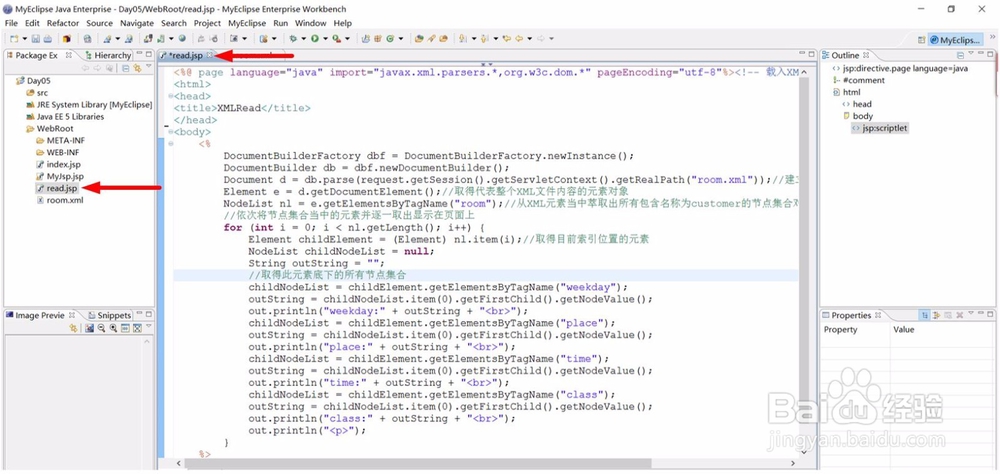
3、浏览器显示如下