Python图像高级滤波处理之对比度增强算法
1、打开Python shell:
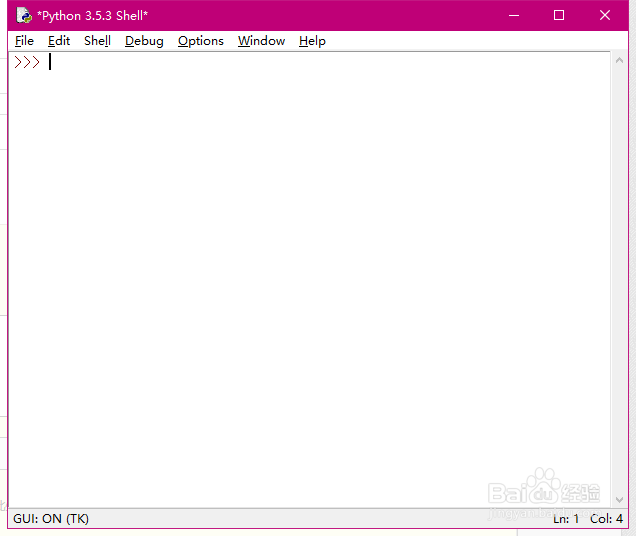
2、载入工具包:
载入要使用到的工具包,代码如下(若是报错说明可能没安装先关的工具包),
from skimage import data,color
import matplotlib.pyplot as plt
from skimage.morphology import disk
import skimage.filters.rank as sfr
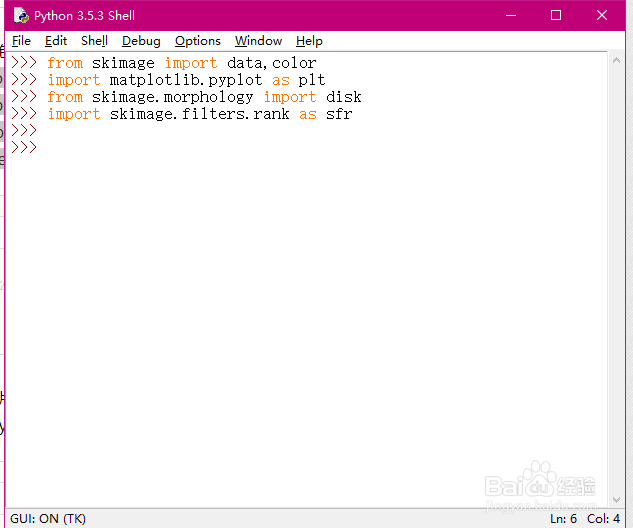
3、读入一个图片:
读入我们要处理的图片,代码如下,这里读取的是工具包中自带的图片,
img=color.rgb2gray(data.coffee())
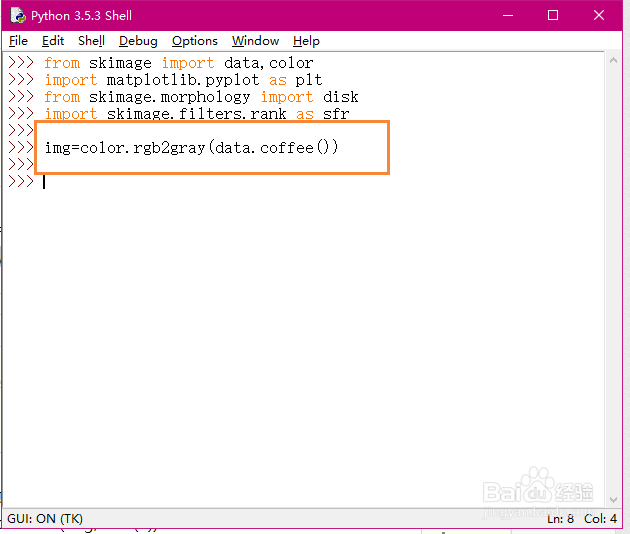
4、对图片进行滤波:
可采用以下方法进行滤波,也就是我们的文中所给的方法,
auto =sfr.enhance_contrast(img, disk(5))
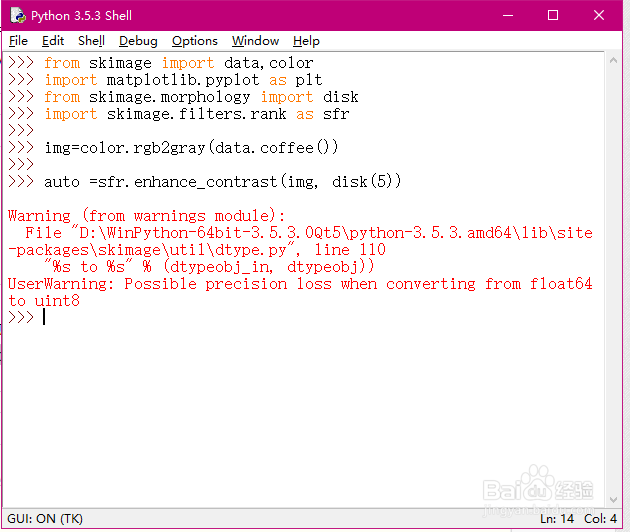
5、显示效果:
采用下面的代码显示我们的效果。
plt.figure('filters')
plt.subplot(121)
plt.imshow(img,plt.cm.gray)
plt.subplot(122)
plt.imshow(auto,plt.cm.gray)
plt.show()
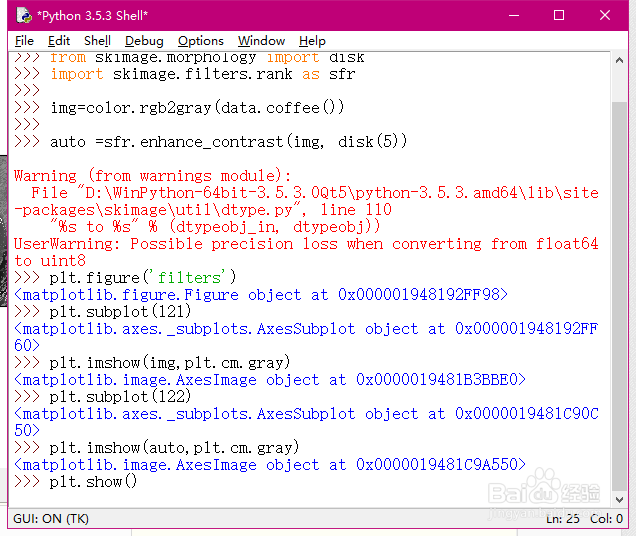
6、结果:
可得到我们的结果如下。
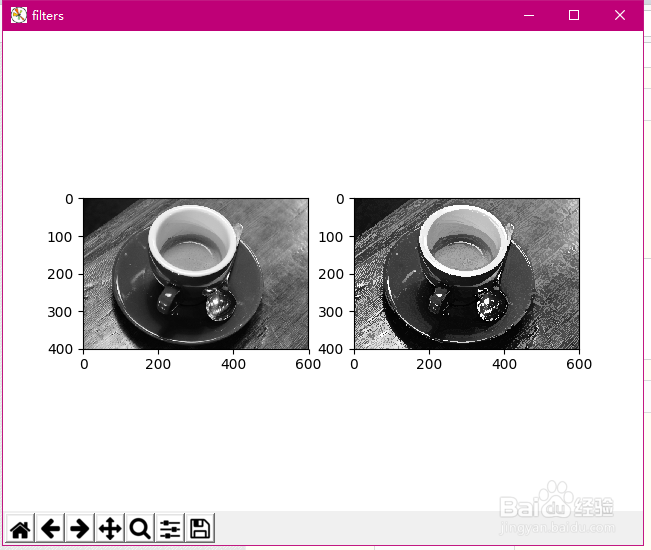
声明:本网站引用、摘录或转载内容仅供网站访问者交流或参考,不代表本站立场,如存在版权或非法内容,请联系站长删除,联系邮箱:site.kefu@qq.com。
阅读量:112
阅读量:68
阅读量:176
阅读量:130
阅读量:46