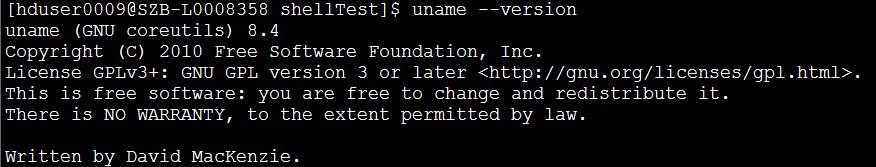如何查询linux系统的内核是linux 还是Unix
1、打开你装了linux系统的电脑,我这里用的是SSH,连接远程的主机。
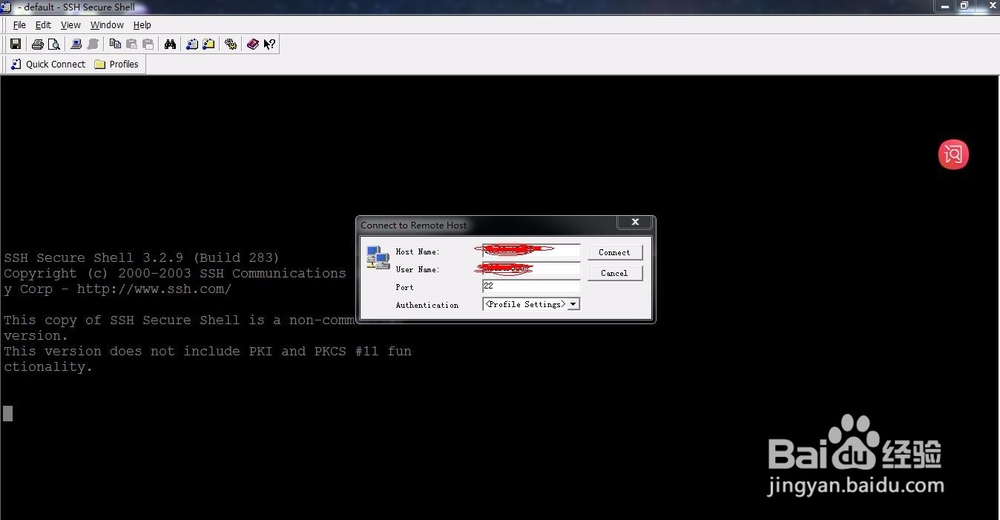
2、使用命令 uname。下面是简介:

3、进入 命令行页面,在linux环境中进行试验,测试。
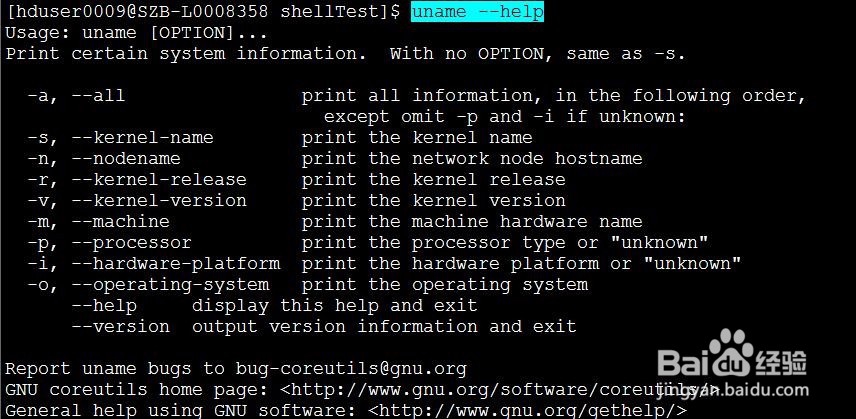
4、下面进行命令解释:
-a, --all print all information, in the following order,
except omit -p and -i if unknown:
打印出所有信息,如果-p,或者-i查出来是未知的,那么就不列出来。

5、 -s, --kernel-name print the kernel name
显示内核信息
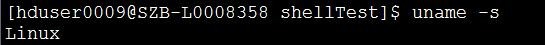
6、 -n, --nodename print the network node hostname
打印出网络中本主机的主机名
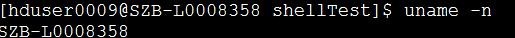
7、 -r, --kernel-release print the kernel release
打印出内核的发行版本

8、 -v, --kernel-version print the kernel version
打印出内核版本
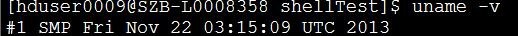
9、 -m, --machine print the machine hardware name
打印出机器的硬件名
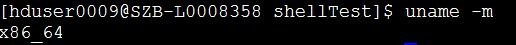
10、-p, --processor print the processor type or "unknown"
打印出处理器的类型,如果未知就打印出unknown
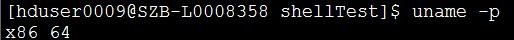
11、 -i, --hardware-platform print the hardware platform or "unknown"
打印出硬件平台,如果未知就打印出 unknown
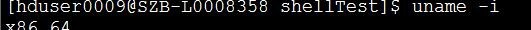
12、 -o, --operating-system print the operating system
打印出操作系统
由下图可以看出,我们的远程主机系统是linux 的系统

13、uname --version
打印出uname的版本信息