jquery获取form表单数据的方法
1、搜索查询时,将搜索条件单独放入form表单中,利用jquery获取表单中全部的内容,利用jquery自身的方法serialize()将其转换为字符串然后将字符串转换为json对象
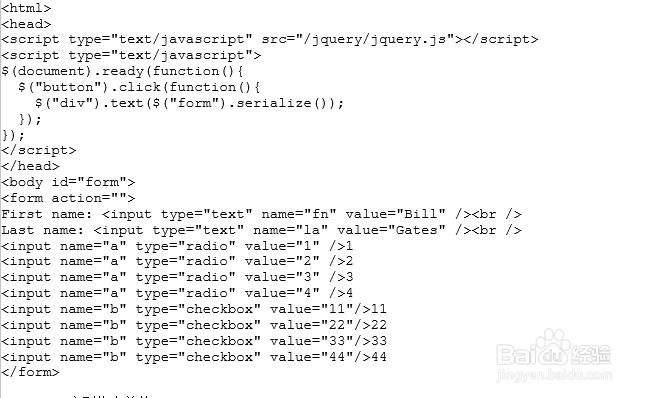
2、<body id="form"><form action="">First name: <input type="text" name="fn" value="Bill" /><br />Last name: <input type="text" name="la" value="Gates" /><br /><input name="a" type="radio" value="1" />1<input name="a" type="radio" value="2" />2<input name="a" type="radio" value="3" />3<input name="a" type="radio" value="4" />4
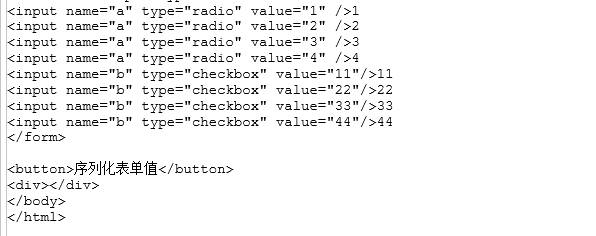
3、<input name="b" type="checkbox" value="11"/>11<input name="b" type="checkbox" value="22"/>22<input name="b" type="checkbox" value="33"/>33<input name="b" type="checkbox" value="44"/>44</form>
<button>序列化表单值</button><div></div></body></html>
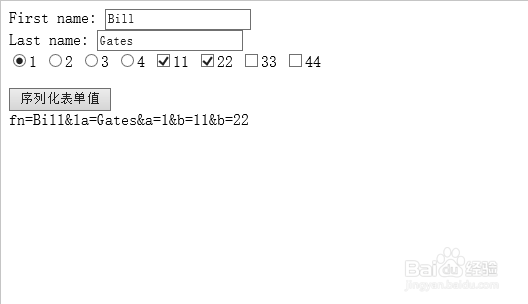
4、此方法可以很方便的接收到前端的数据,
function changeAjaxFormData(formObj){ var data=formObj.serialize(); data= decodeURIComponent(data,true);// 防止中文乱码 var json=formToJson(data);// 转化为json return JSON.parse(json);}
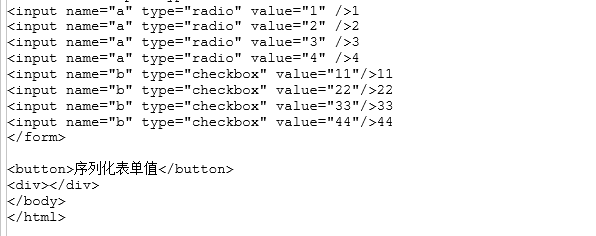
5、function formToJson(data) { data=data.replace(/&/g,"\",\"").replace(/=/g,"\":\"").replace(/\+/g," ").replace(/[\r\n]/g,"<br>"); data="{\""+data+"\"}"; return data;}

6、$('#btn').click(function(){ formJson = changeAjaxFormData($('#searchForm')); $('#table').jqGrid("setGridParam",{postData:formJson}); $('#table').jqGrid("setGridParam",{page:1}); $('#table').jqGrid("setGridParam",{url: url}).trigger("reloadGrid");
})
