如何查看selenium版本
1、点击电脑左下角图标找到命令提示符,打开cmd
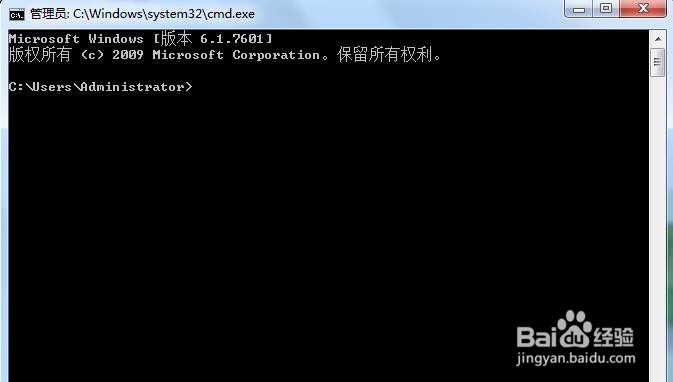

2、在窗口中输入python

3、显示
>>> import selenium>>> help(selenium)Help on package selenium:
NAMEselenium
FILEd:\python27\lib\site-packages\selenium\__init__.py
DESCRIPTION# Licensed to the Software Freedom Conservancy (SFC) under one# or more contributor license agreements. See the NOTICE file# distributed with this work for additional information# regarding copyright ownership. The SFC licenses this file# to you under the Apache License, Version 2.0 (the# "License"); you may not use this file except in compliance# with the License. You may obtain a copy of the License at## http://www.apache.org/licenses/LICENSE-2.0## Unless required by applicable law or agreed to in writing,# software distributed under the License is distributed on an# "AS IS" BASIS, WITHOUT WARRANTIES OR CONDITIONS OF ANY# KIND, either express or implied. See the License for the# specific language governing permissions and limitations# under the License.
PACKAGE CONTENTScommon (package)webdriver (package)
DATA__version__ = '3.0.2'
VERSION3.0.2
1、点击电脑左下角图标找到命令提示符,打开cmd
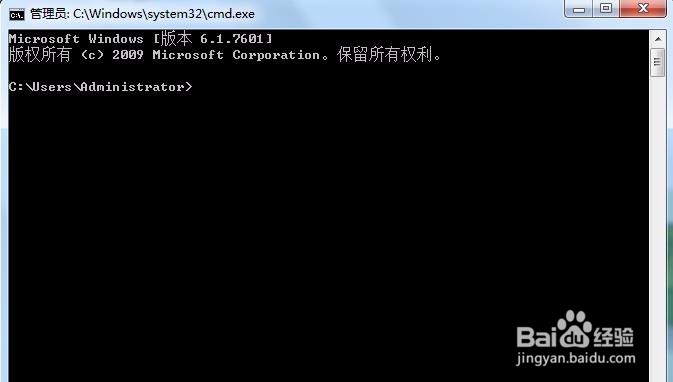
2、在窗口中输入pip show selenium
