iOS开发 UIButton的创建与使用
1、创建工程项目和视图控制器
1、创建一个Sing View Application工程项目;
2、为项目命名,生成工程文件。

2、初始化UIButton
可以用alloc init,也可以用buttonWithType:;纯代码常用后者。
UIButton *button = [UIButton buttonWithType:UIButtonTypeCustom];
[self.view addSubview:button];

3、设置位置和使能
[button setFrame:CGRectMake(16, 30, 200, 50)];
[button setCenter:self.view.center];
[button setEnabled:YES];
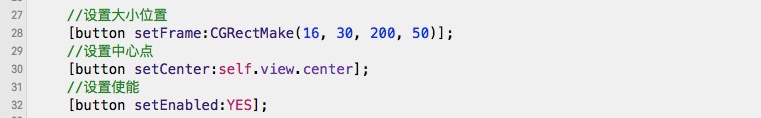
4、设置背景颜色/图片
[button setBackgroundColor:[UIColor blueColor]];
[button setBackgroundImage:[UIImage imageNamed:@".png"] forState:UIControlStateNormal];
[button setBackgroundImage:[UIImage imageNamed:@".png"] forState:UIControlStateHighlighted];

5、设置圆角/边框
[button.layer setCornerRadius:5.0];
[button.layer setMasksToBounds:YES];
[button.layer setBorderWidth:3.0];
[button.layer setBorderColor:[[UIColor redColor] CGColor]];
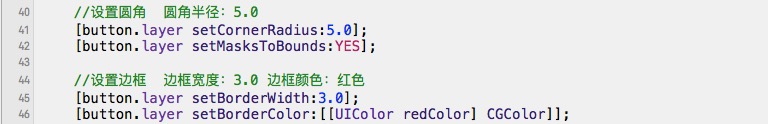
6、设置标题/字体/颜色/下划线
NSMutableAttributedString *attributedString = [[NSMutableAttributedString alloc] initWithString:@"属性标题"];
NSRange strRange = {0,[attributedString length]};
[attributedString addAttribute:NSUnderlineStyleAttributeName value:[NSNumber numberWithInteger:NSUnderlineStyleSingle] range:strRange];
[button setAttributedTitle:attributedString forState:UIControlStateNormal];

7、设置图标
默认30*30大小的。@2x为60*60;@3x为90*90的。

8、设置标题和图标偏移
[button setTitleEdgeInsets:UIEdgeInsetsMake(10, 10, 0, 0)];
[button setImageEdgeInsets:UIEdgeInsetsMake(0, 0, 10, 10)];
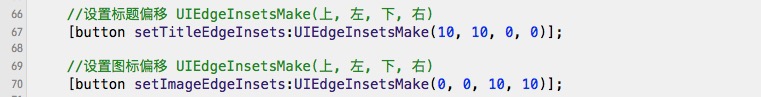
9、添加目标动作响应
[button addTarget:self action:@selector(holdDownButtonTouchUpInside:) forControlEvents:UIControlEventTouchUpInside];
- (void)holdDownButtonTouchUpInside:(UIButton *)sender
{
NSLog(@"按住按钮触摸到里面");
}
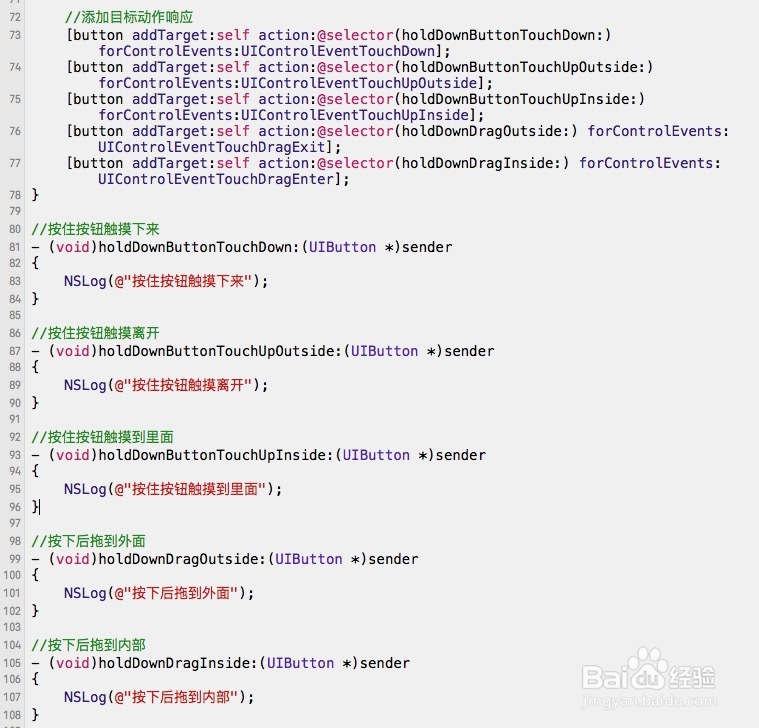
10、如果您喜欢,请按投票;如果有疑问,欢迎一起探讨。
