excel中使用vba获取任意sheet最末尾一列空行
1、新建一个vba模块
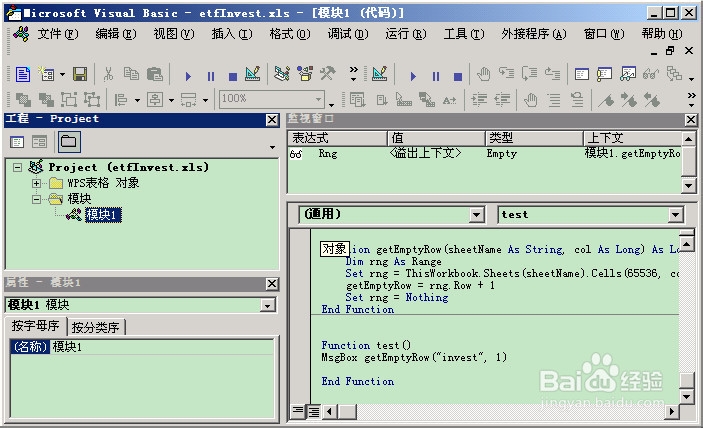
2、输入以下函数
Function getEmptyRow(sheetName As String, col As Long) As Long
Dim rng As Range
Set rng = ThisWorkbook.Sheets(sheetName).Cells(65536, col).End(xlUp)
getEmptyRow = rng.Row + 1
Set rng = Nothing
End Function

3、调用此函数
使用方法
getEmptyRow("表名",列号) 即可返回空行数值(返回值为Long)
使用举例
有一个名为 invest的表(sheet),要获得第一列的末尾空行。
在vba中写一个test()函数,调用上边函数来测试
Function test()
MsgBox getEmptyRow("invest", 1)
End Function
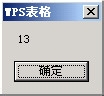
声明:本网站引用、摘录或转载内容仅供网站访问者交流或参考,不代表本站立场,如存在版权或非法内容,请联系站长删除,联系邮箱:site.kefu@qq.com。
阅读量:82
阅读量:184
阅读量:178
阅读量:82
阅读量:38