Android Studio 3.2 怎么打开 File Explorer
1、前提:要先Run App(见图1)
否则:打开的File Explorer为空(见图2)


2、方法一:
点击屏幕右侧的Device File Explorer.
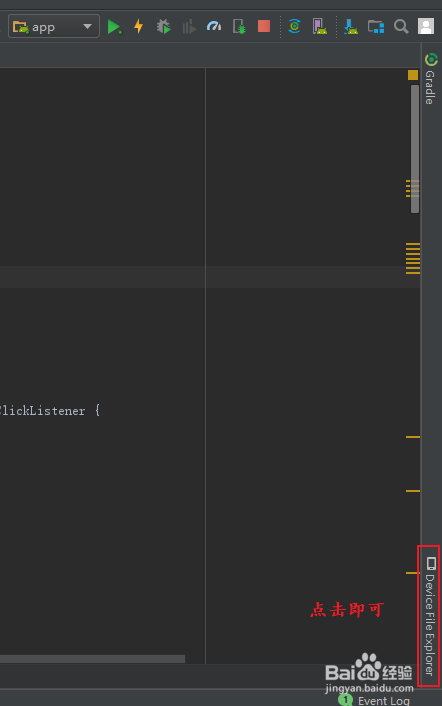
3、方法二:
点击工具栏中的View,再选点击下拉菜单中的Tool Windows,再点击右侧列表中的Device File Explorer.


声明:本网站引用、摘录或转载内容仅供网站访问者交流或参考,不代表本站立场,如存在版权或非法内容,请联系站长删除,联系邮箱:site.kefu@qq.com。
阅读量:63
阅读量:48
阅读量:154
阅读量:26
阅读量:72