npm ERR! Unexpected end of JSON input while
1、今天用npm编译时候报错:
C:\Users\king\vue-devtools>npm install
npm ERR! Unexpected end of JSON input while parsing near '...0.0","stream-to-obser'
npm ERR! A complete log of this run can be found in:
npm ERR! C:\Users\king\AppData\Roaming\npm-cache\_logs\2018-10-28T02_27_43_867Z-debug.log
通过查找归纳,找到解决办法
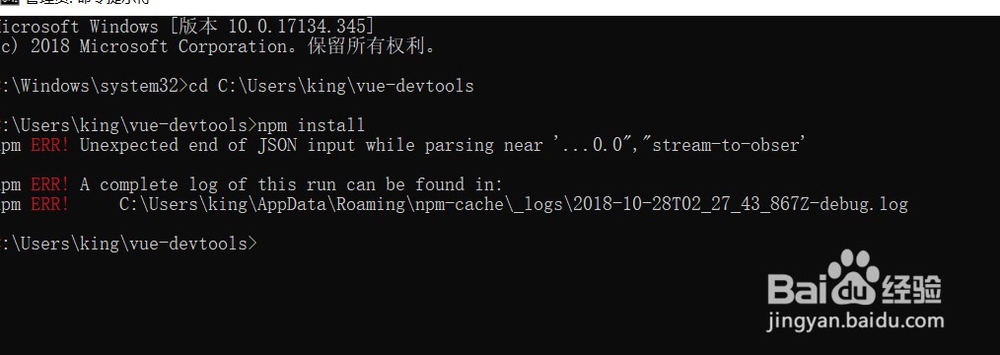
2、首先清除npm编译的一些缓存,使用命令:
npm cache clean --force
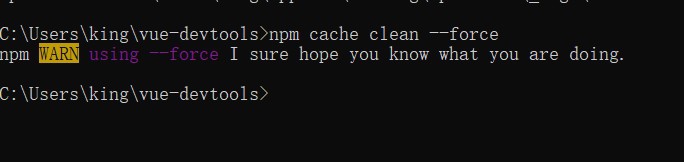
3、接下来,重新编译需要编译的包
npm install
编译成功:如下所示,接下来我们就可以用我们的编译包了
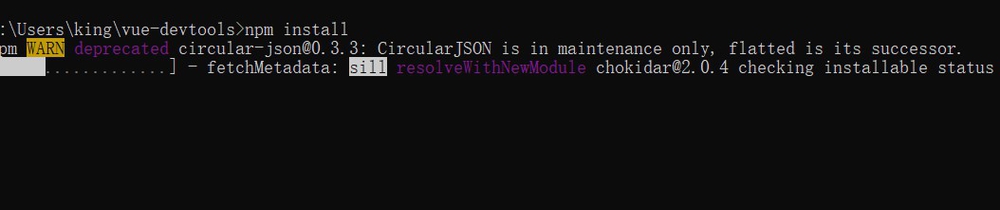
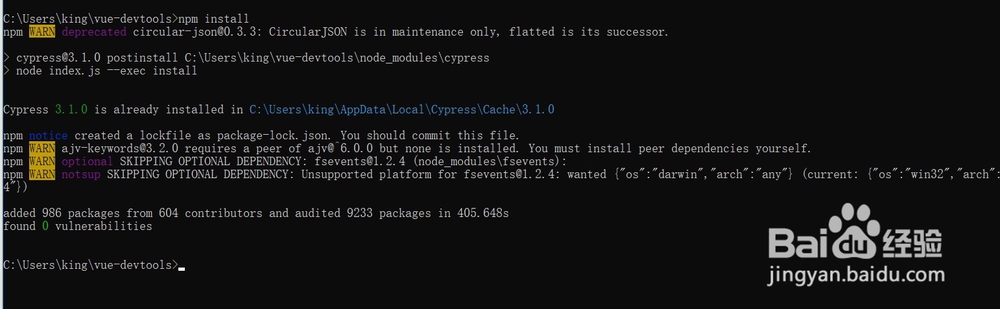
4、如果还是不能编译成功,那么最好重新安装配置下node.js,node.js windows版本可以到官网下载直接安装,如下图所示,我的是windows64位所以下载64位的,下载完成,直接安装即可
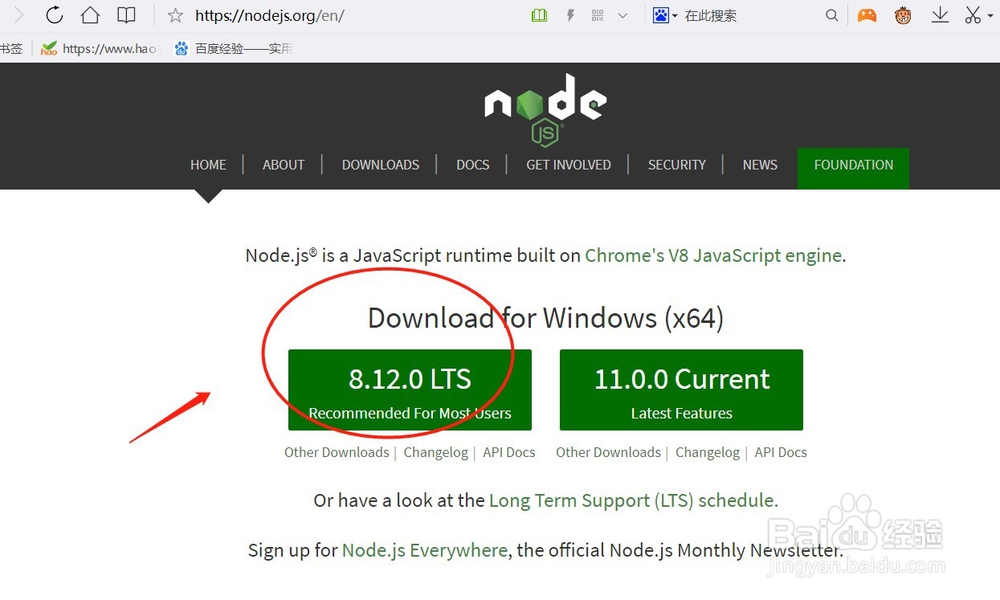
声明:本网站引用、摘录或转载内容仅供网站访问者交流或参考,不代表本站立场,如存在版权或非法内容,请联系站长删除,联系邮箱:site.kefu@qq.com。
阅读量:164
阅读量:115
阅读量:142
阅读量:60
阅读量:160