手机如何给外省的缴纳宽带费用
1、打开支付宝,点击生活缴费。

2、进入生活缴费,点击新增缴费。
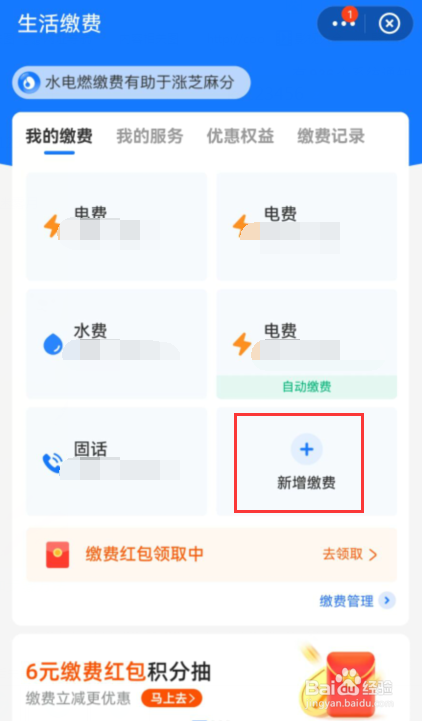
3、选择宽带。

4、选择缴费单位,根据自己宽带单位进行选择。
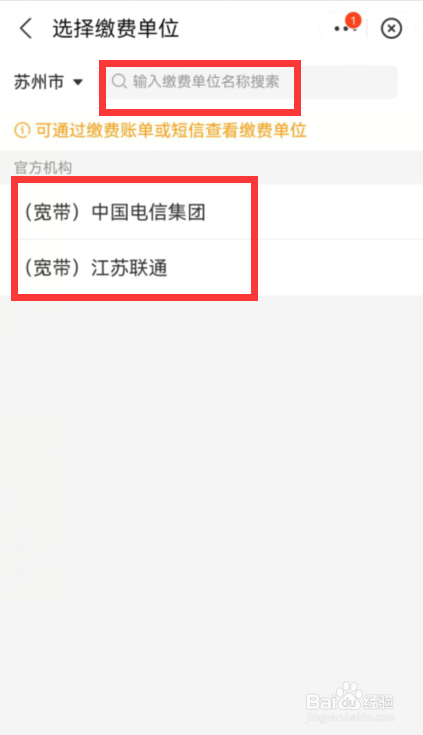
5、填写宽带账号,点击下一步缴费即可。

声明:本网站引用、摘录或转载内容仅供网站访问者交流或参考,不代表本站立场,如存在版权或非法内容,请联系站长删除,联系邮箱:site.kefu@qq.com。
1、打开支付宝,点击生活缴费。

2、进入生活缴费,点击新增缴费。
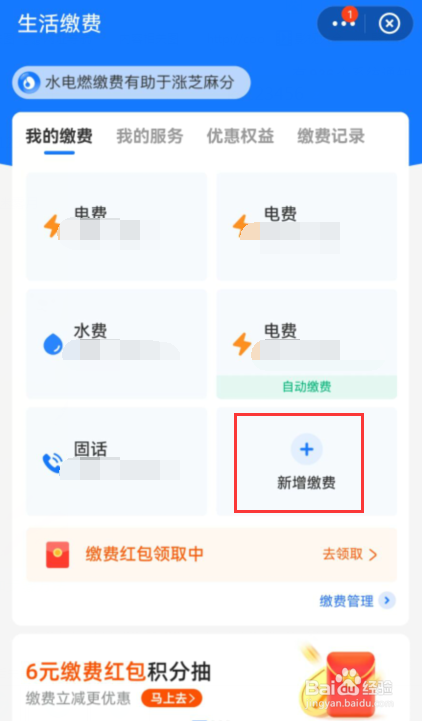
3、选择宽带。

4、选择缴费单位,根据自己宽带单位进行选择。
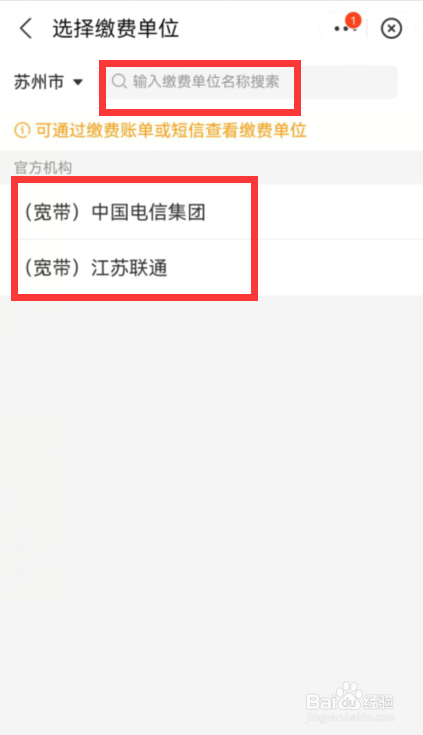
5、填写宽带账号,点击下一步缴费即可。
