js如何打开新页面
JS实现打开新页面的方法有多种,下面我们看来下有哪些?
方法/步骤
第一种:在当前页面打开新页面,具体代码如下(经过测试可用)
<!DOCTYPE html PUBLIC "-//W3C//DTD XHTML 1.0 Transitional//EN" "http://www.w3.org/TR/xhtml1/DTD/xhtml1-transitional.dtd">
<html xmlns="http://www.w3.org/1999/xhtml">
<head>
<meta http-equiv="Content-Type" content="text/html; charset=utf-8"/>
<title>JS实现打开新页面</title>
<script type="text/javascript">
function open1(){
window.location.href="http://www.baidu.com";
}
</script>
</head>
<body>
<a href="javascript:void(0)" onclick="open1()">点击我,在当前页面打开指定的页面</a>
</body>
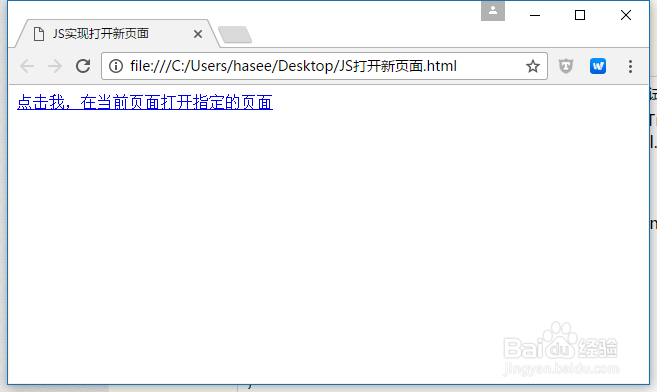

第二种:在新窗口中打开指定的页面,具体代码如下(经过测试可用)
<!DOCTYPE html PUBLIC "-//W3C//DTD XHTML 1.0 Transitional//EN" "http://www.w3.org/TR/xhtml1/DTD/xhtml1-transitional.dtd">
<html xmlns="http://www.w3.org/1999/xhtml">
<head>
<meta http-equiv="Content-Type" content="text/html; charset=utf-8"/>
<title>JS实现打开新页面</title>
<script type="text/javascript">
function open1(){
window.location.href="http://www.baidu.com";
}
</script>
<script type="text/javascript">
function open2(){
window.open("http://www.baidu.com");
}
</script>
</head>
<body>
<a href="javascript:void(0)" onclick="open1()">点击我,在当前页面打开指定的页面</a>
</br></br></br>
<a href="javascript:void(0)" onclick="open2()">点击我,会在新窗口中打开指定的页面</a>
</body>

