C# 添加Word表格行或列
1、方法1:通过 eiceblue官网获取dll文件包。下载后,解压文件。打开解压后的文件夹,安装程序。安装后,在程序中添加引用安装路径下bin文件夹中的Spire.Doc.dll文件。添加引用后如下图:
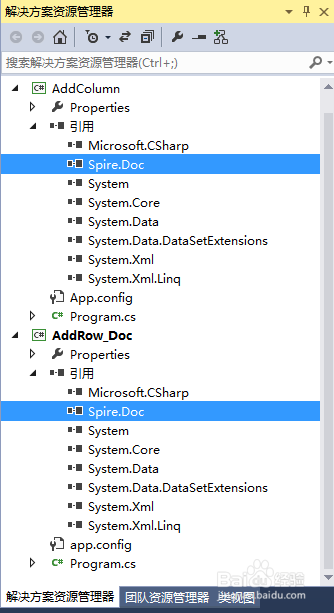
2、方法2: 可通过Nuget下载。
1、using Spire.Doc;
namespace AddRow_Doc
{
class Program
{
static void Main(string[] args)
{
//创建一个Document类对象,并加载Word文档
Document doc = new Document();
doc.LoadFromFile("test.docx");
//获取第一个table
Table table = doc.Sections[0].Tables[0] as Spire.Doc.Table;
//在指定位置新插入一行作为第三行
TableRow row = table.AddRow();
table.Rows.Insert(2, row);
//在表格末尾添加一行
//table.AddRow(true, 4);//带格式添加
table.AddRow(false, 4);//不带格式添加
//保存文档
doc.SaveToFile("Result.docx", FileFormat.Docx2013);
}
}
}
2、表格行添加效果:
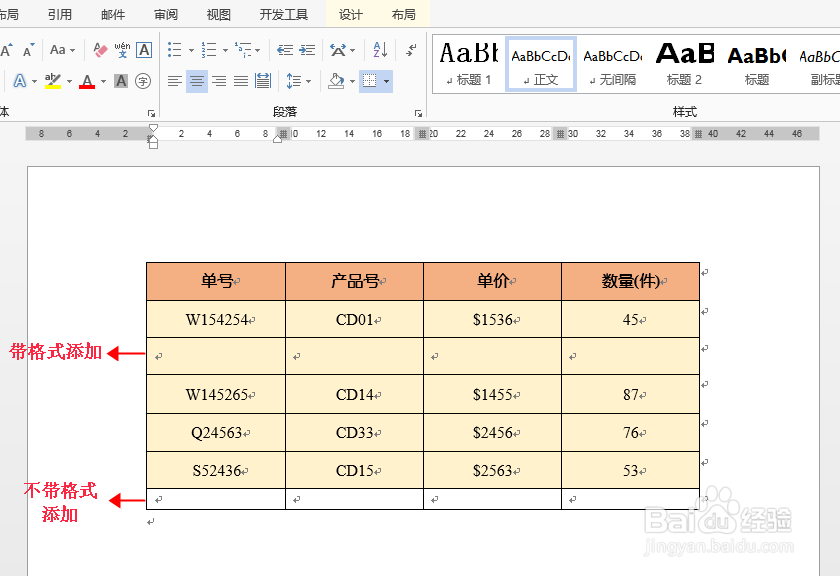
1、using Spire.Doc;
namespace AddColumn
{
class Program
{
static void Main(string[] args)
{
//加载文档
Document doc = new Document("Test.docx");
//获取第一节
Section section = doc.Sections[0];
//获取第一个表格
Table table = section.Tables[0] as Table;
//添加一列到表格,设置单元格的宽度和宽度类型
for (int i = 0; i < table.Rows.Count; i++)
{
TableCell cell = table.Rows[i].AddCell(true);//默认在表格最后添加一列
cell.Width = table[0, 0].Width;
cell.CellWidthType = table[0, 0].CellWidthType;
}
//保存文档
doc.SaveToFile("AddColumn.docx", FileFormat.Docx2013);
}
}
}
2、表格列添加效果:
