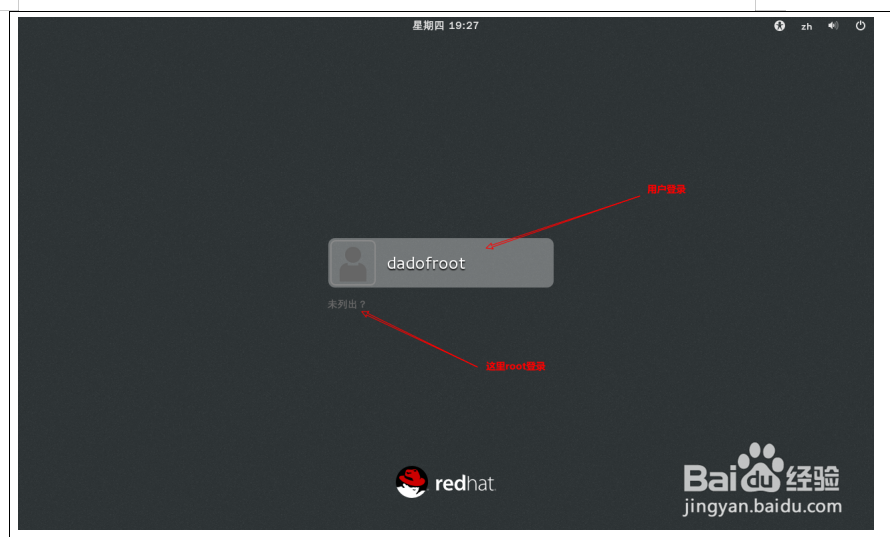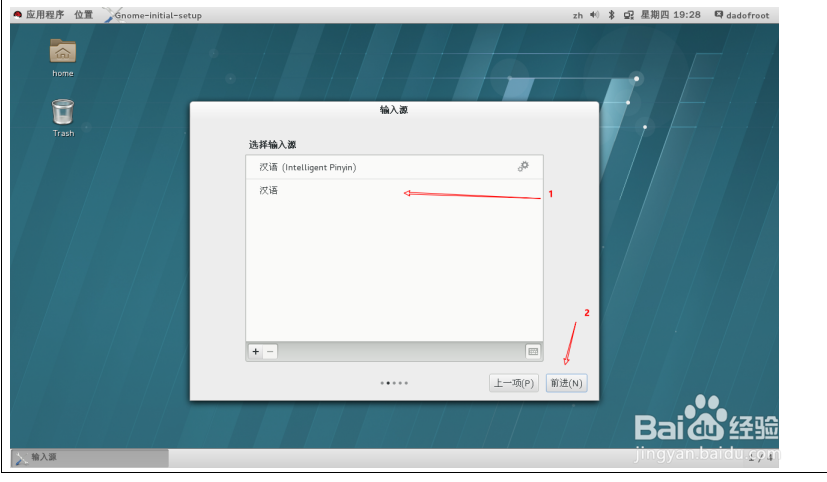安装rhel 7.0
1、打开VMware workstation
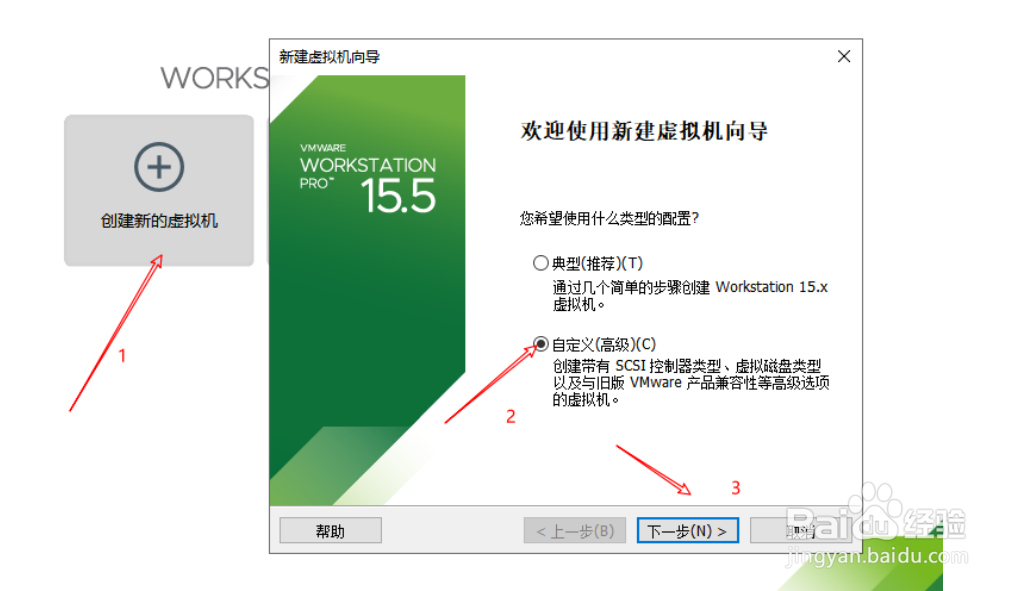
2、为linux分配空间
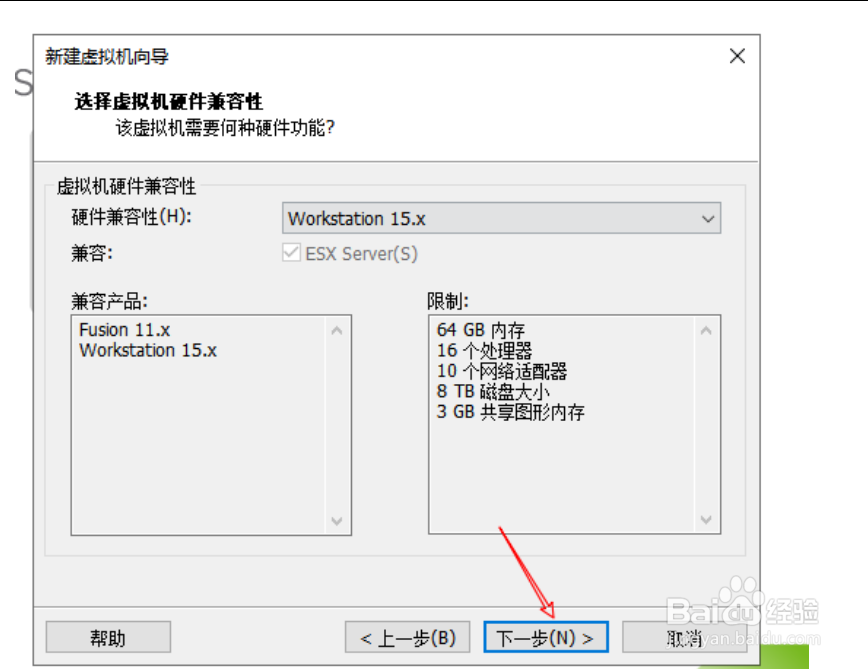
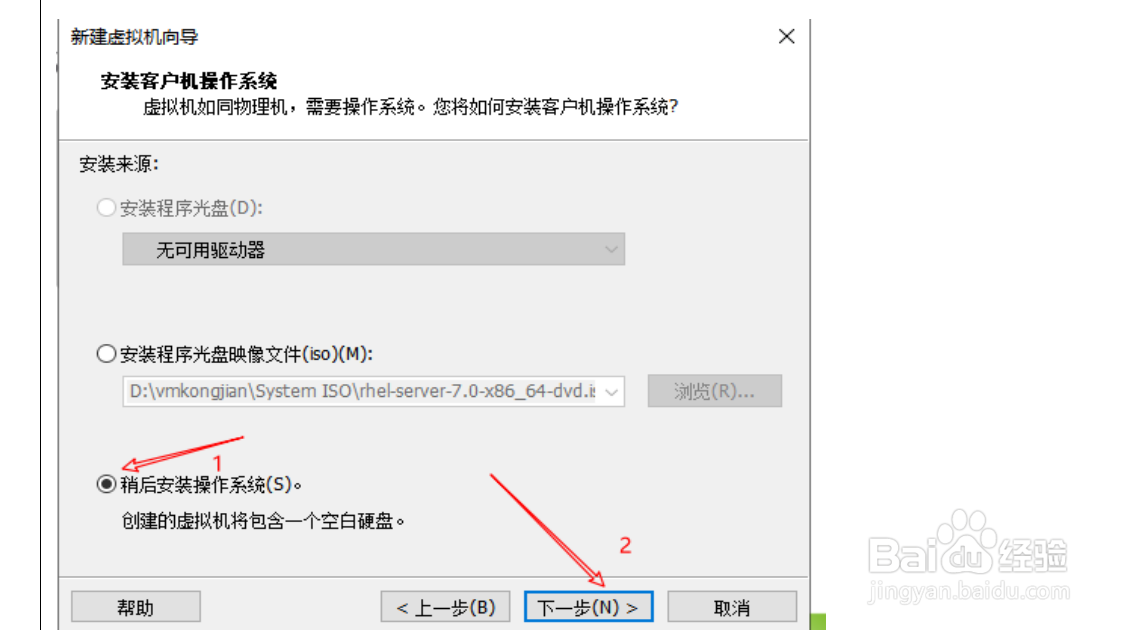
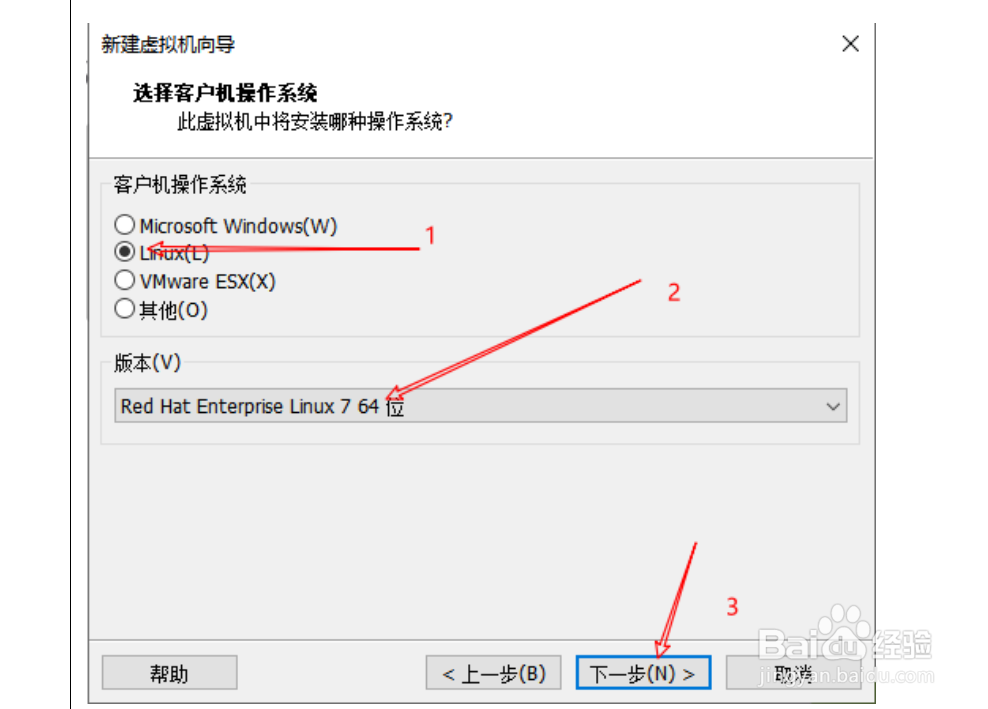
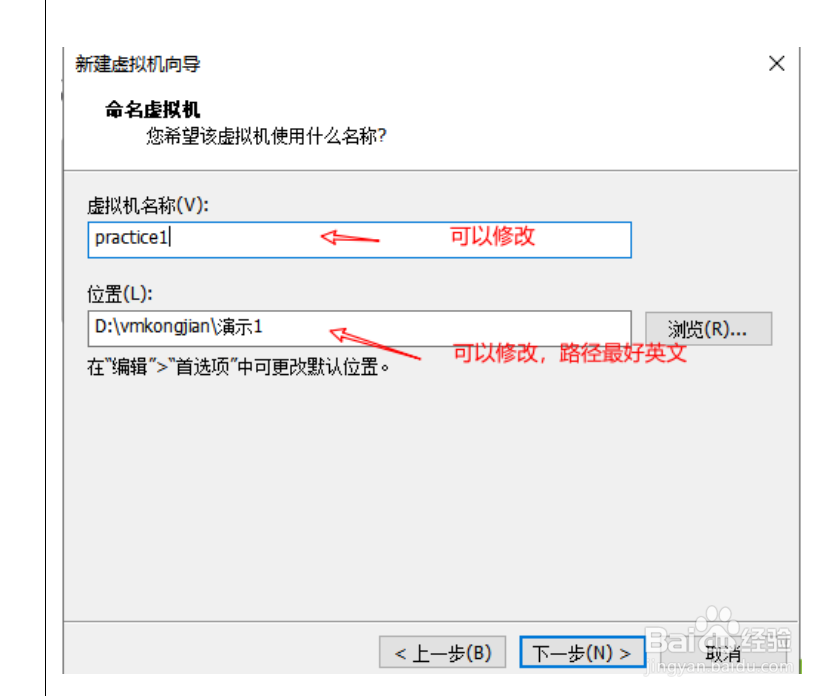
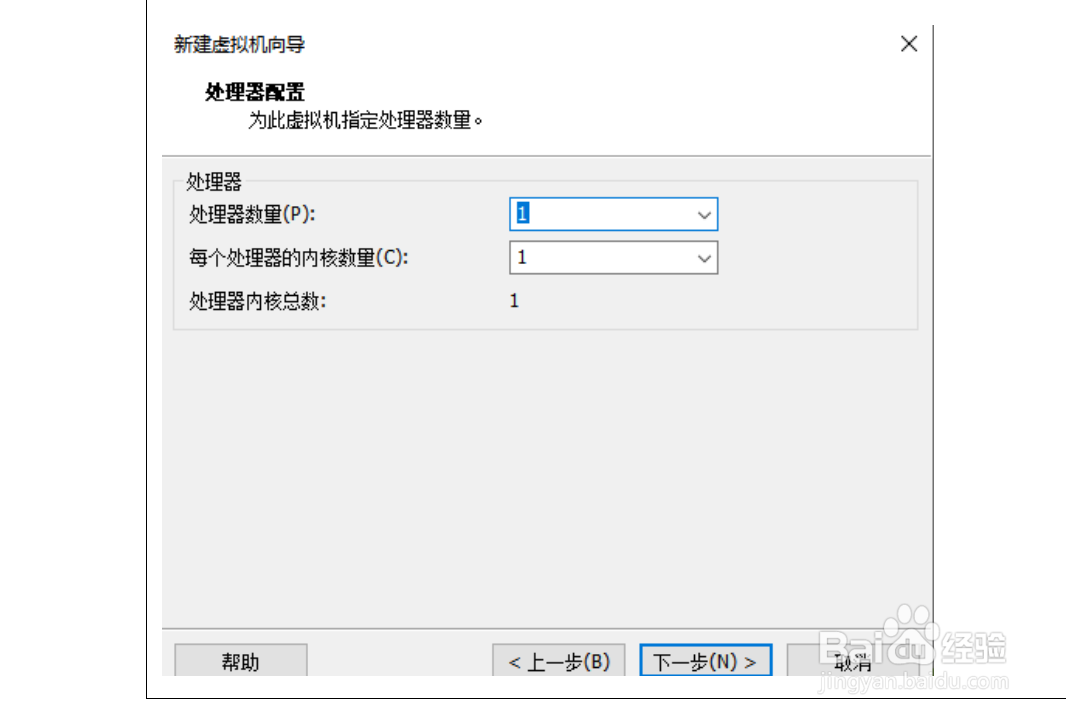
3、继续傻瓜教程
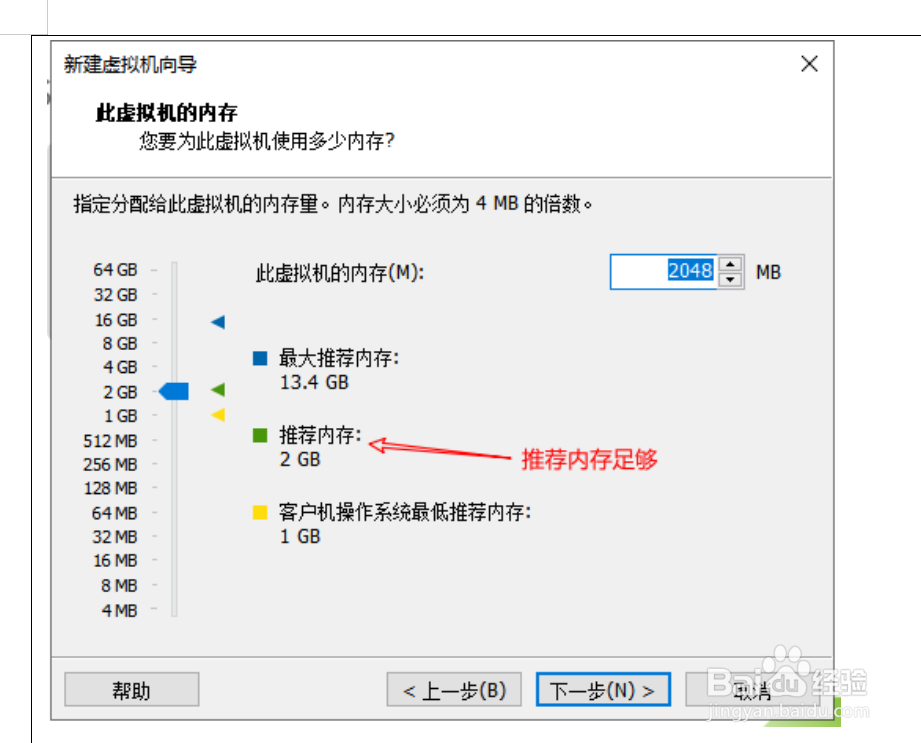
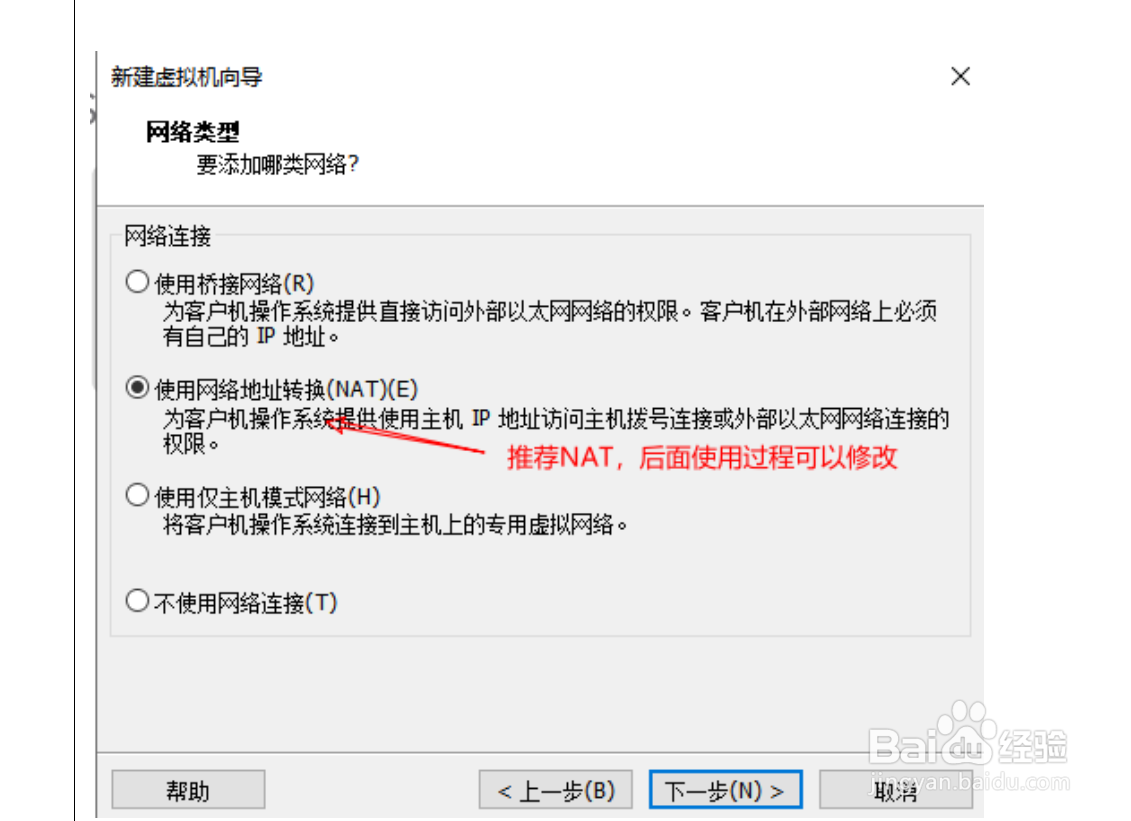
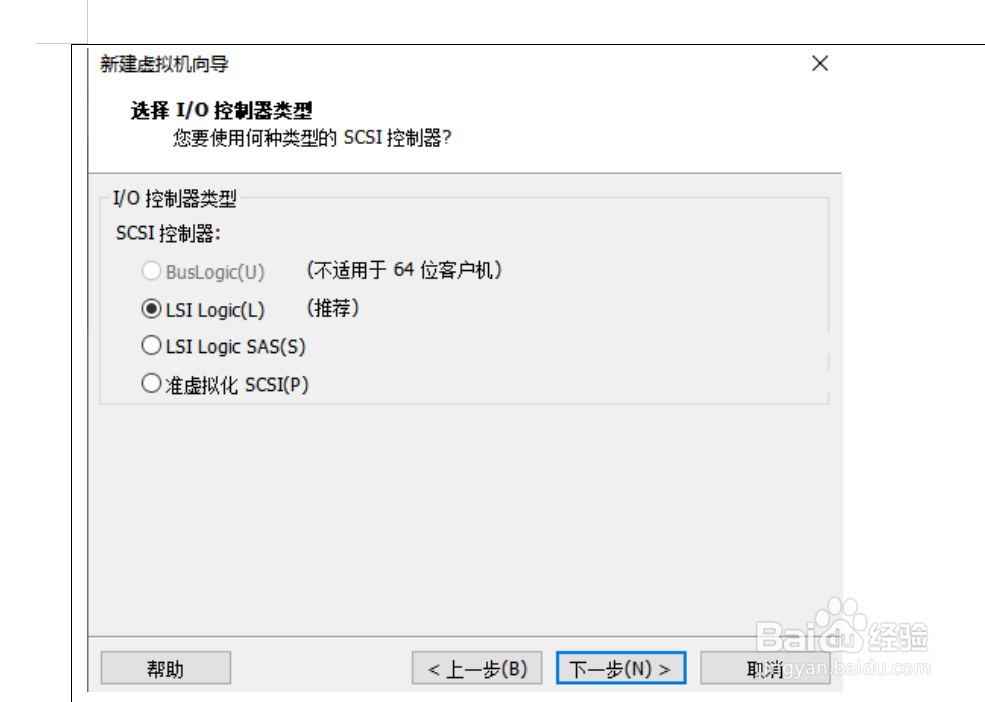
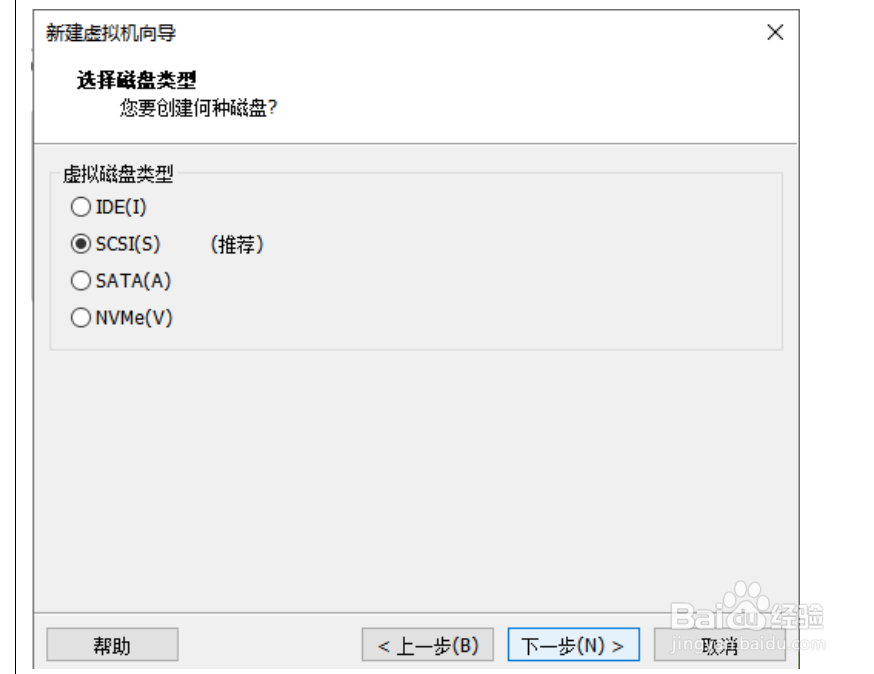
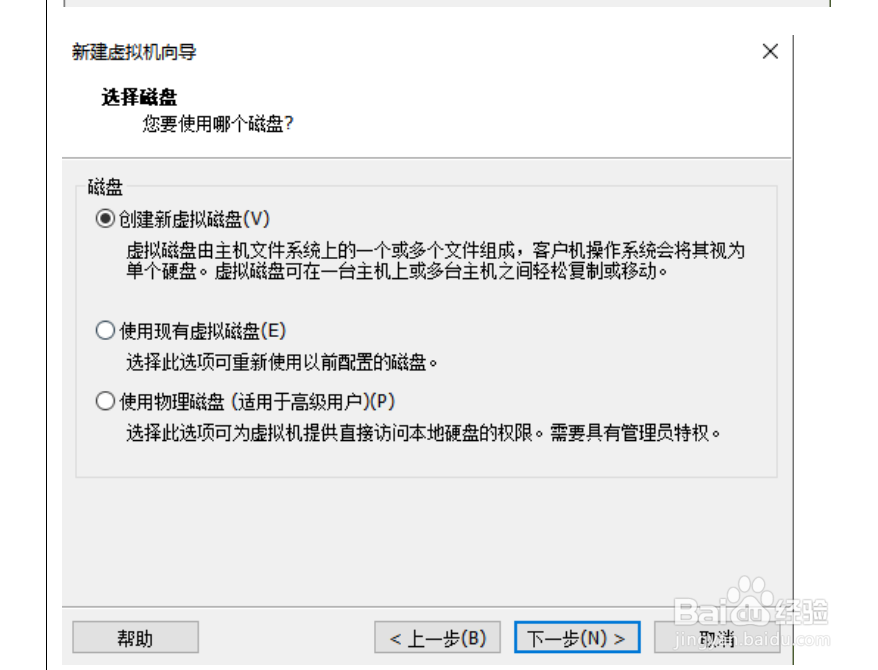
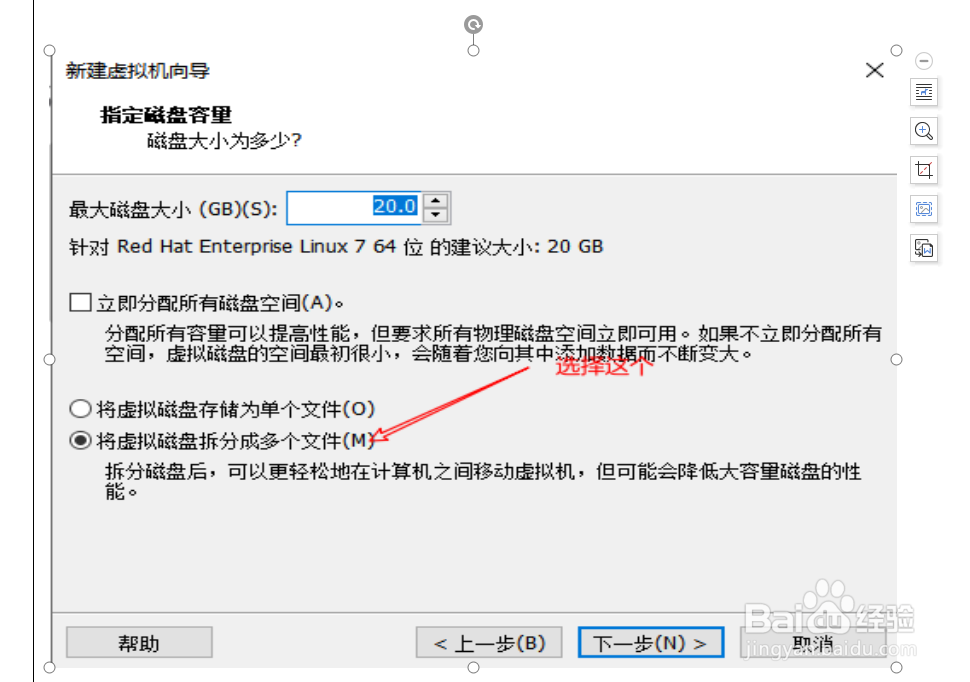
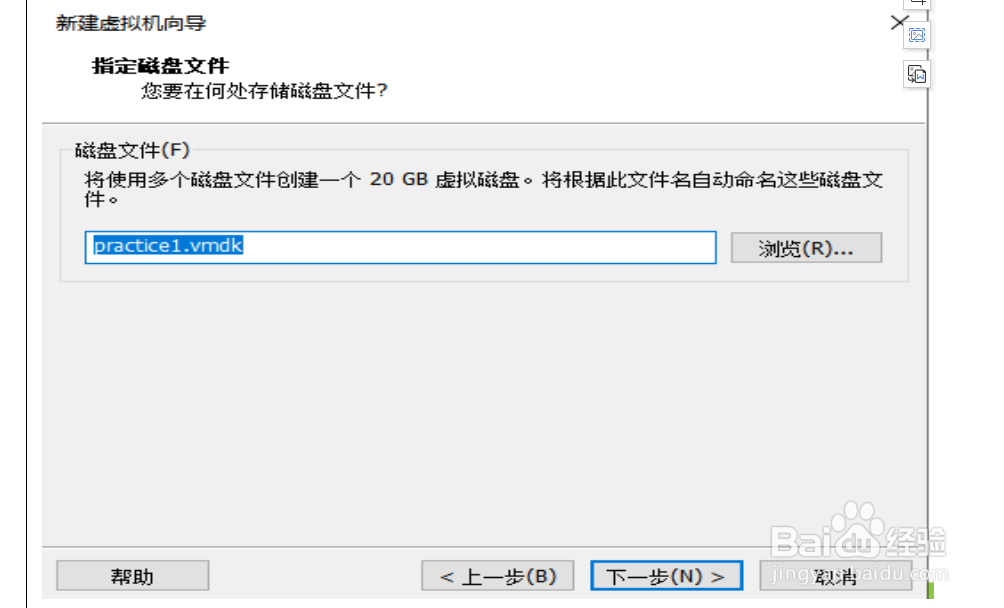
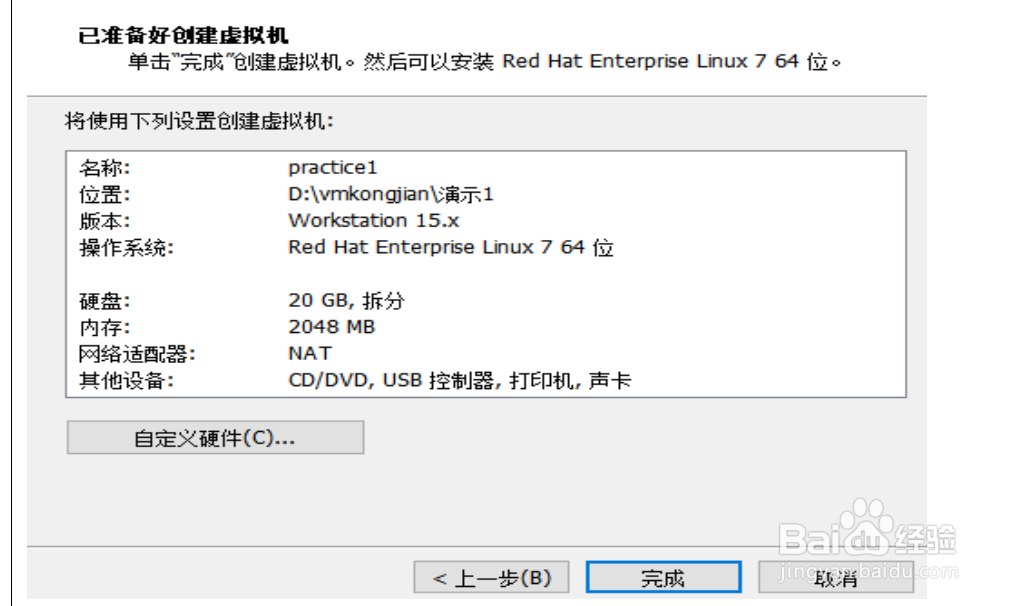
4、设置镜像文件路径
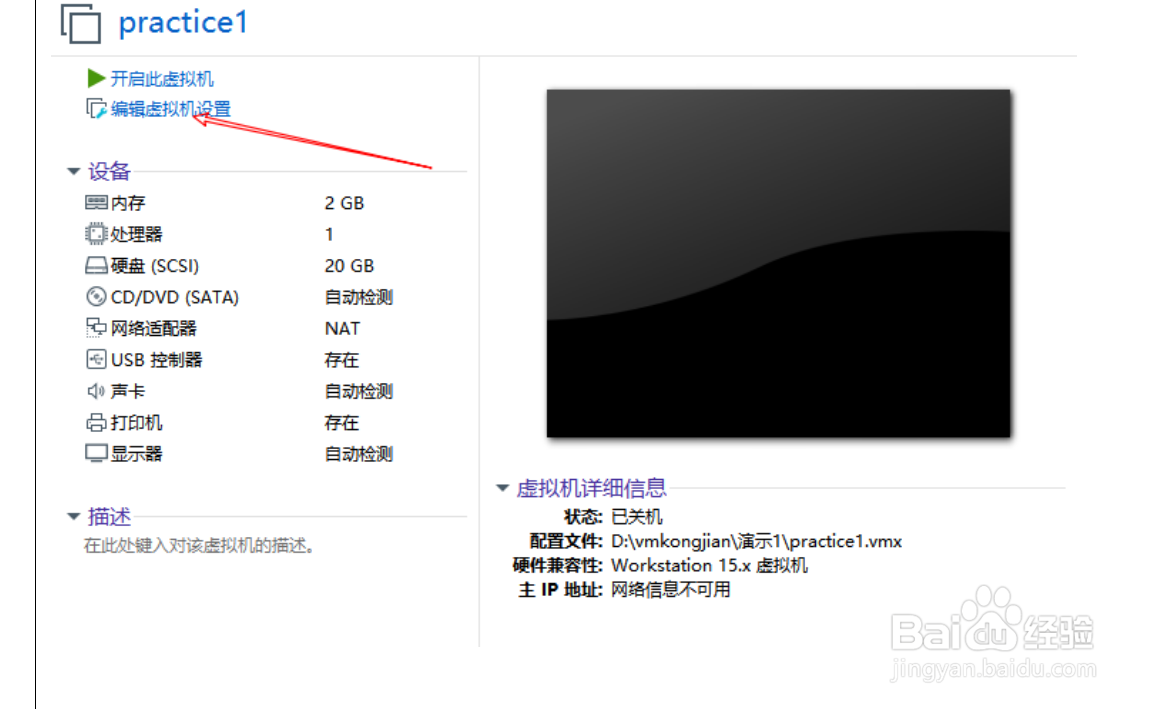
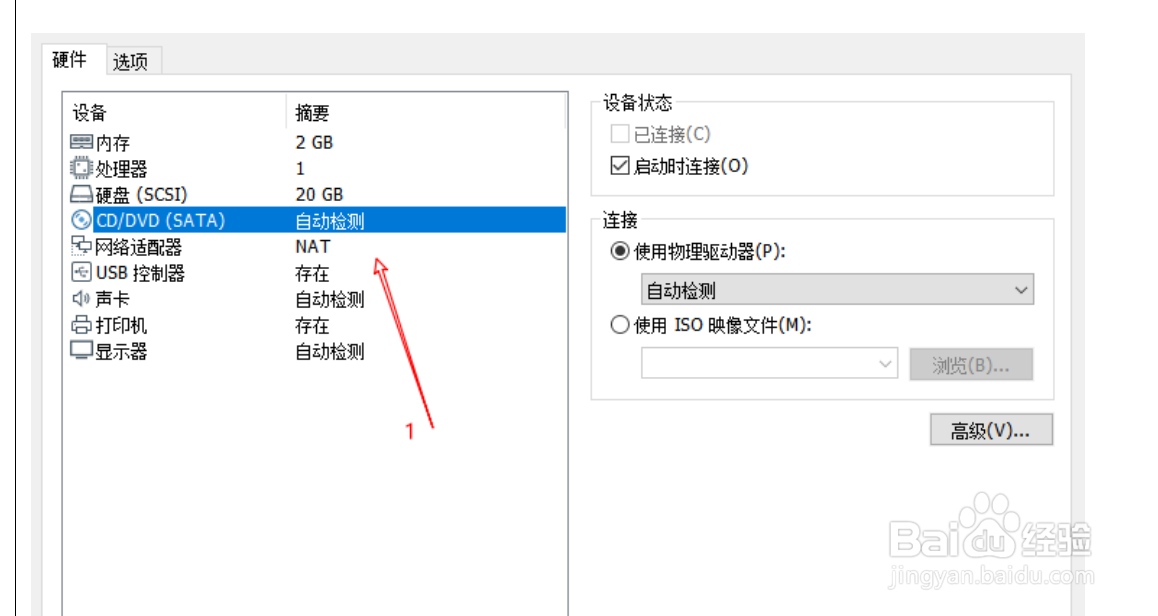
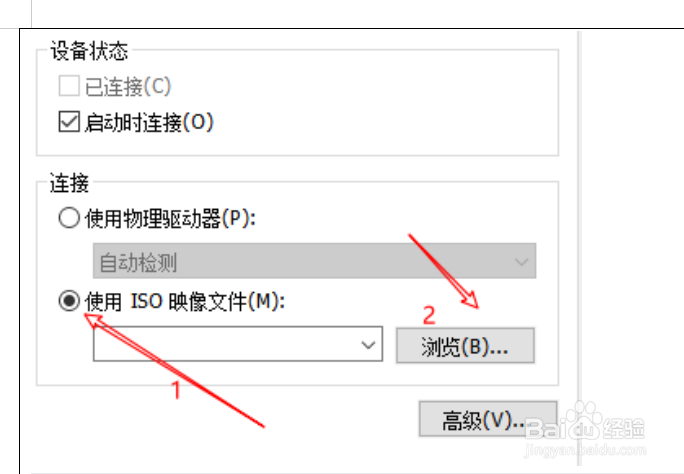
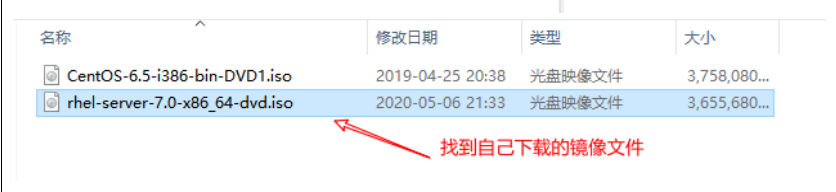
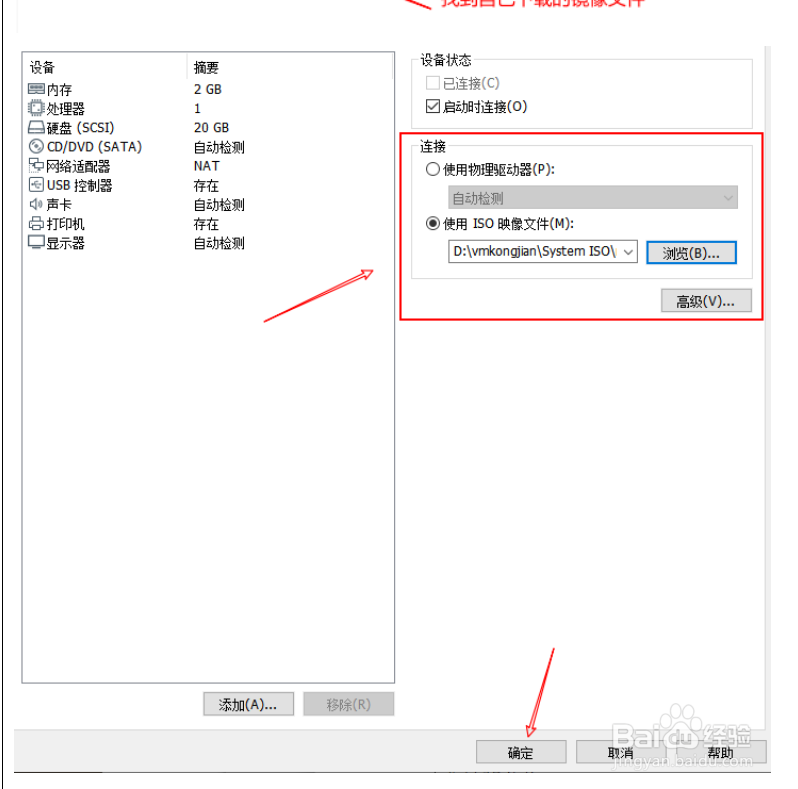
5、开机进行red hat 的配置
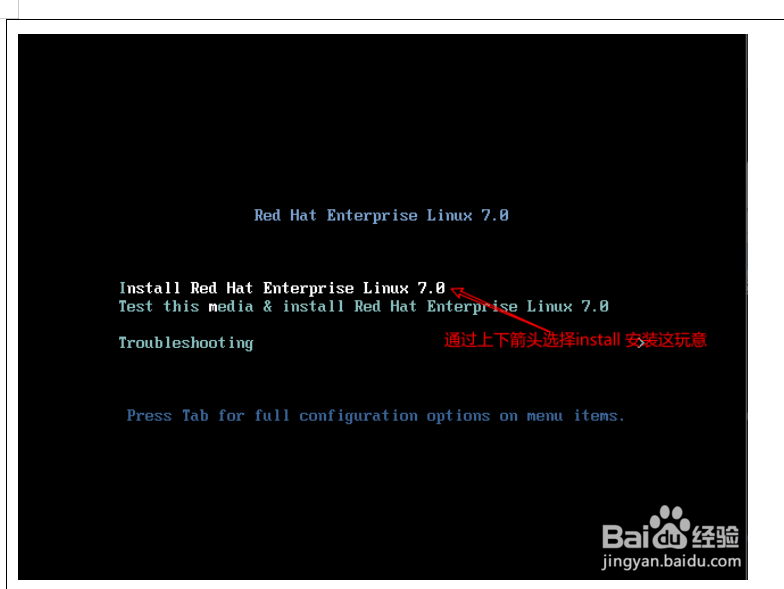
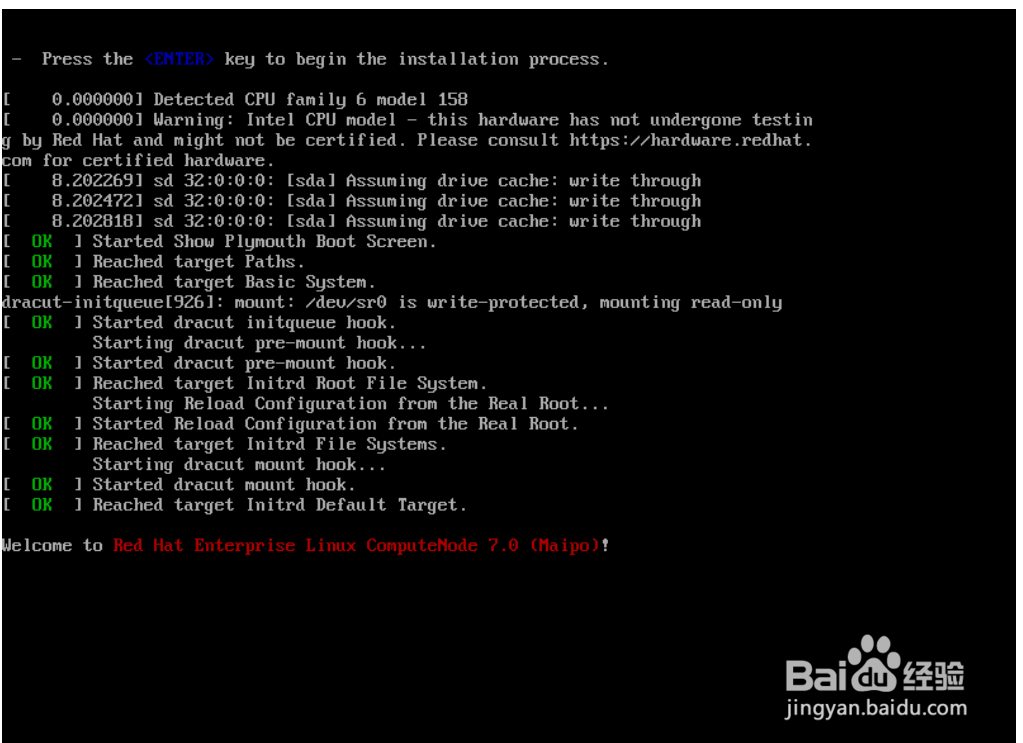
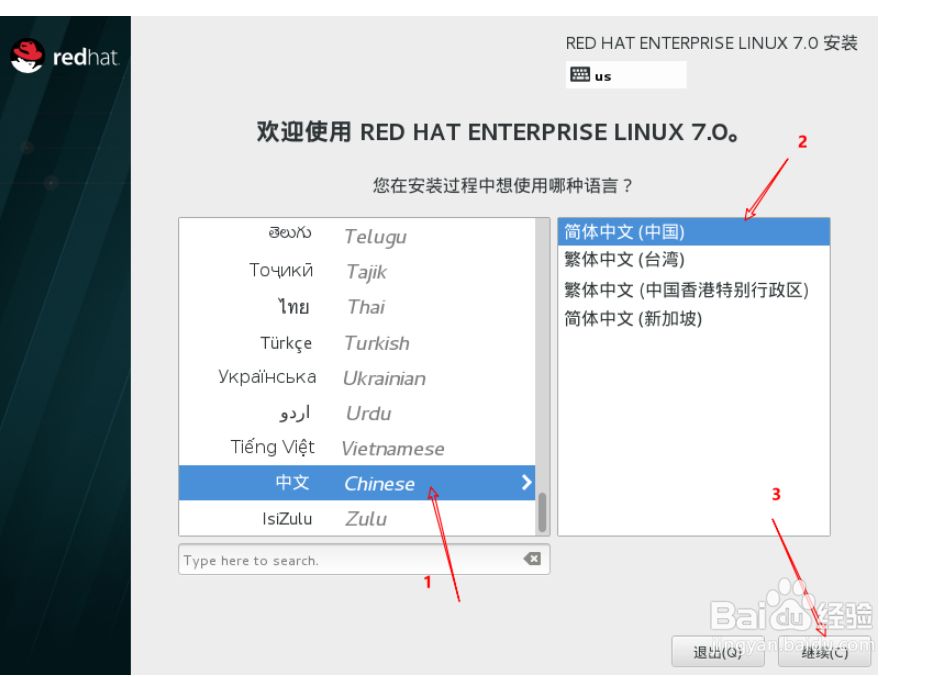

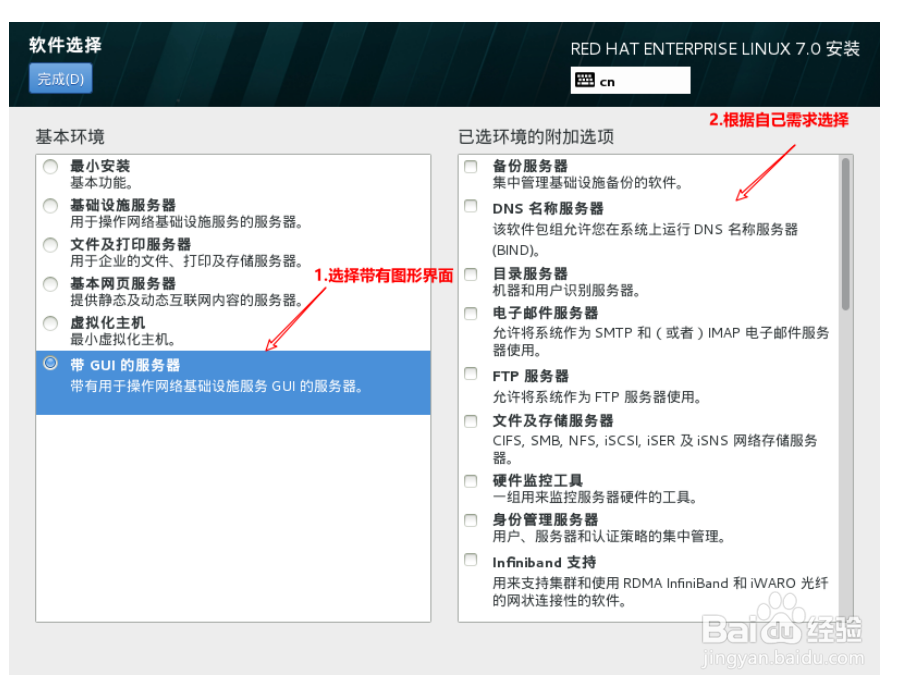



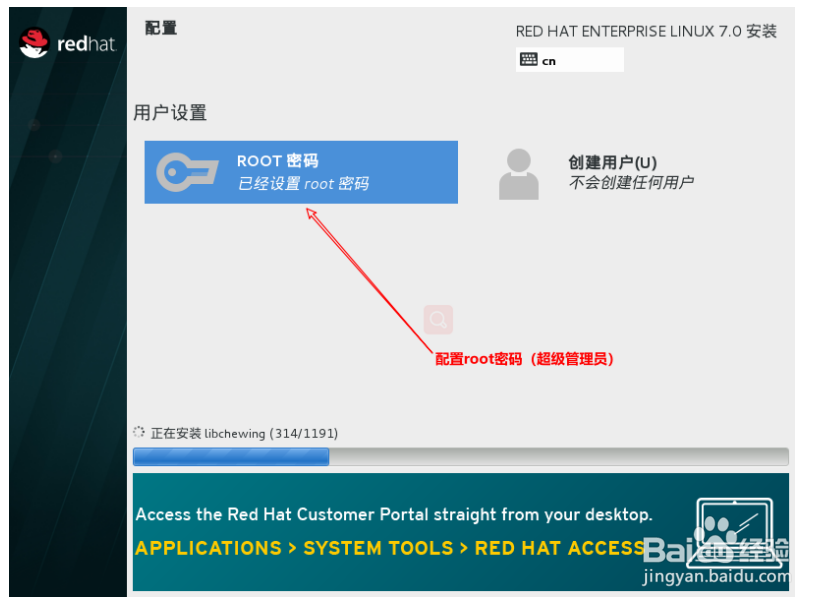



6、很好,已经成功了!最后一波三连否定完事!
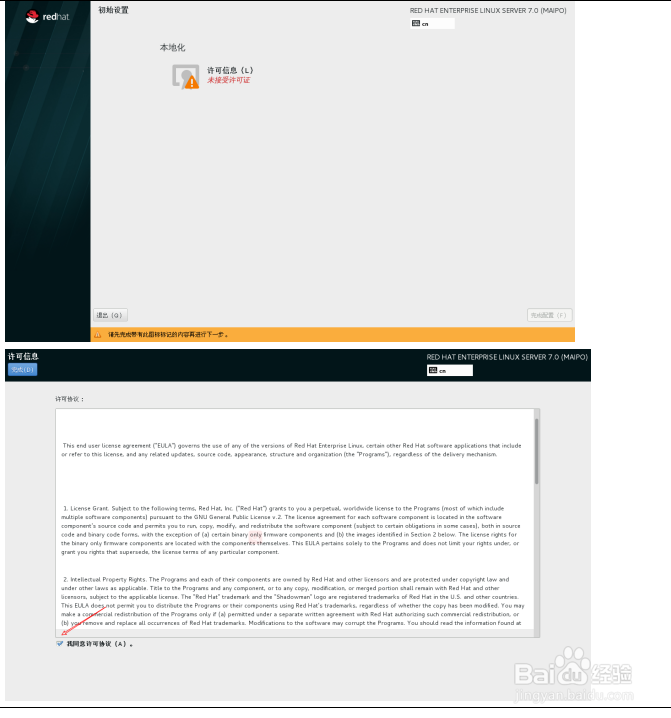
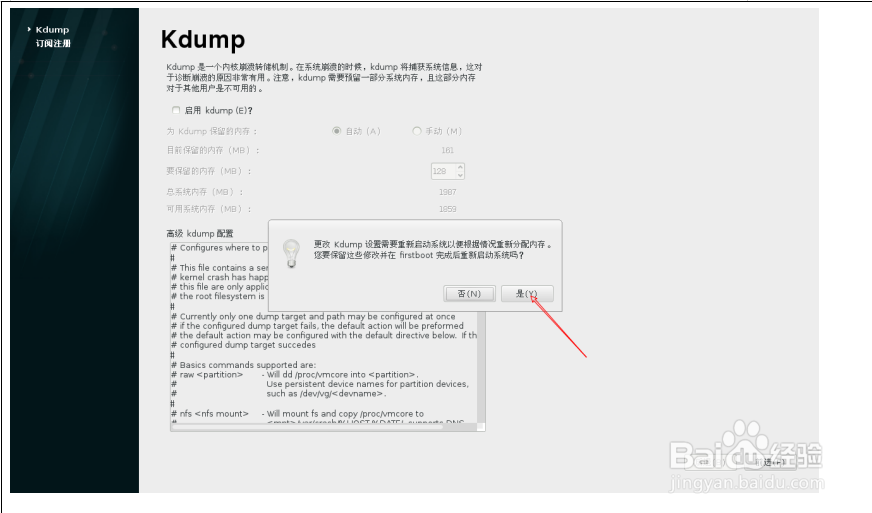
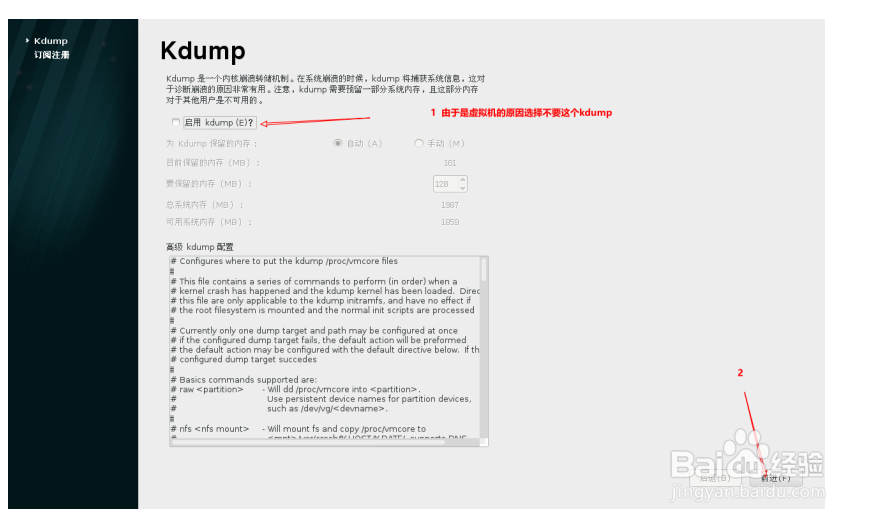

7、激动不,可以开机了!进行基本输入法与网络配置!
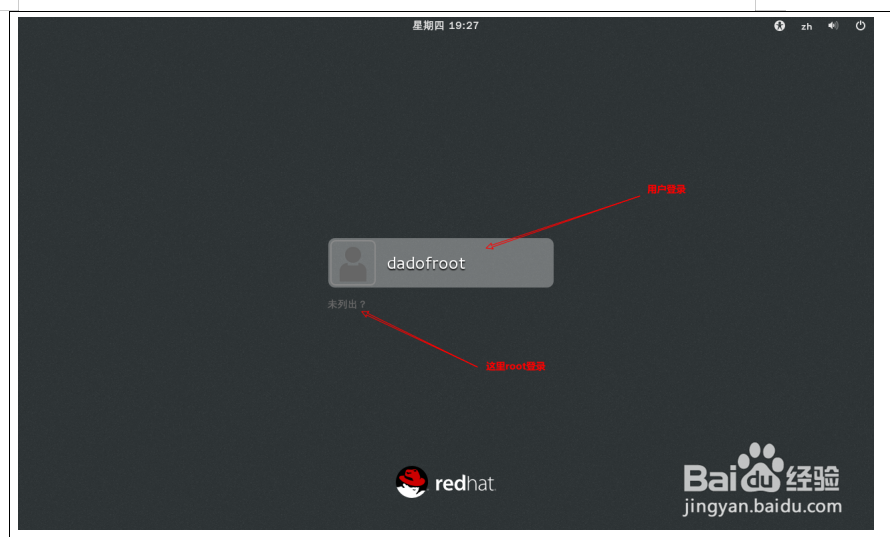
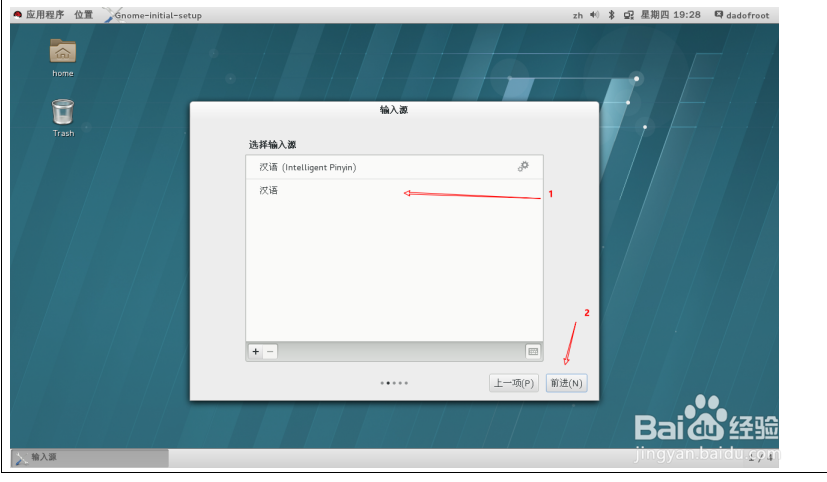

声明:本网站引用、摘录或转载内容仅供网站访问者交流或参考,不代表本站立场,如存在版权或非法内容,请联系站长删除,联系邮箱:site.kefu@qq.com。
1、打开VMware workstation
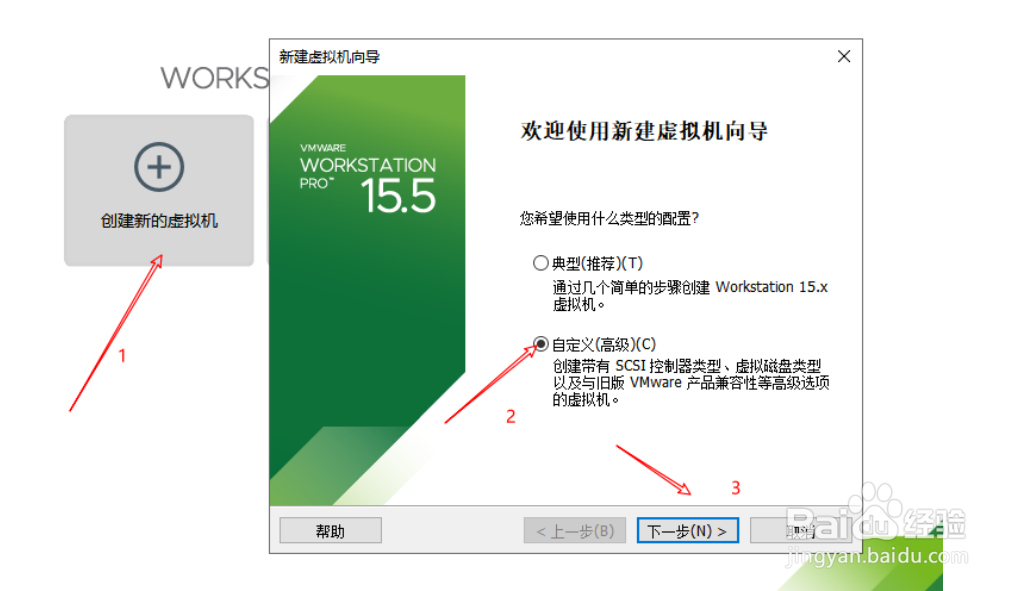
2、为linux分配空间
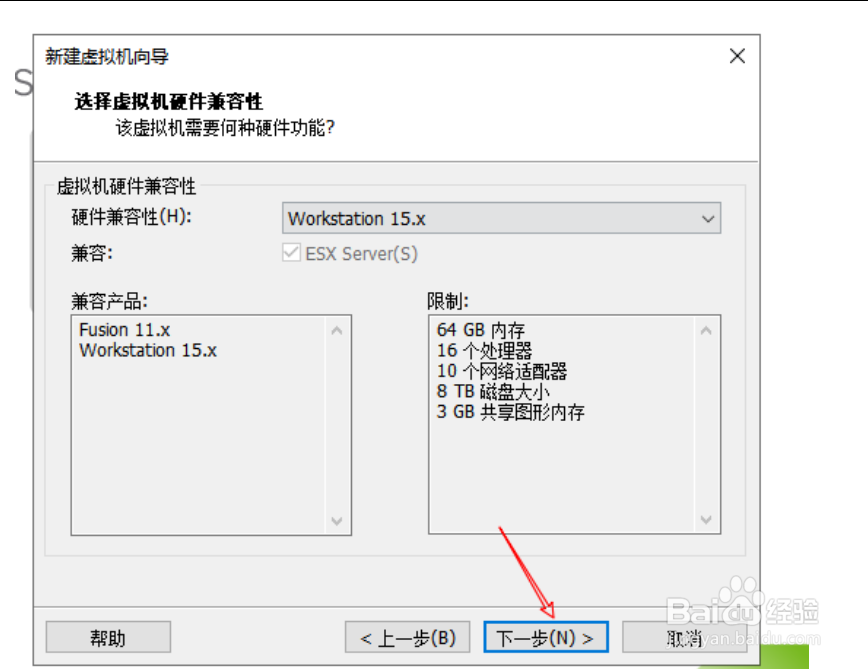
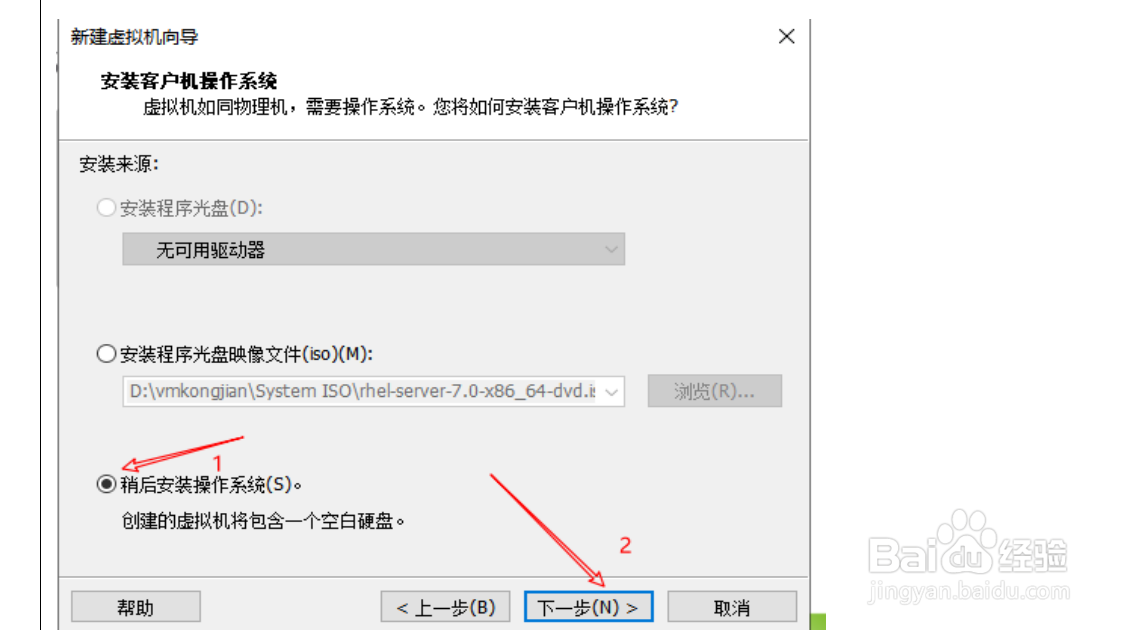
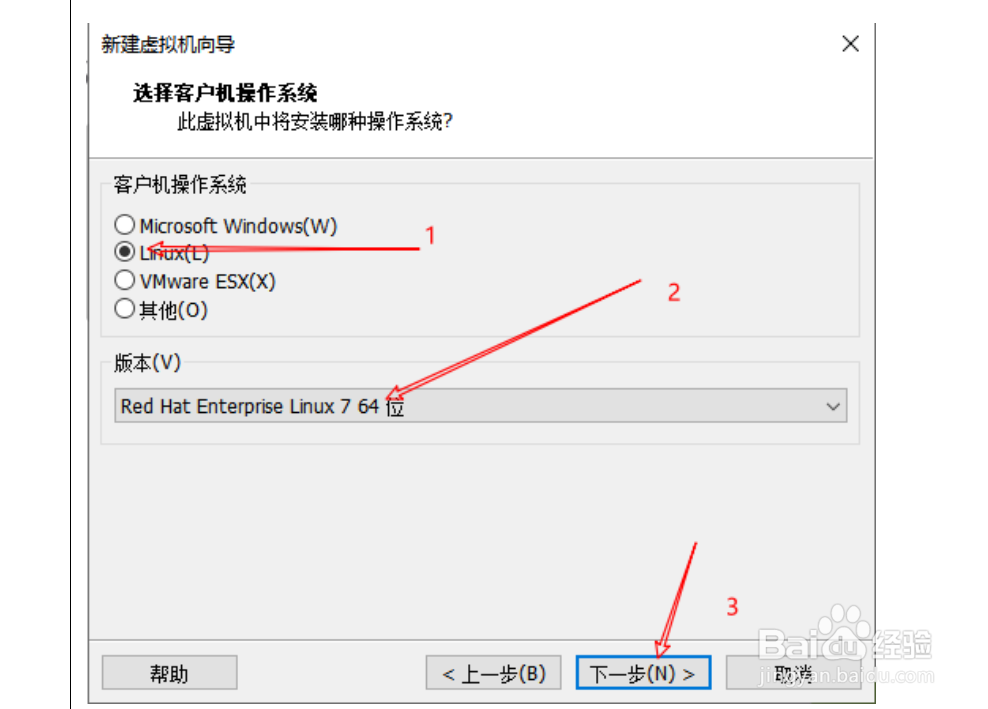
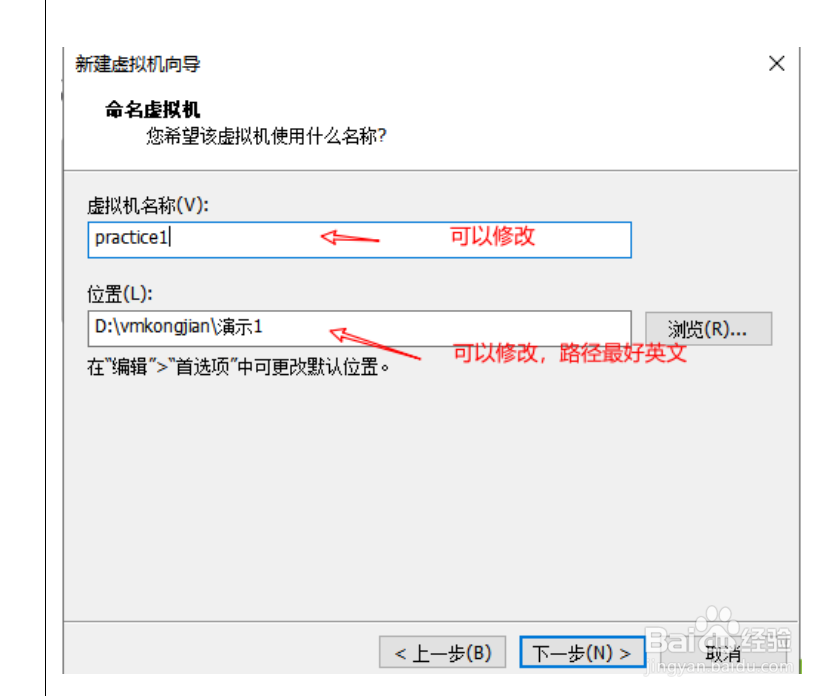
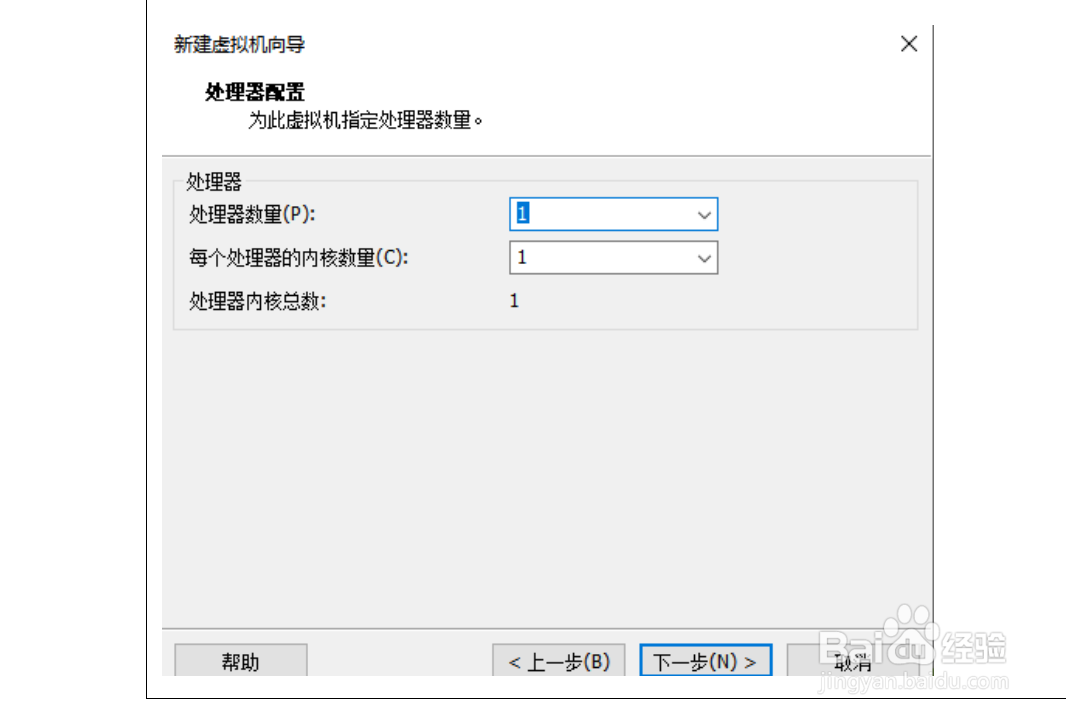
3、继续傻瓜教程
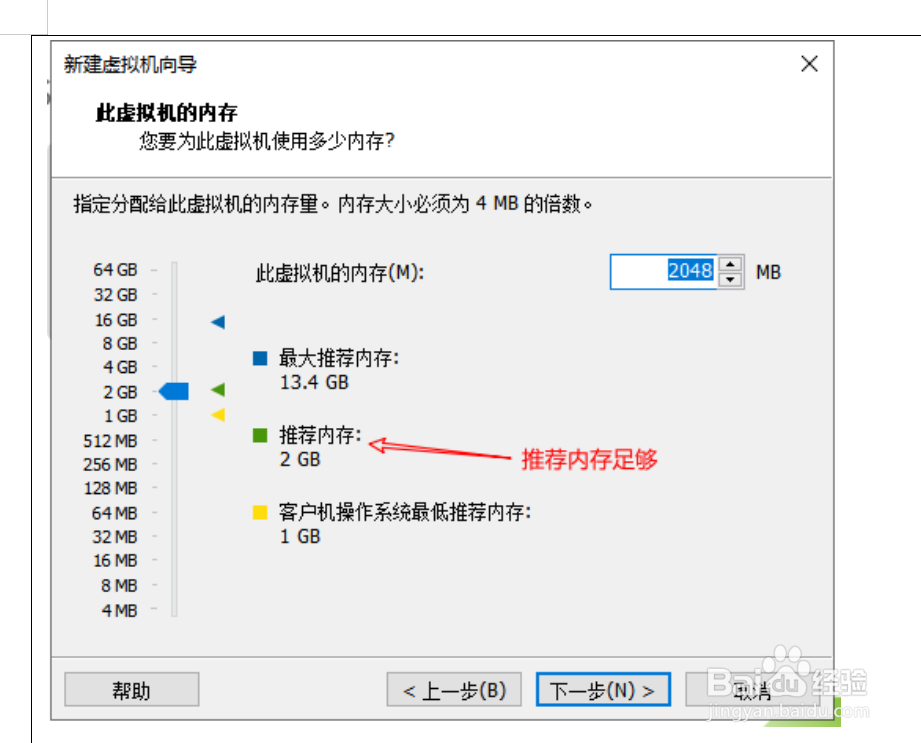
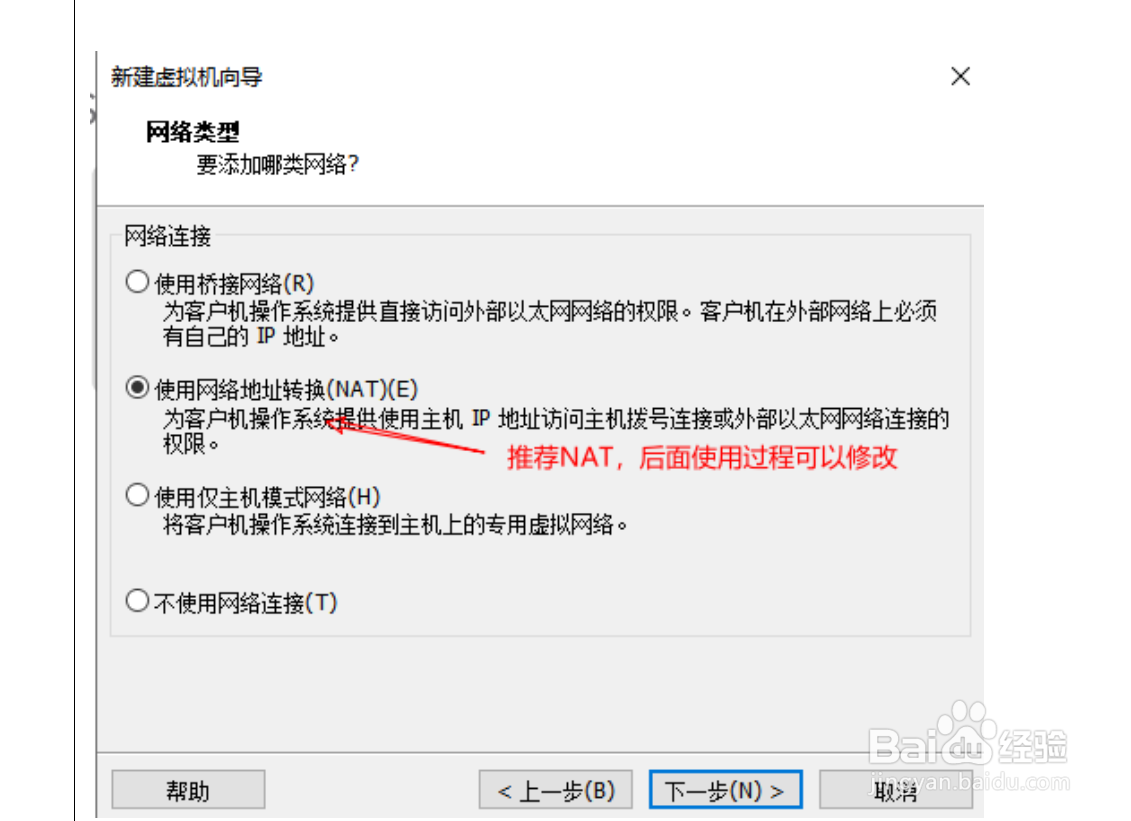
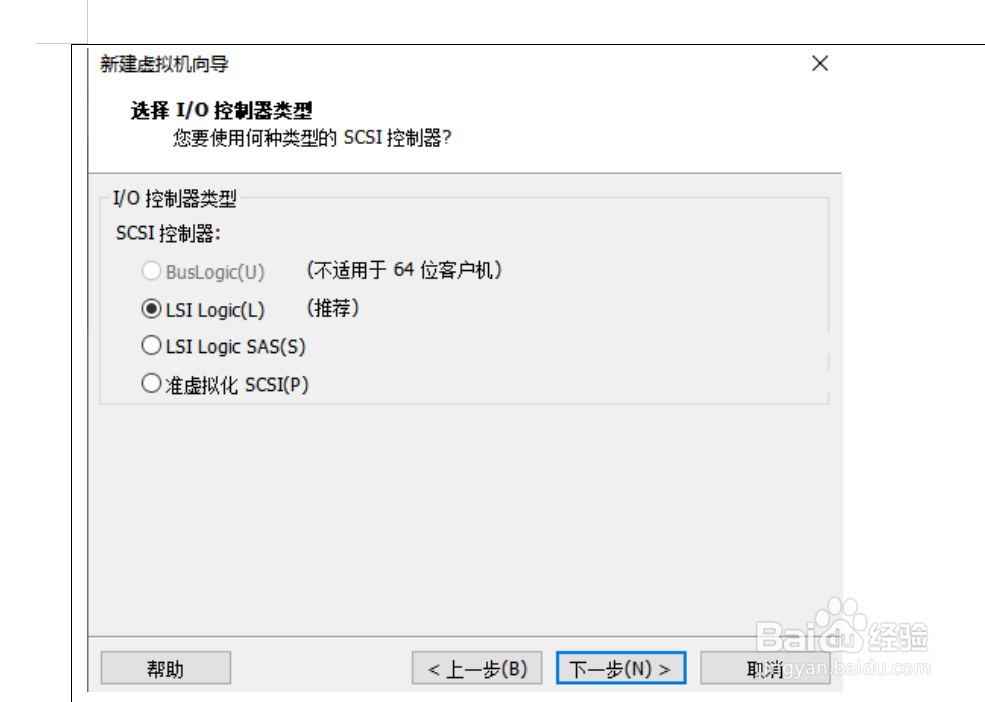
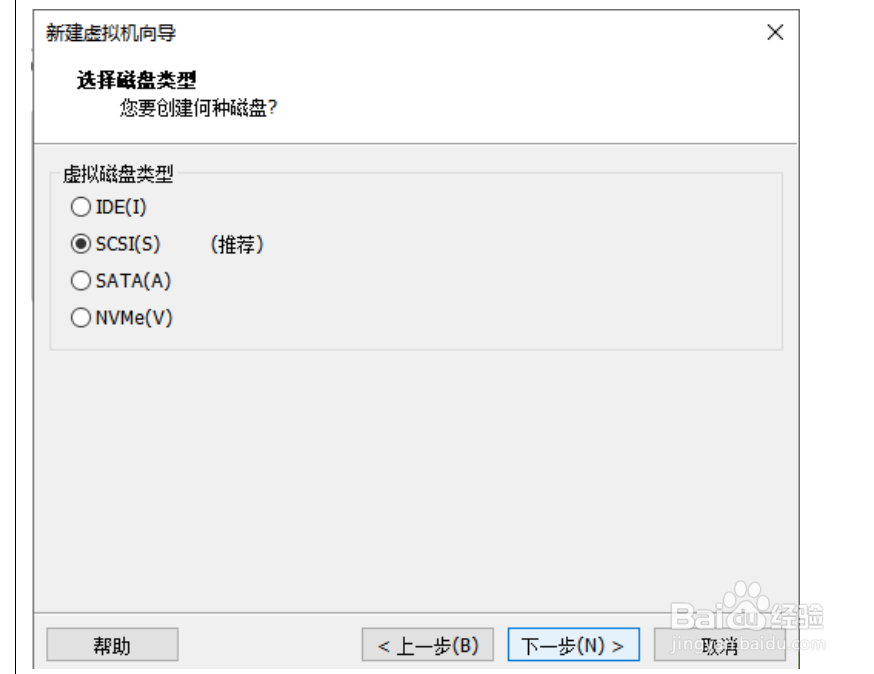
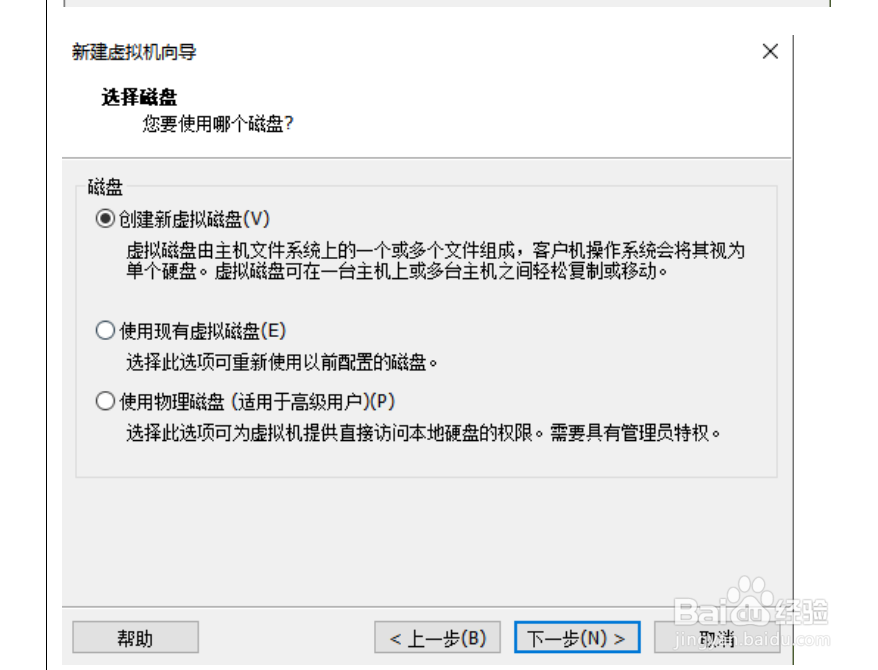
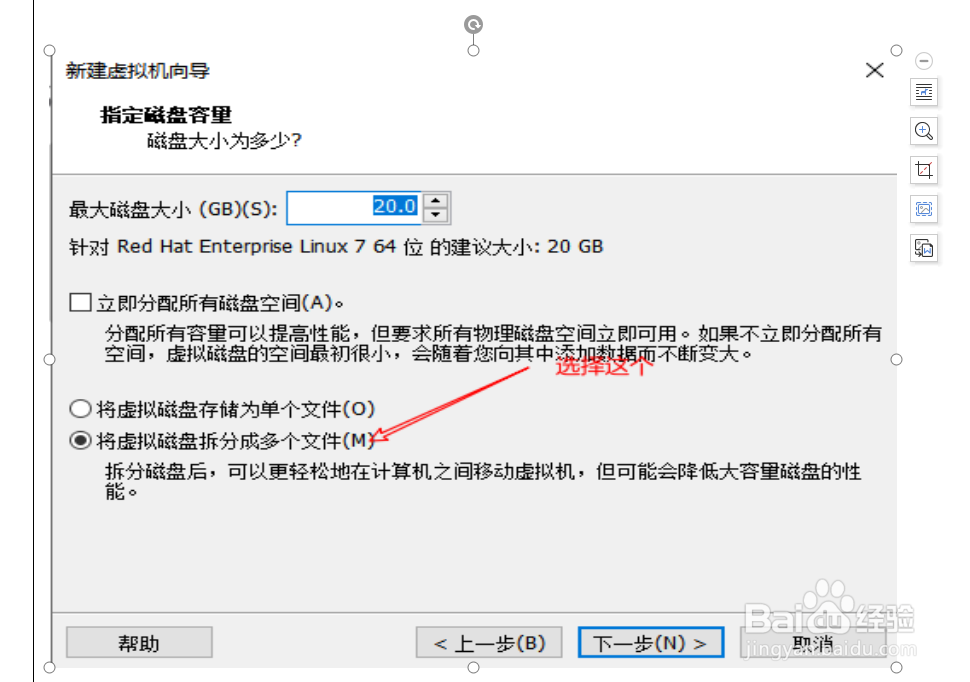
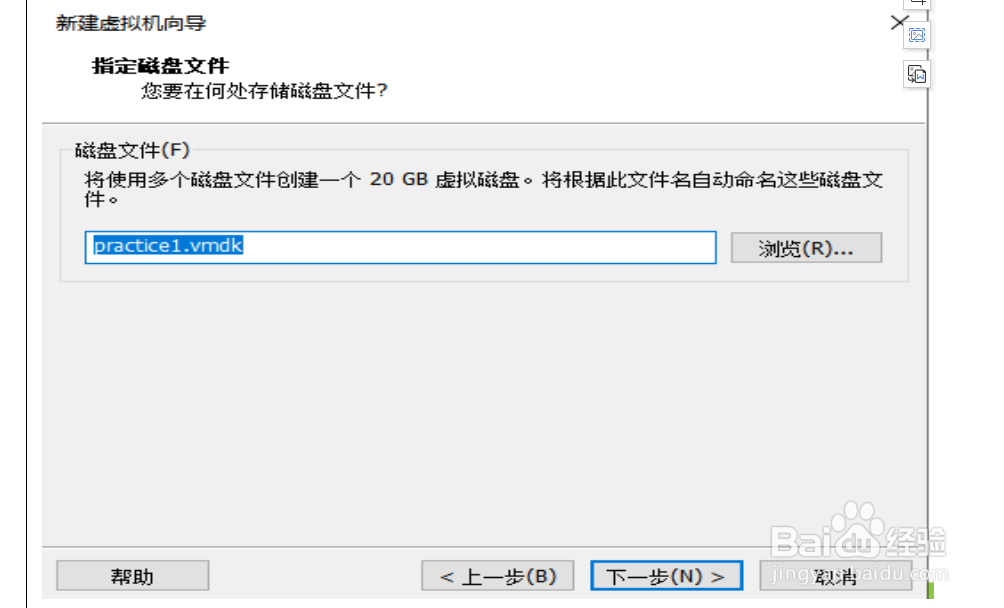
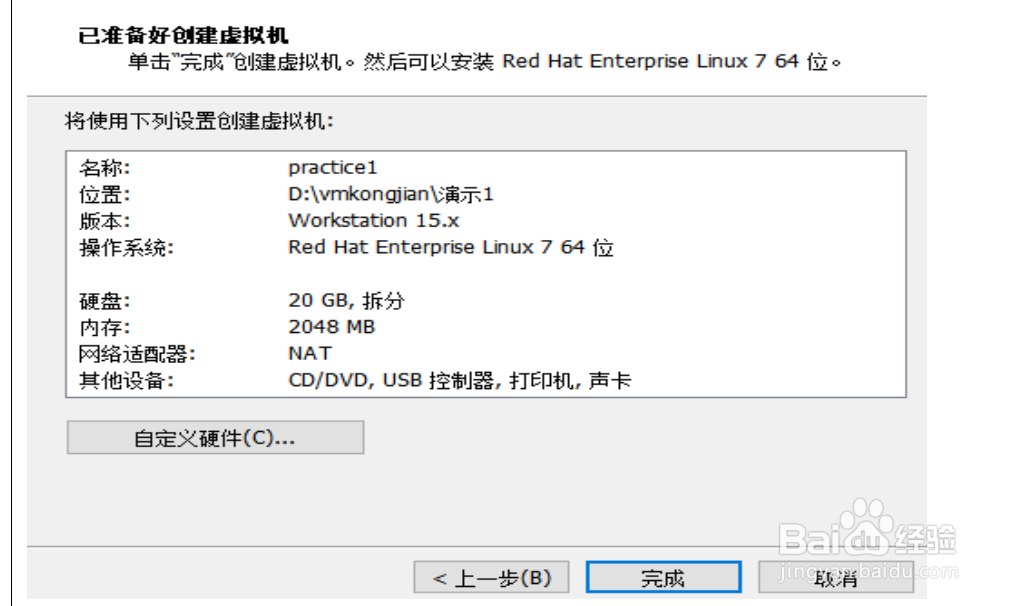
4、设置镜像文件路径
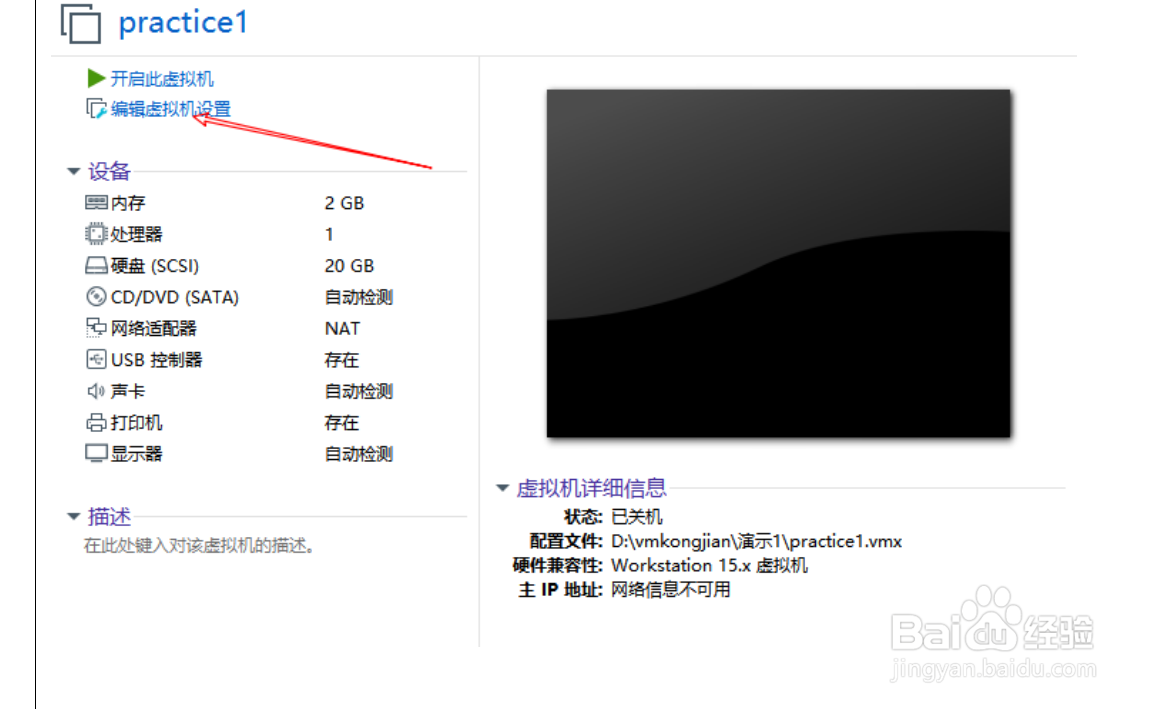
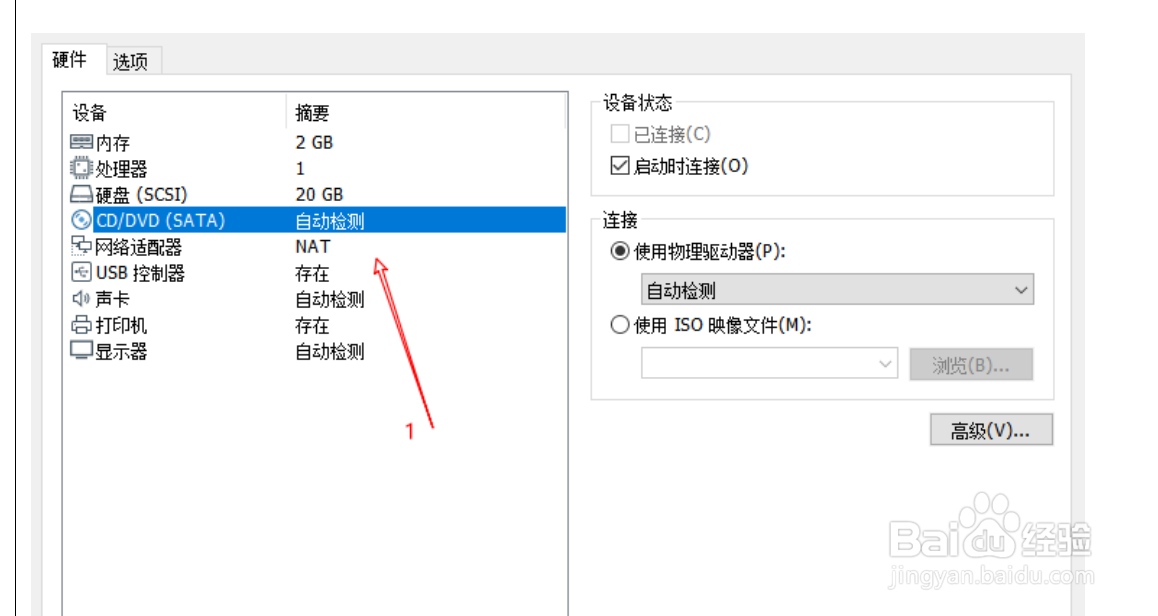
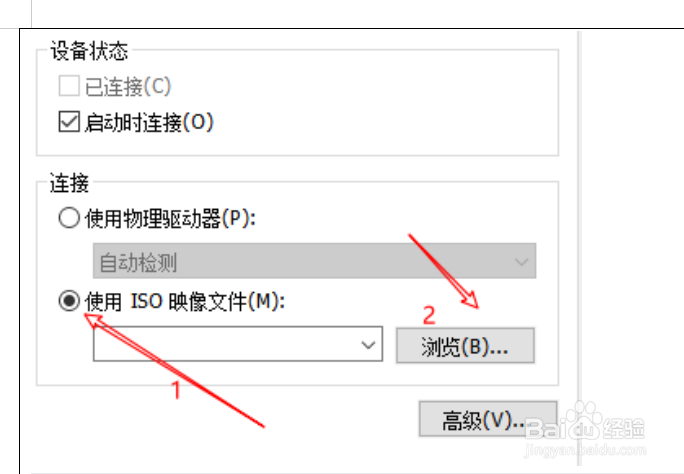
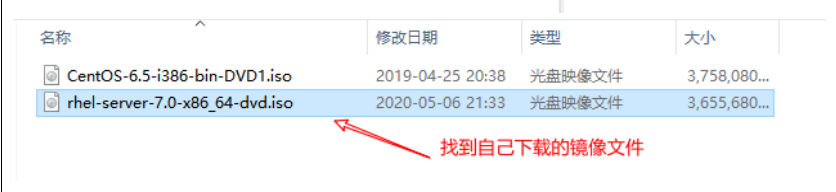
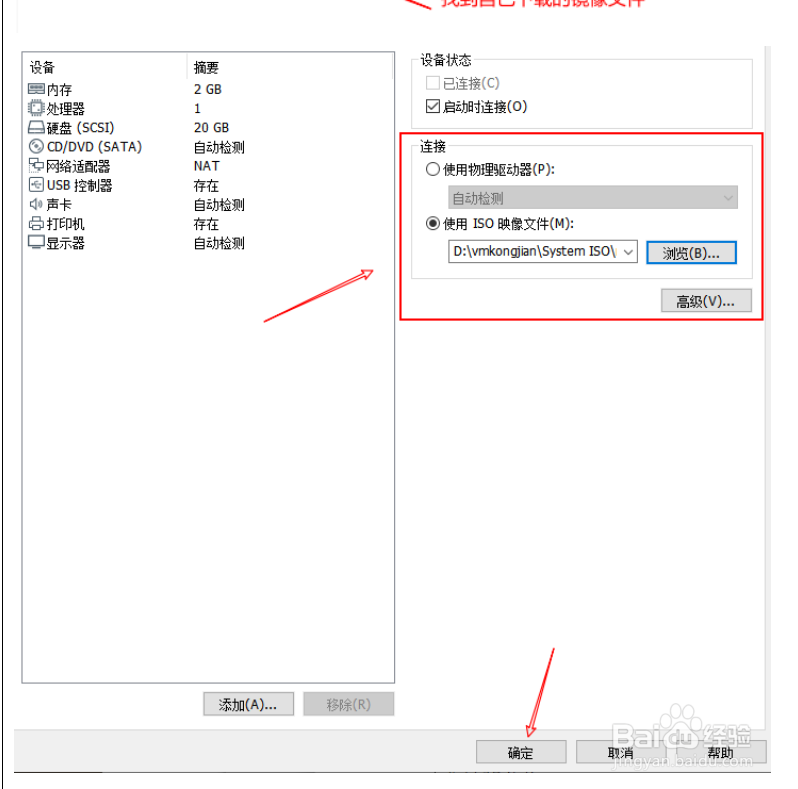
5、开机进行red hat 的配置
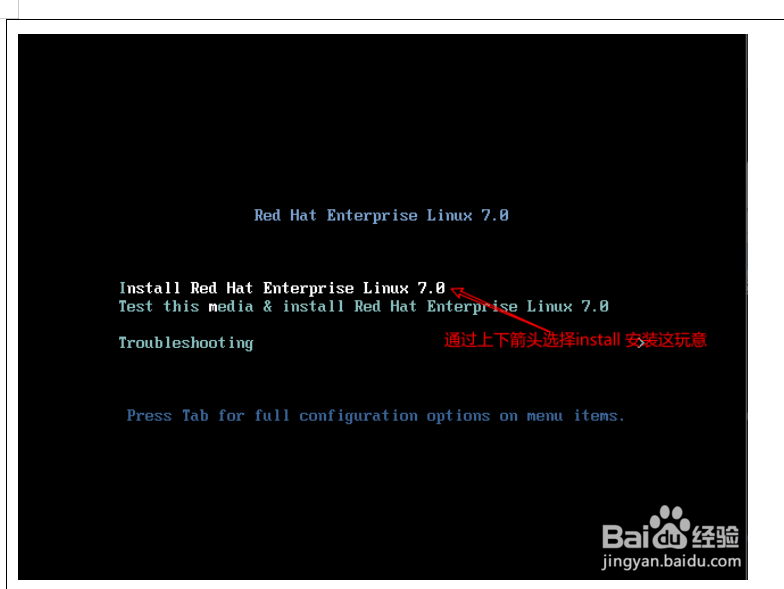
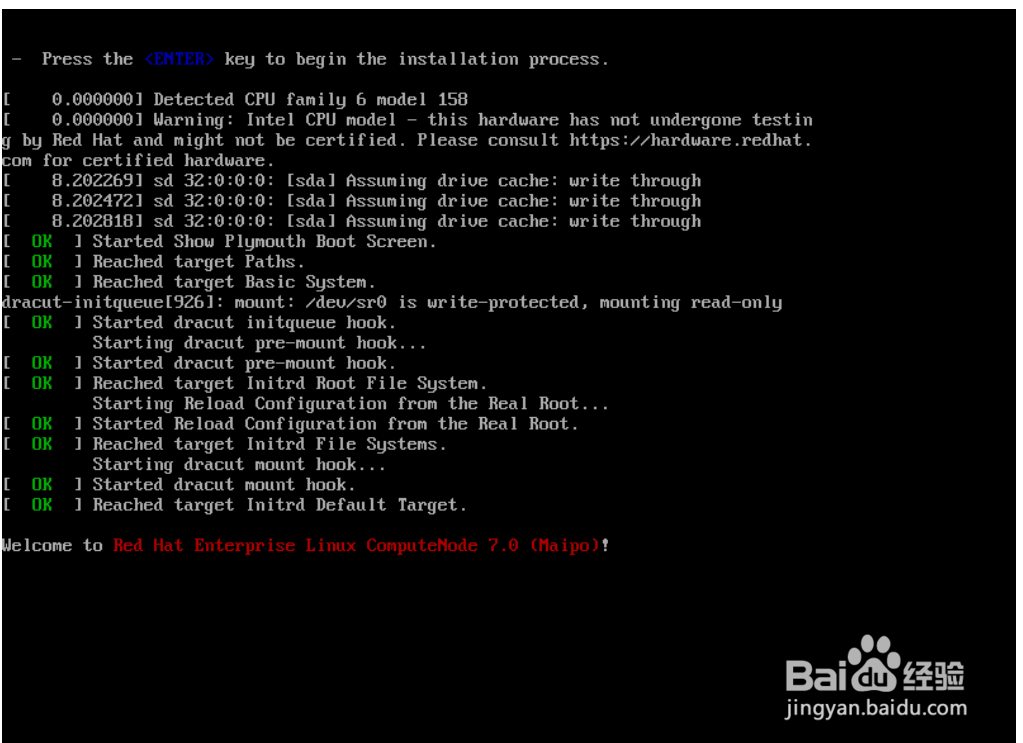
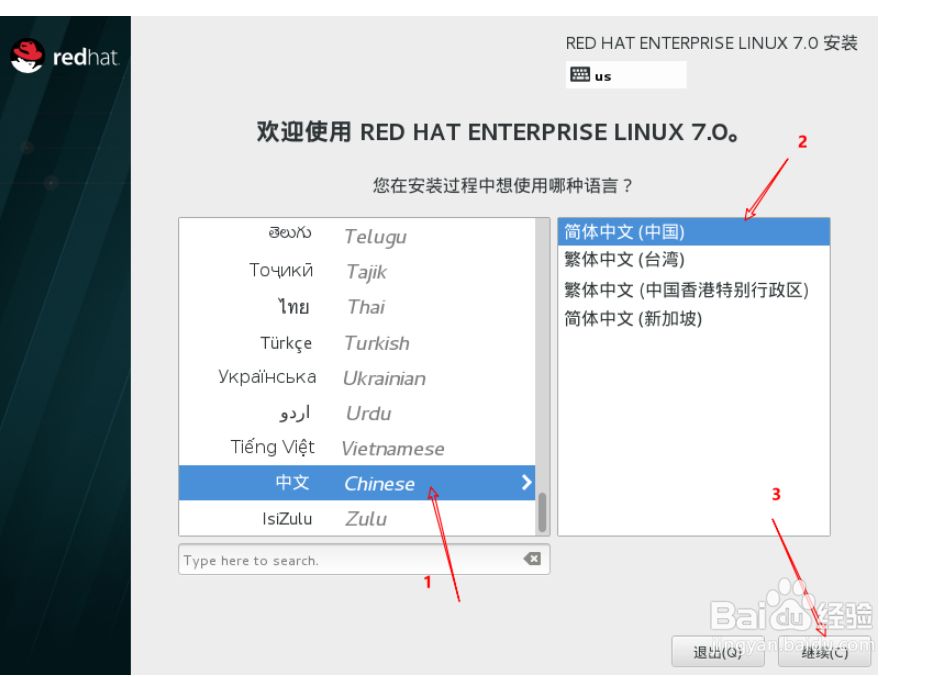

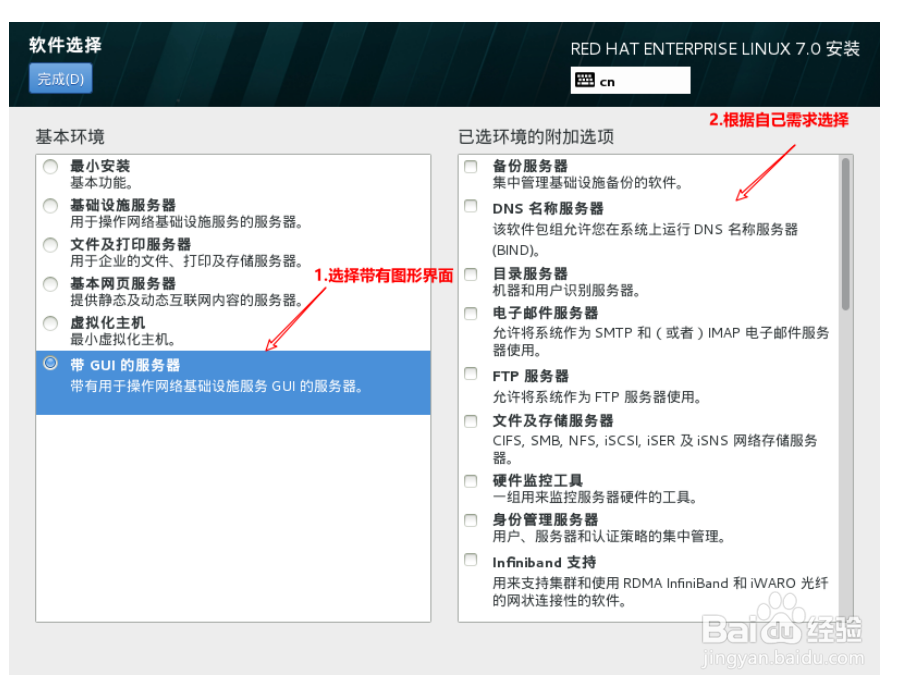



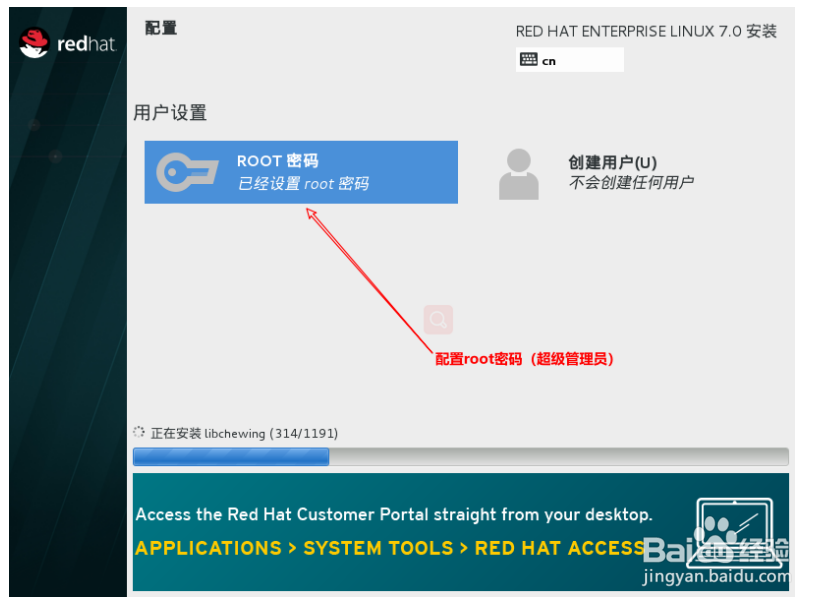



6、很好,已经成功了!最后一波三连否定完事!
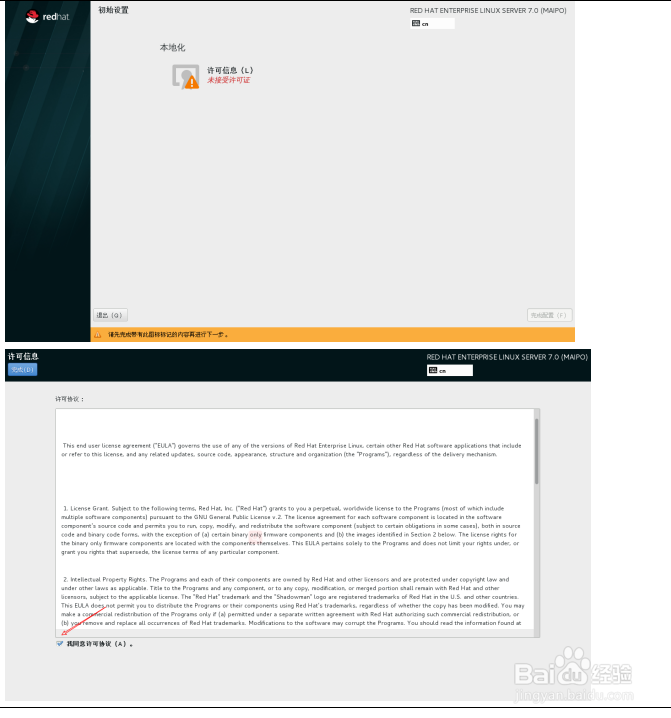
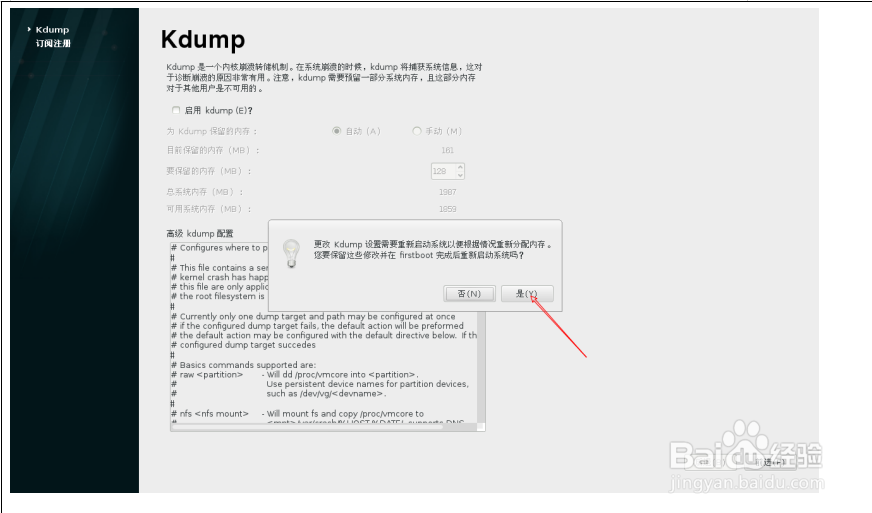
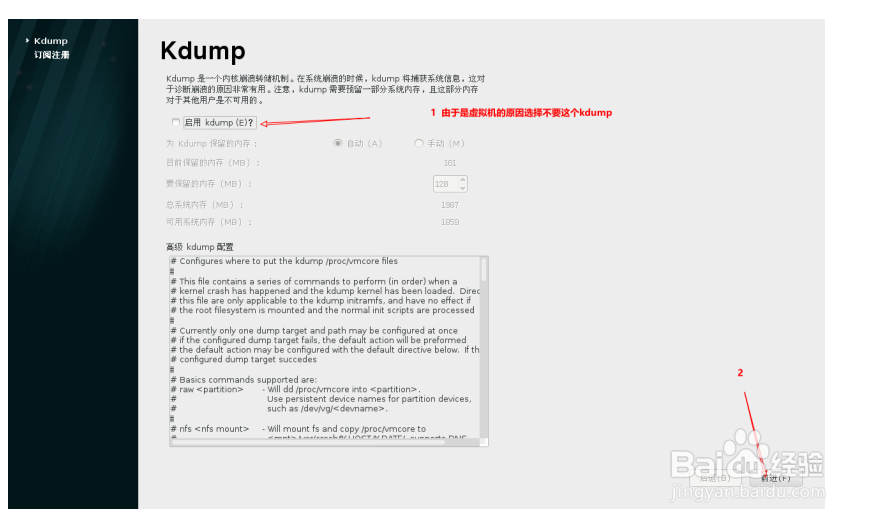

7、激动不,可以开机了!进行基本输入法与网络配置!