如何下载spket-1.6.23
1、下载之后解压,在解压文件中拷贝features和plugins两个文件夹。
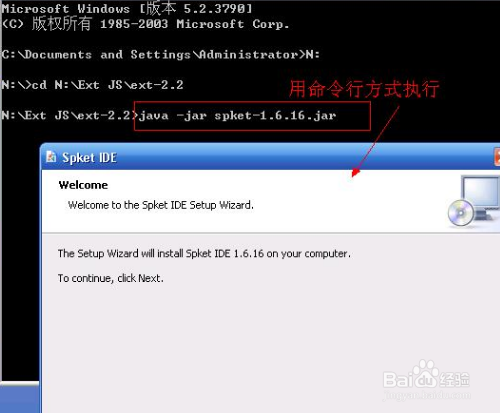
2、贝到eclipse/dropins,然后重启eclipse,点击Window/Preferences/Spket/JavaScript Profile。
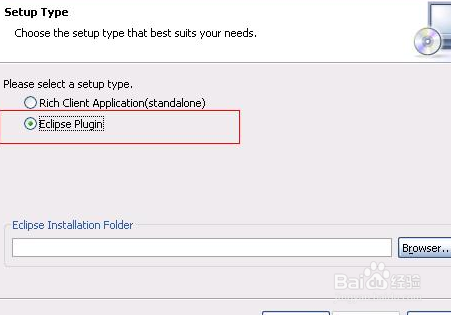
3、点击New新建一个ExtJs,选中ExtJs,点击Add Library。
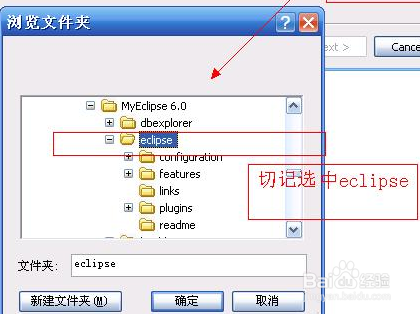
4、在弹出的框中选中ExtJs,然后再点击Add File把ext.jsb2选中,最后设为默认(Default)。
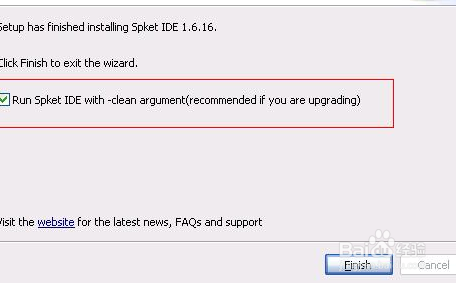
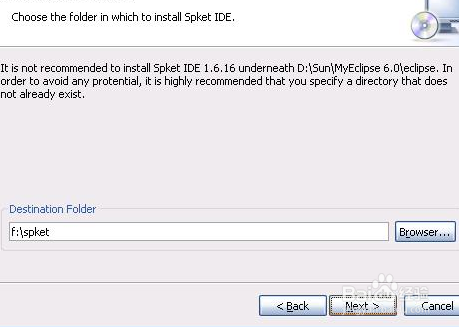
5、Window/Preferences/General/Editors/File Associations,选中.js,把Spket JavaScript Editor设为默认。
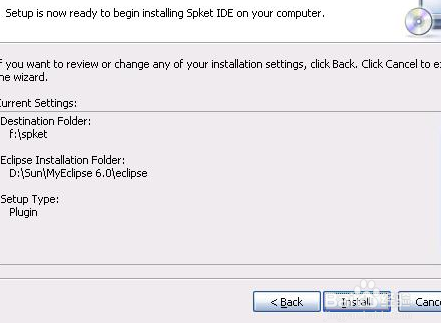
声明:本网站引用、摘录或转载内容仅供网站访问者交流或参考,不代表本站立场,如存在版权或非法内容,请联系站长删除,联系邮箱:site.kefu@qq.com。
阅读量:152
阅读量:79
阅读量:165
阅读量:71
阅读量:122