onenote打不开怎么办
1、在电脑桌面左下角的搜索框中输入powershell,点击启动。
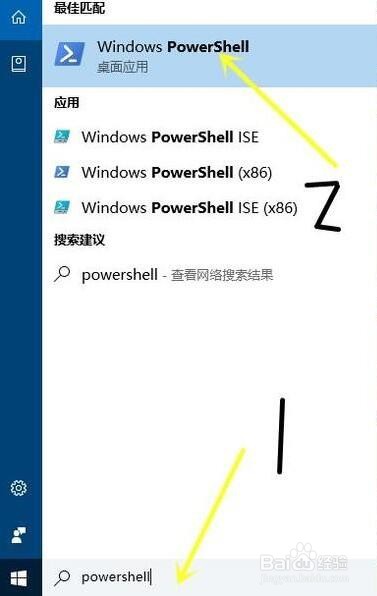
2、启动powershell后,会弹出如图显示框。
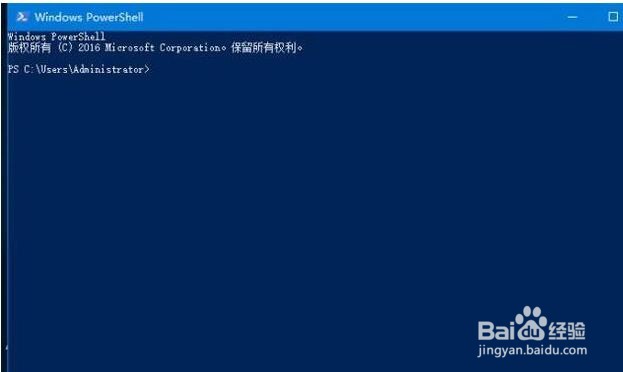
3、在键盘上键入Remove-AppxPackage Microsoft.Office.OneNote_17.4229.10041.0_x64__8wekyb3d8bbwe,按下Enter键,等待系统提示部署成功后,就关闭powershell。
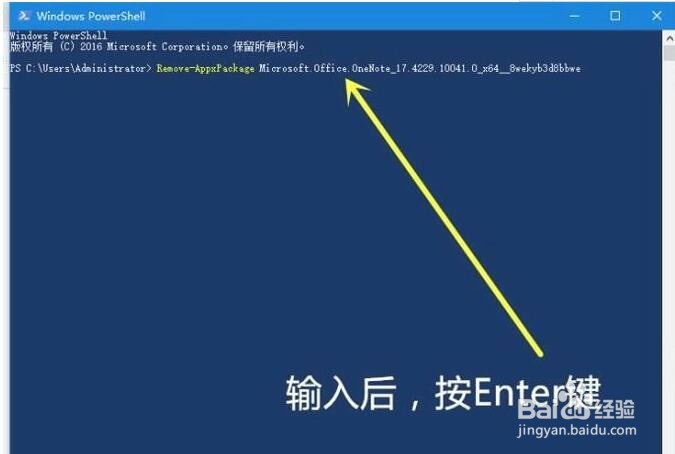
4、然后回到桌面点击进入microsoft store。

5、点击重新下载OneNote就可以了。

声明:本网站引用、摘录或转载内容仅供网站访问者交流或参考,不代表本站立场,如存在版权或非法内容,请联系站长删除,联系邮箱:site.kefu@qq.com。
阅读量:31
阅读量:155
阅读量:54
阅读量:86
阅读量:161