怎么让Word(office2019)显示Mathtype选项卡?
1、安装mathtype支持64位office的版本(不必购买最新版,本人用的是Mathtype6.9)。

2、找到
C:\Program Files (x86)\MathType\MathPage\64的”MathPage.wll“
C:\Program Files (x86)\MathType\Office Support\64的”WordCmds.dot“和”MathType Commands 6 For Word 2013.dotm“
这三个文件。

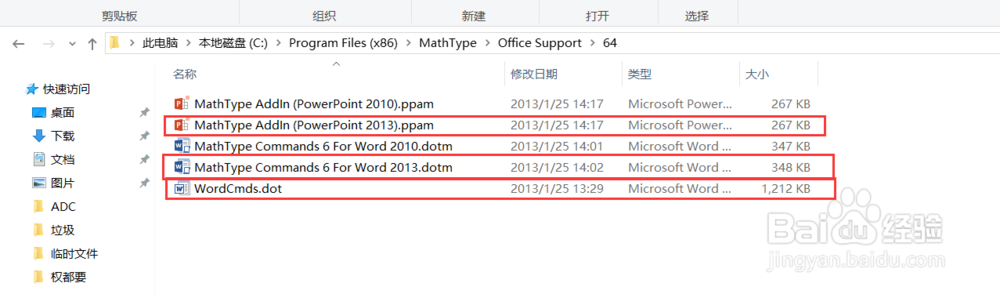
3、把上述3个文件,放置到:C:\Users\用户名\AppData\Roaming\Microsoft\Word\STARTUP
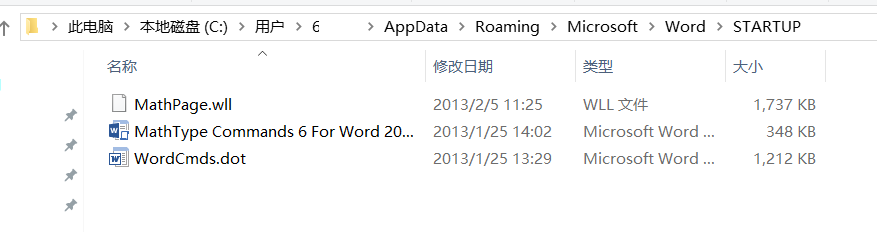
4、如果想在PPT里显示Mathtype选项卡,可以加上文件MathType AddIn (PowerPoint 2013).ppam
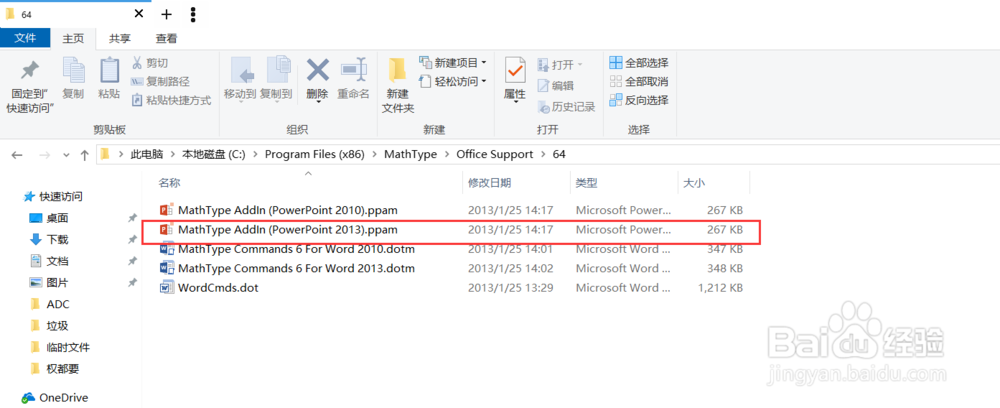
1、放好之后,第一次打开word会慢一点点,这是因为载入插件。
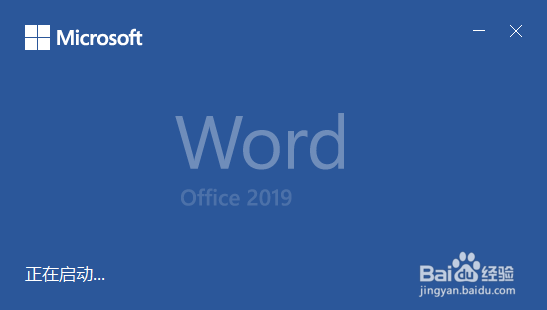
2、打开word,会看到mathtype选项卡,但是此时Mathtype并没有启动(可以在任务栏右边的托盘看到)
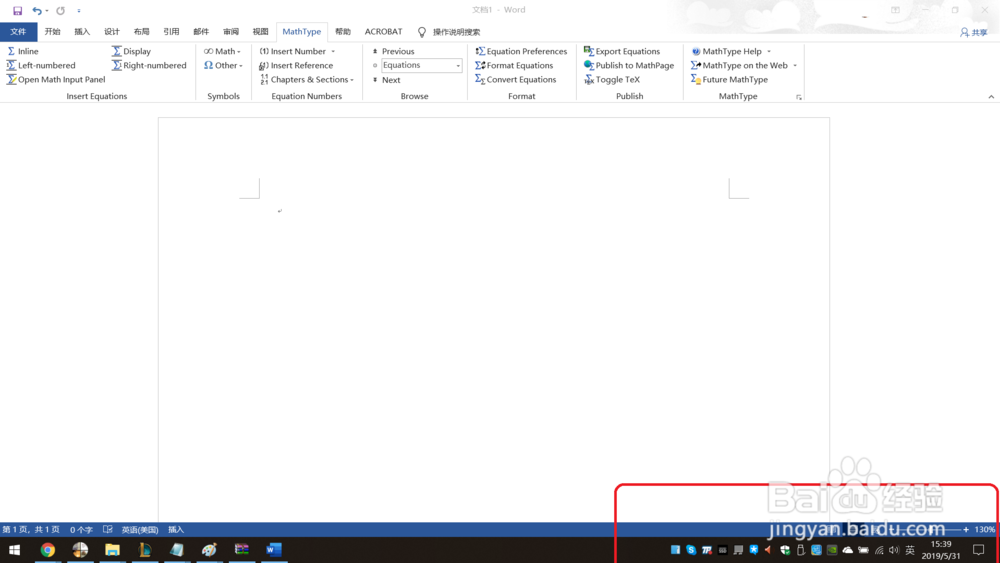
3、启动mathtype,只需要点击一下Inline,即可启动Mathtype,并弹出公式编辑界面。
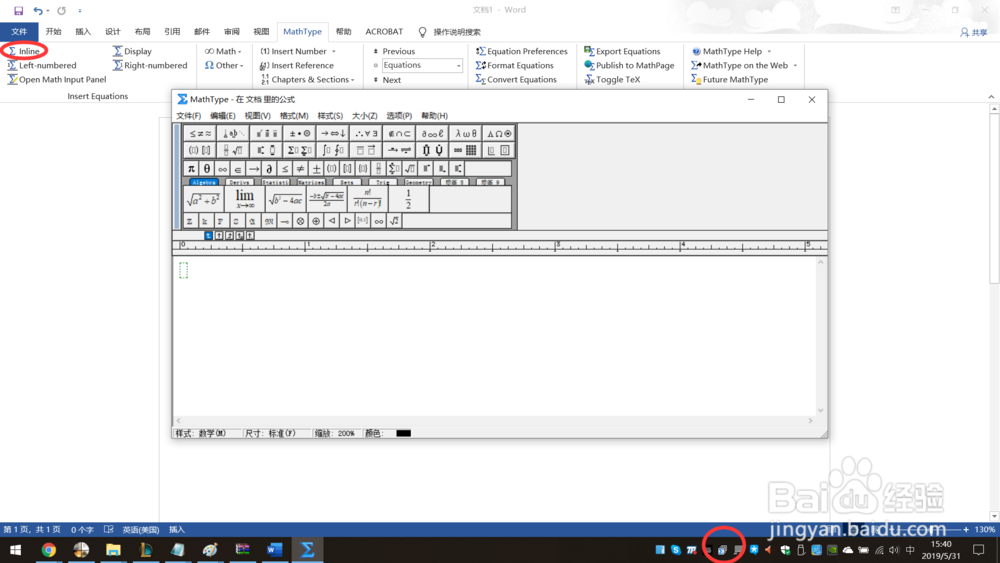
1、想要在Office2019显示mathtype选项卡,如果是64位的office,Mathtype6.5是不行的(mathtype6.5只支持32位的)。
mathtype6.9以上就可以,完全不需要最新版本。
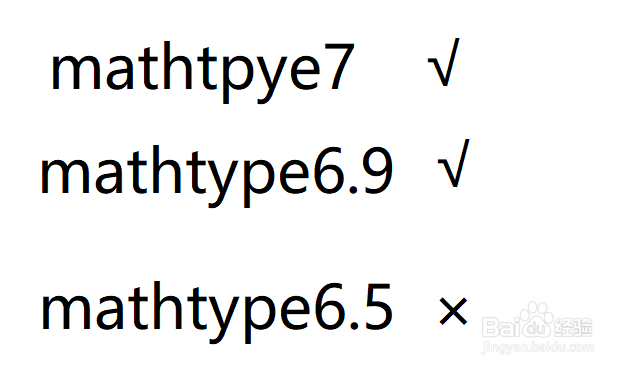
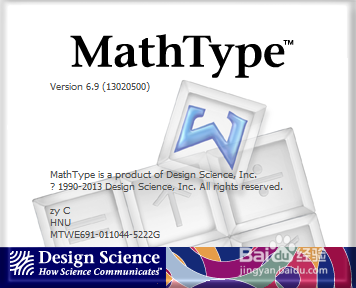
2、MathType 7与64位和32位版本的Office兼容,更好!

声明:本网站引用、摘录或转载内容仅供网站访问者交流或参考,不代表本站立场,如存在版权或非法内容,请联系站长删除,联系邮箱:site.kefu@qq.com。
阅读量:173
阅读量:43
阅读量:150
阅读量:130
阅读量:166