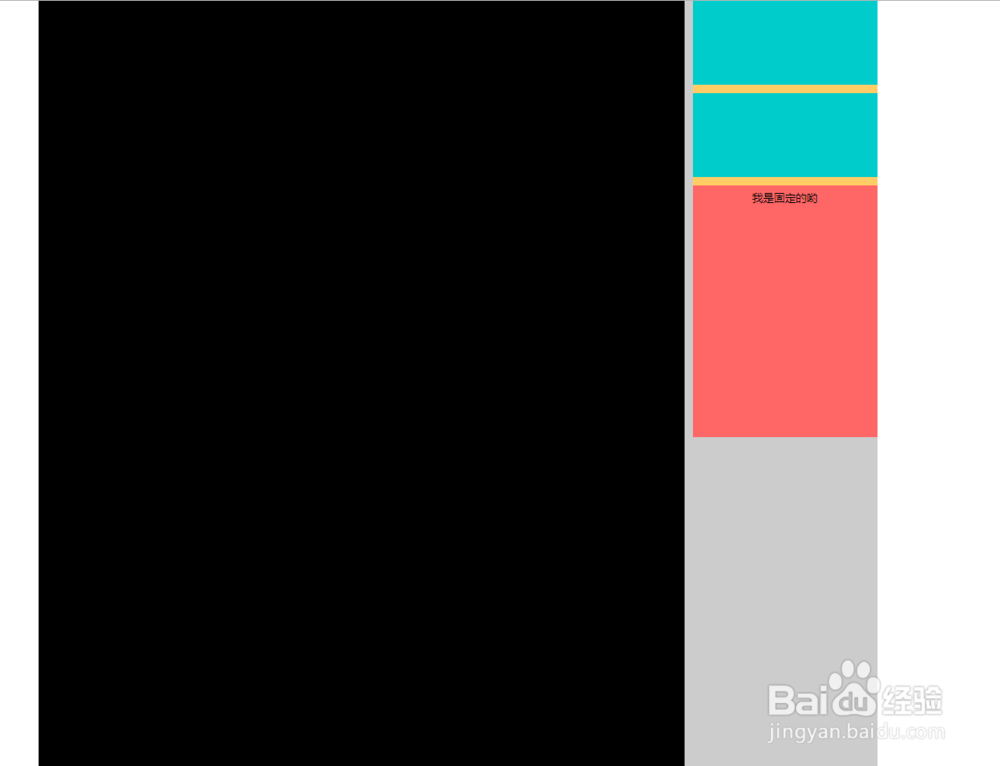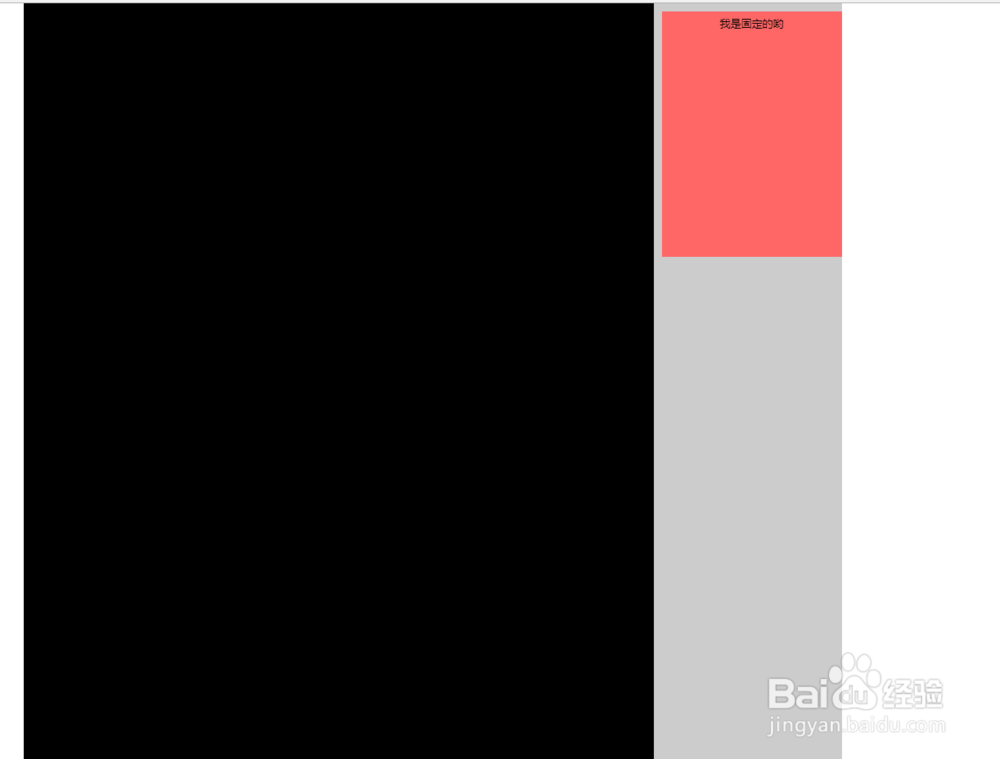html+css+jquery右侧固定功能
1、新建html文档。
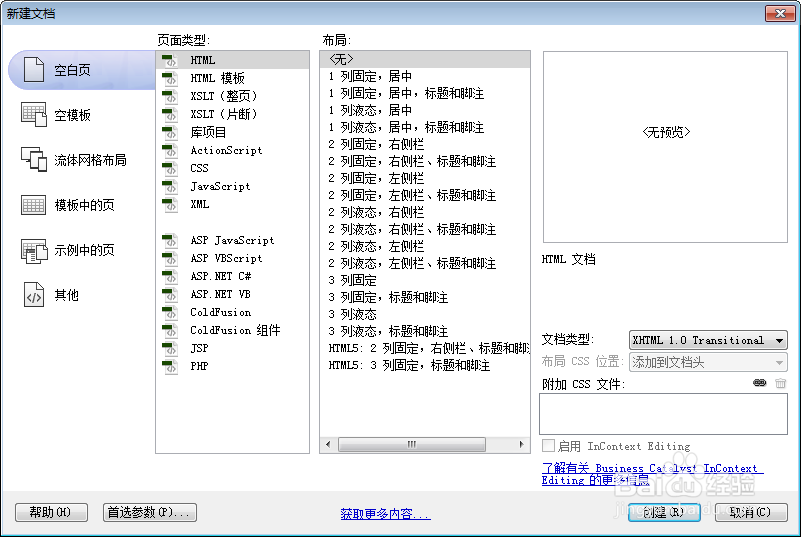
2、书写hmtl代码。
<div class="box">
<!--代码开始-->
<div class="main"></div>
<div class="sub">
<div class="sub01"></div>
<div class="sub01"></div>
<div class="fixed">我是固定的哟</div>
</div>
<!--代码结束-->
</div>
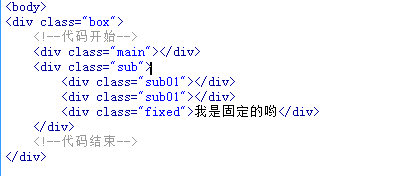
3、书写css代码。
<style>
*{ padding:0px; margin:0px;}
.box{ width:1000px; background:#ccc; margin:0 auto; overflow:hidden;}
.main{ width:770px; height:2000px; background:#000; float:left;}
.sub{ width:220px; background:#FC6; float:right;}
.sub01{ width:220px; height:100px; background:#0CC; margin-bottom:10px;}
.fixed{ width:220px; height:300px; background:#F66; font:normal 13px/30px \5FAE\8F6F\96C5\9ED1; text-align:center; top:10px;}
</style>
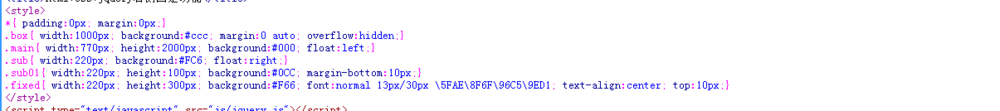
4、书写并引用js。
<script src="js/jquery.js"></script>
<script>
$(document).ready(function(e) {
t = $('.fixed').offset().top;
mh = $('.main').height();
fh = $('.fixed').height();
$(window).scroll(function(e){
s = $(document).scrollTop();
if(s > t - 10){
$('.fixed').css('position','fixed');
if(s + fh > mh){
$('.fixed').css('top',mh-s-fh+'px');
}
}else{
$('.fixed').css('position','');
}
})
});
</script>
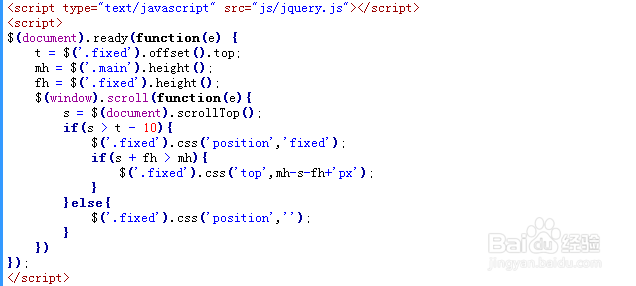
5、代码整体结构。
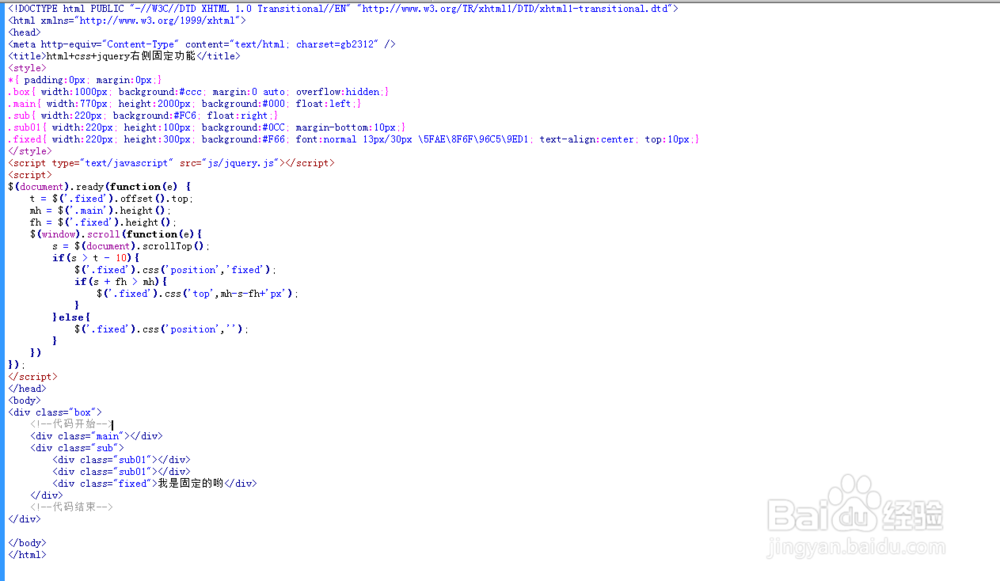
6、查看效果。第一张加载前,第二张为鼠标滚动之后。