配置网卡bond的图文详解
1、用cd /etc/sysconfig/network-scripts/ 目录下:
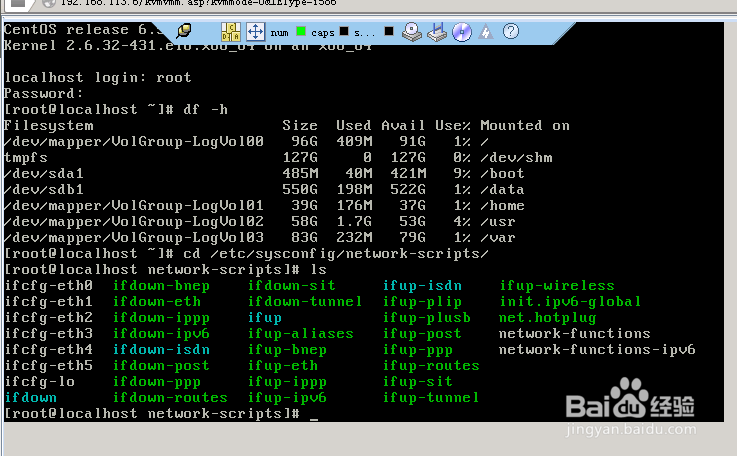
2、建立ifcfg-bond0,ifcfg-bond0:0 ,ifcfg-bond,进行修改:
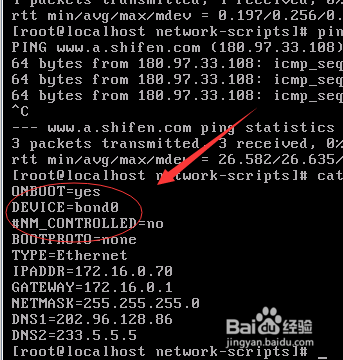
3、修改bond0:0 和bond1的ip地址如下图操作:


4、配置ifcfg-eth0,ifcfg-eth1的MASTER=bond0 ,ifcfg-eth2,eth3的MASTER=bond0:0 ,ifcfg-eth4,ifcfg-eth5的MASTER=bond1 所有SLAVE=yes其他都是下图


5、修改配置文件vim /etc/modprobe.d/dist.conf 如下配置

6、设置开机启动bond,vim /etc/rc.local生效如下图设置:

7、service network restart 出现下面bond配置成功

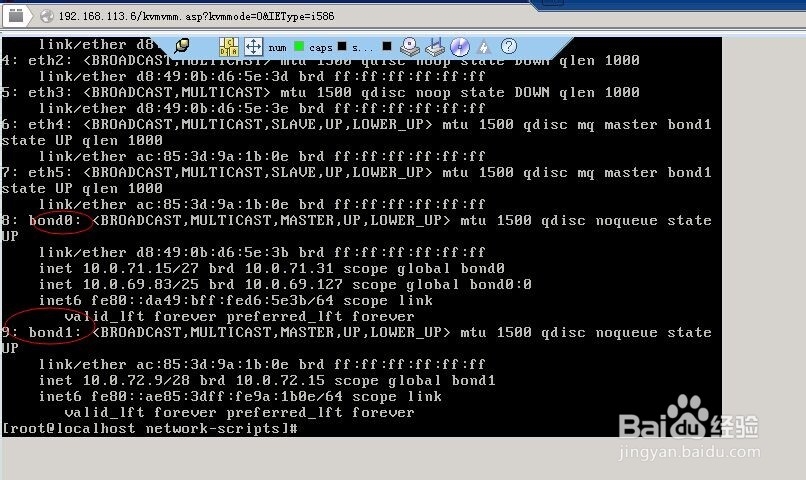
声明:本网站引用、摘录或转载内容仅供网站访问者交流或参考,不代表本站立场,如存在版权或非法内容,请联系站长删除,联系邮箱:site.kefu@qq.com。
阅读量:162
阅读量:43
阅读量:77
阅读量:86
阅读量:115