如何用在chemdraw里使scifinder去搜索反应
1、使用ChemBioDraw 14.0或更高版本,打开ChemBioDraw,在菜单view-Other Toolbars-SciFinder打上对号

2、在ChemBioDraw上画好要搜的反应
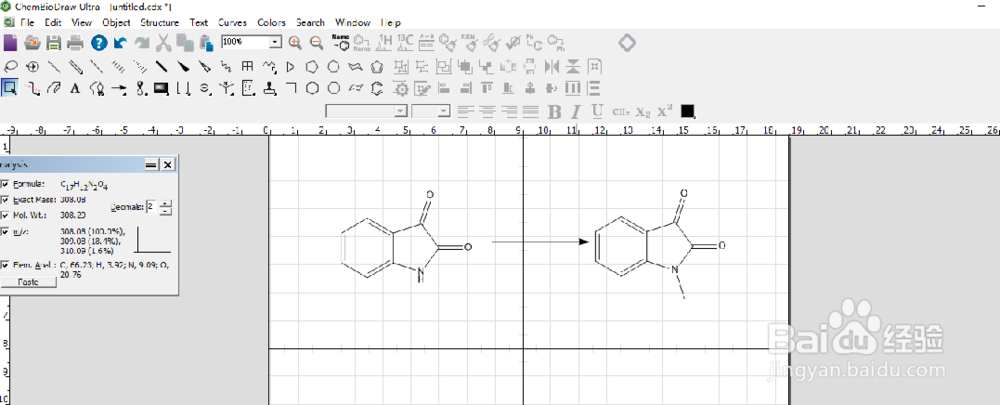
3、然后使用绳索工具(红色标注)

4、选中整个反应式

5、点击SciFinder这个图标(红色标注),

6、点击OK,
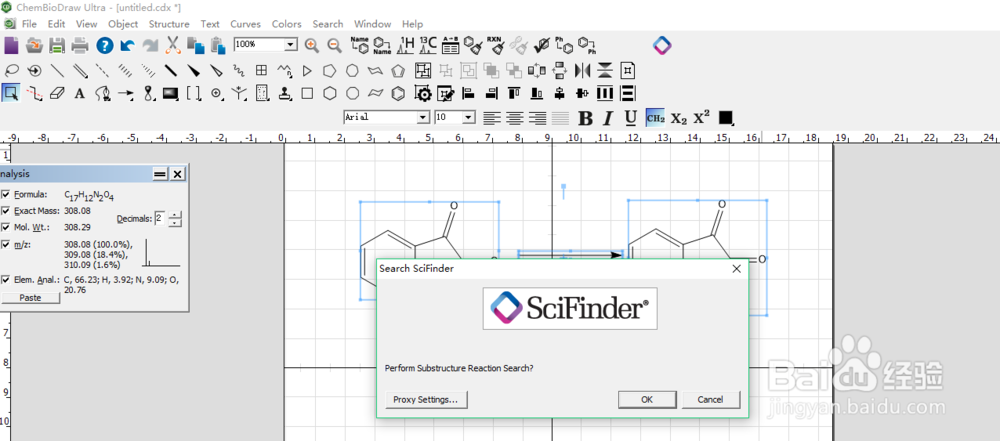
7、静待你的浏览器打开,然后就出现你要的反应了

声明:本网站引用、摘录或转载内容仅供网站访问者交流或参考,不代表本站立场,如存在版权或非法内容,请联系站长删除,联系邮箱:site.kefu@qq.com。
阅读量:136
阅读量:181
阅读量:192
阅读量:161
阅读量:76