如何使用jupyter运行R语言
1、1.首先去下载安装anaconda软件,默认安装,勾选添加路径path。
打开R语言安装几个软件包。
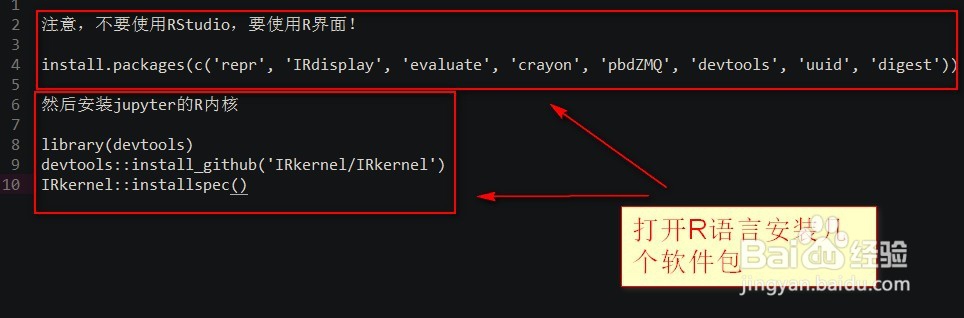
2、2.然后打开Jupyte点击新建,可以看到R内核安装成功后的界面。

3、3.测试:运行下面命令可以得到示例结果:
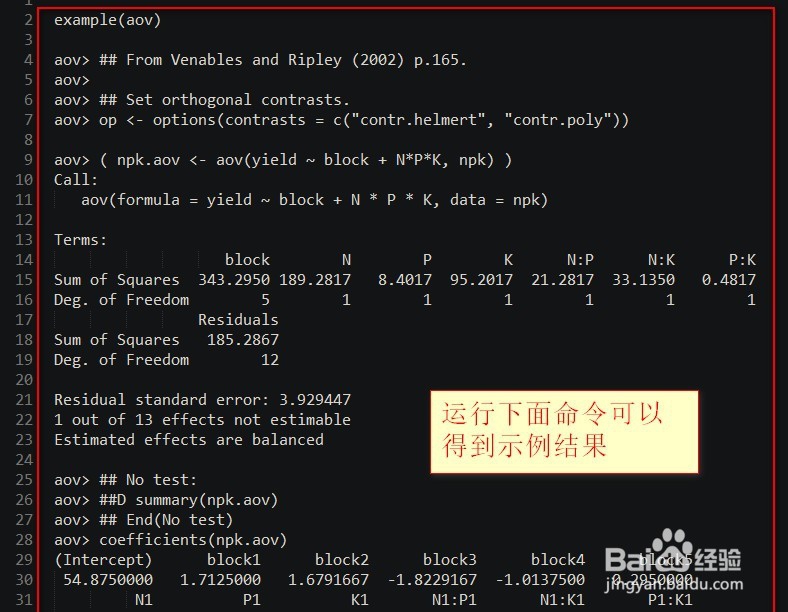
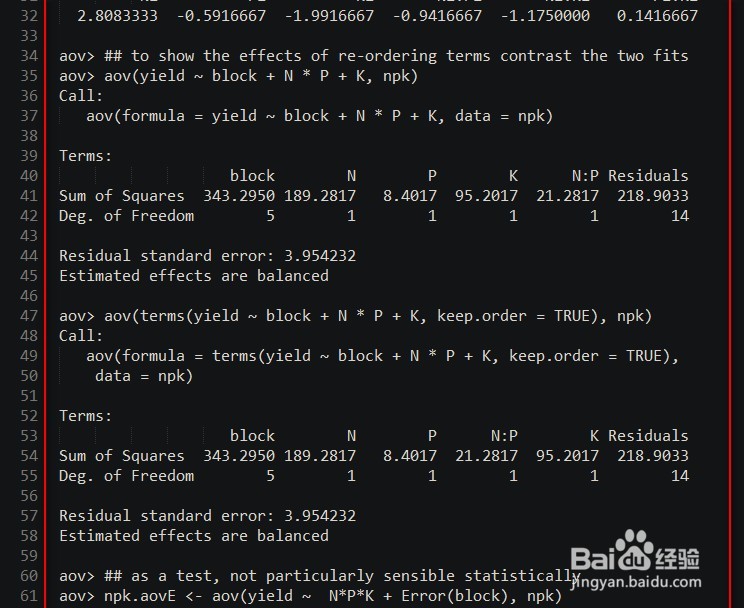
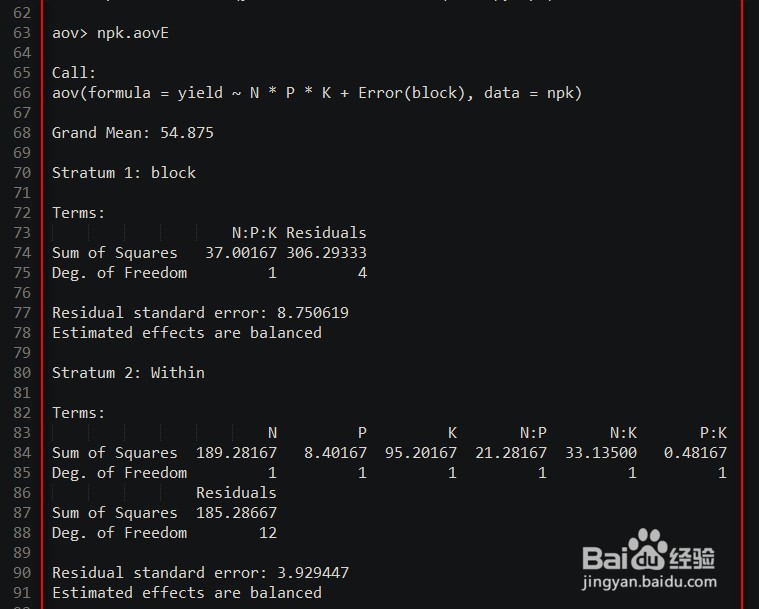
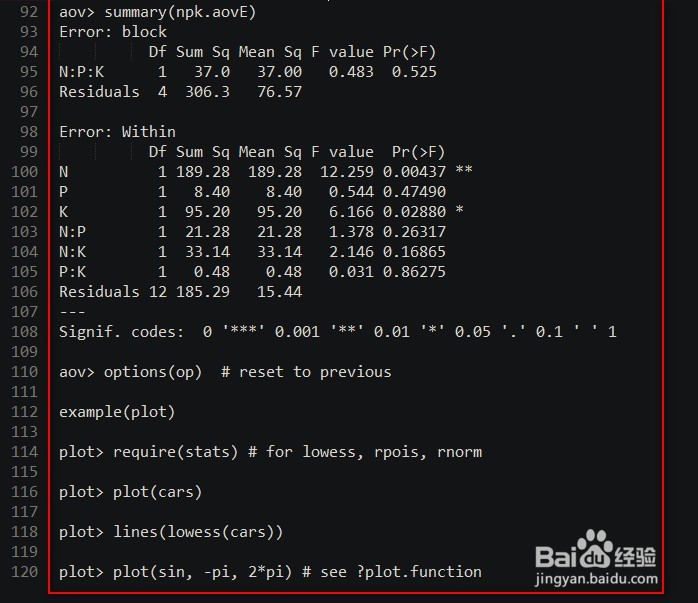
4、4.seppd效果图:
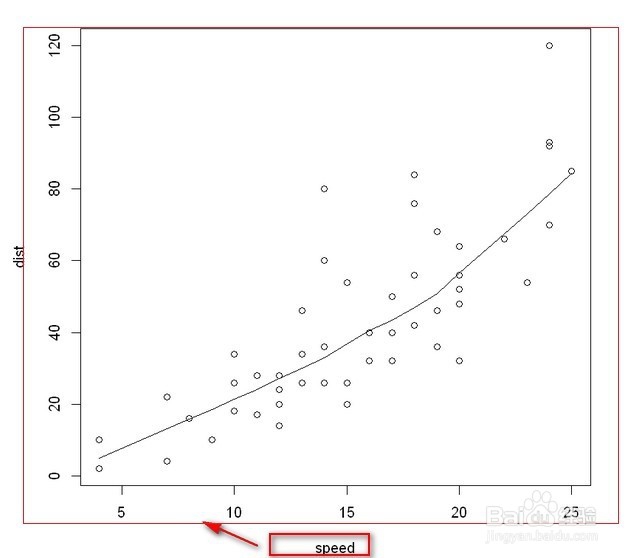
5、5.使用命令画出曲线:plot> ## Discrete Distribution Plot:plot> plot(table(rpois(100, 5)), type = "h", col = "red", lwd = 10,plot+ main = "rpois(100, lambda = 5)")
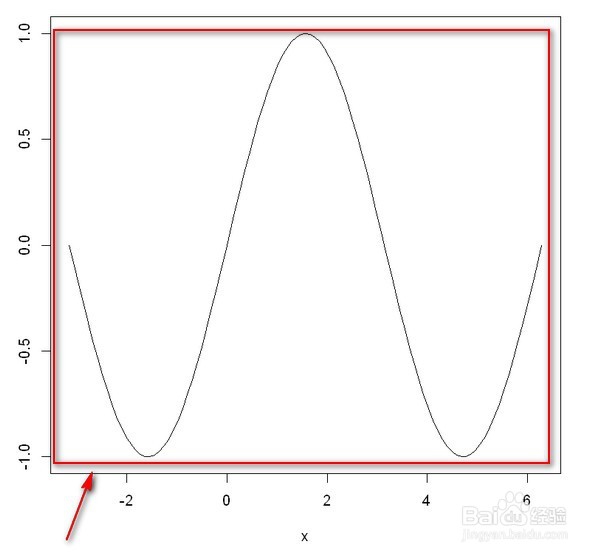
6、6.使用命令画出走势图:plot> ## Simple quantiles/ECDF, see ecdf() {library(stats)} for a better one:plot> plot(x <- sort(rnorm(47)), type = "s", main = "plot(x, type = \"s\")")
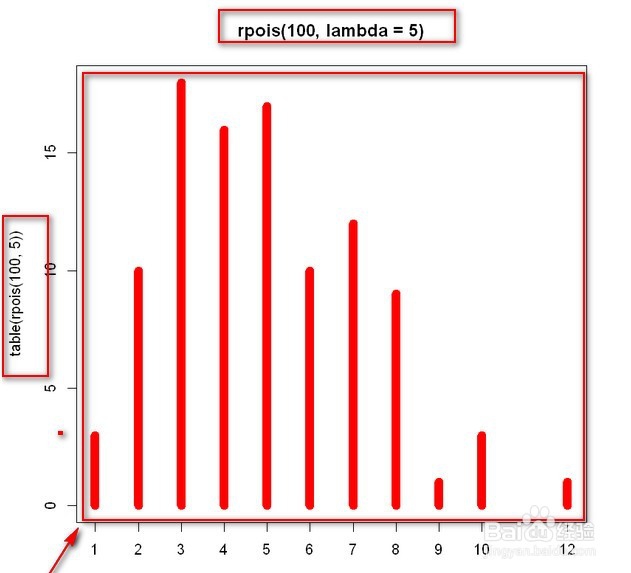
声明:本网站引用、摘录或转载内容仅供网站访问者交流或参考,不代表本站立场,如存在版权或非法内容,请联系站长删除,联系邮箱:site.kefu@qq.com。
阅读量:193
阅读量:174
阅读量:80
阅读量:119
阅读量:125