ASPCMS搜索功能精准查找修改办法
1、首先打开inc文件夹

2、找到里面的AspCms_MainClass.asp
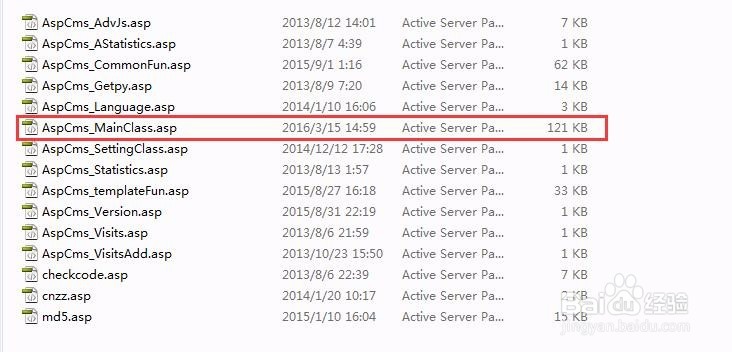
3、大约1506行代码如下:
sql="select ContentID,a.SortID,a.GroupID as aGroupID,a.Exclusive,Title,Title2,TitleColor,IsOutLink,OutLink,Author,ContentSource,ContentTag,Content,ContentStatus,IsTop,Isrecommend,IsImageNews,IsHeadline,IsFeatured,ContentOrder,IsGenerated,Visits,a.AddTime,a.[ImagePath],a.IndexImage,a.DownURL,a.PageFileName,a.PageDesc,SortType,SortURL,SortFolder,SortFileName,SortName,ContentFolder,ContentFileName,b.GroupID as bGroupID "&sperStr&" from {prefix}Content as a,{prefix}Sort as b where a.LanguageID="&setting.languageID&"and a.SortID=b.SortID and ContentStatus=1 and TimeStatus=0 and a.SortID in ("&getSubSort(typeIds, 1)&") and Title like '%"&keys&"%'"&typeStr&orderStr
4、修改为:
sql="select ContentID,a.SortID,a.GroupID as aGroupID,a.Exclusive,Title,Title2,TitleColor,IsOutLink,OutLink,Author,ContentSource,ContentTag,Content,ContentStatus,IsTop,Isrecommend,IsImageNews,IsHeadline,IsFeatured,ContentOrder,IsGenerated,Visits,a.AddTime,a.[ImagePath],a.IndexImage,a.DownURL,a.PageFileName,a.PageDesc,SortType,SortURL,SortFolder,SortFileName,SortName,ContentFolder,ContentFileName,b.GroupID as bGroupID "&sperStr&" from {prefix}Content as a,{prefix}Sort as b where a.LanguageID="&setting.languageID&"and a.SortID=b.SortID and ContentStatus=1 and TimeStatus=0 and a.SortID in ("&getSubSort(typeIds, 1)&") and Title = '"&keys&"'"&typeStr&orderStr
