Centos操作系统关闭防火墙
1、查看防火前状态:/etc/init.d/iptables status
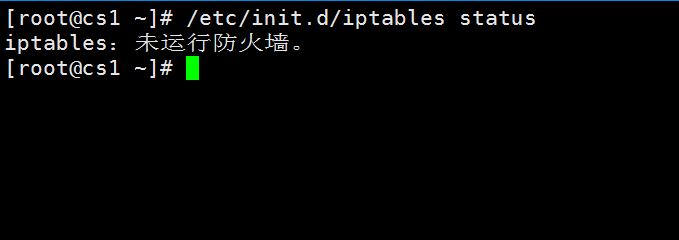
2、开启防火墙:/etc/init.d/iptables start

3、关闭防火墙:/etc/init.d/iptables stop

4、设置防火墙开机不起动: chkconfig iptables off

1、开启防火墙:systemctl start firewalld

2、看防火前状态:firewall-cmd --state

3、关闭防火墙:systemctl stop firewalld

4、关闭防火墙开机启动:systemctl disable firewalld

5、查看防火墙开机启动状态:systemctl list-unit-files|grep firewalld

声明:本网站引用、摘录或转载内容仅供网站访问者交流或参考,不代表本站立场,如存在版权或非法内容,请联系站长删除,联系邮箱:site.kefu@qq.com。
阅读量:193
阅读量:155
阅读量:191
阅读量:189
阅读量:138