华为交换机二层2326具体配置信息
1、在电脑上安装win7超级终端,打开hypertrm.exe
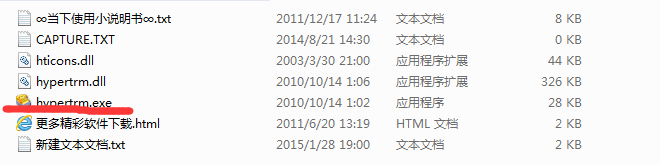
2、新建连接,输入连接名称(自定义);选择com口,不要选择TCP/IP;选择默认还原属性。进入配置界面
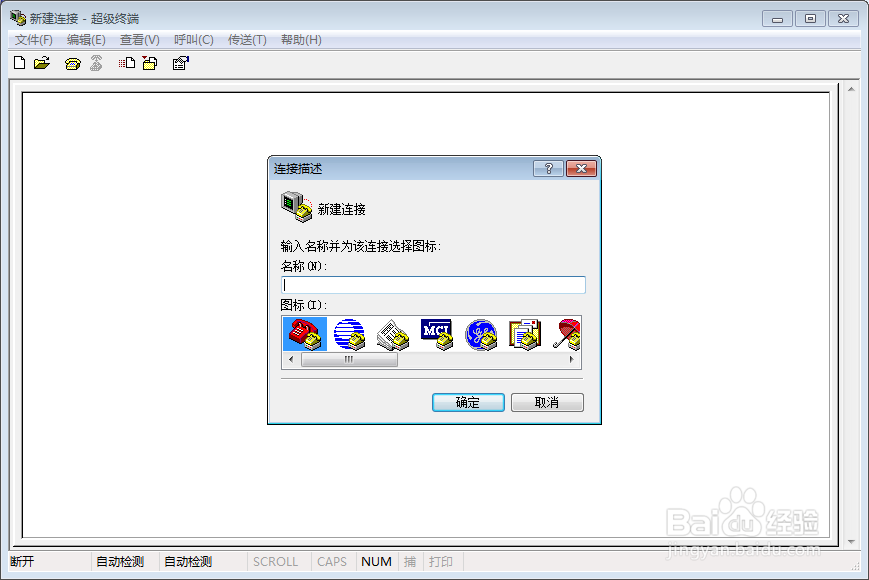

3、输入sys,变【方括号】进入配置界面,右键选择黏贴到主机
vlan batch 2 to 155
vlan 255
description GuanLi
quit
interface vlanif 255
description GuanLi
ip address 10.1.1.2 255.255.255.0
quit
ip route-static 0.0.0.0 0.0.0.0 10.1.1.1
interface ethernet0/0/1
port link-type access
port default vlan 8
quit
interface ethernet0/0/2
port link-type access
port default vlan 8
quit
interface ethernet0/0/3
port link-type access
port default vlan 8
quit
interface ethernet0/0/4
port link-type access
port default vlan 8
quit
interface ethernet0/0/5
port link-type access
port default vlan 8
quit
interface ethernet0/0/6
port link-type access
port default vlan 8
quit
interface ethernet0/0/7
port link-type access
port default vlan 8
quit
interface ethernet0/0/8
port link-type access
port default vlan 8
quit
interface ethernet0/0/9
port link-type access
port default vlan 8
quit
interface ethernet0/0/10
port link-type access
port default vlan 8
quit
interface ethernet0/0/11
port link-type access
port default vlan 8
quit
interface ethernet0/0/12
port link-type access
port default vlan 8
quit
interface ethernet0/0/13
port link-type access
port default vlan 8
quit
interface ethernet0/0/14
port link-type access
port default vlan 8
quit
interface ethernet0/0/15
port link-type access
port default vlan 8
quit
interface ethernet0/0/16
port link-type access
port default vlan 8
quit
interface ethernet0/0/17
port link-type access
port default vlan 8
quit
interface ethernet0/0/18
port link-type access
port default vlan 8
quit
interface ethernet0/0/19
port link-type access
port default vlan 8
quit
interface ethernet0/0/20
port link-type access
port default vlan 8
quit
interface ethernet0/0/21
port link-type access
port default vlan 8
quit
interface ethernet0/0/22
port link-type access
port default vlan 8
quit
interface ethernet0/0/23
port link-type access
port default vlan 8
quit
interface ethernet0/0/24
port link-type access
port default vlan 8
quit
interface gigabitethernet0/0/1
port link-type trunk
port trunk allow-pass vlan all
undo port trunk allow-pass vlan 1
quit
interface gigabitethernet0/0/2
port link-type trunk
port trunk allow-pass vlan all
undo port trunk allow-pass vlan 1
quit
quit
save