Python模拟登陆及验证码识别
1、对验证码的识别使用tesseract模块,识别验证码,代码及演示结果如下。
主要是从验证码链接打开验证码图片,调节灰度,识别字符。
#image=image.point(lambda x: 0 if x<50 else 255)这是关键!#
#关乎识别的准确率#
url='http://202.116.160.170/CheckCode.aspx'
from urllib.requestimport urlopen
path=urlopen(url)
import subprocess
from PIL importImage
from PIL importImageOps
defcleanImage(imagePath):
image=Image.open(imagePath)
image.show()
image=image.point(lambda x: 0 if x<50else 255)
borderImage=ImageOps.expand(image,border=20,fill=255)
borderImage.save("1.gif")
cleanImage(path)
p=subprocess.Popen(["tesseract","1.gif","captcha"],stdout=subprocess.PIPE,stderr=subprocess.PIPE)
p.wait()
f=open("captcha.txt","rb")
b=f.read()
s=b.decode()
print(s.replace('\n','').replace('',''))

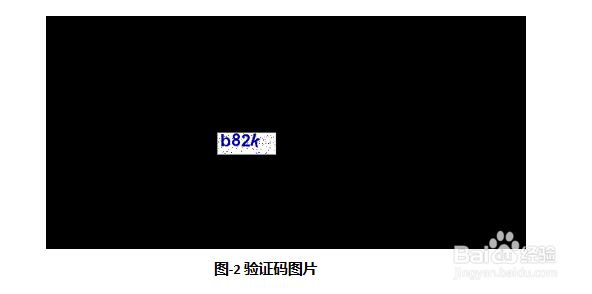
2、对校园网模拟登陆:
这是模拟登陆,我把密码写成******,不能泄露个人信息。
采用 cookie打开链接,并post表单登陆。
代码如下:Python 2.7
import urllib2
import cookielib
import urllib
import re
import sys
reload(sys)
sys.setdefaultencoding("utf-8")
checkCodenUrl="http://202.116.160.170/CheckCode.aspx"
postUrl="http://202.116.160.170/default2.aspx"
cookie=cookielib.CookieJar()
handler=urllib2.HTTPCookieProcessor(cookie)
opener=urllib2.build_opener(handler)
username='201330160101'
password='******'
picture=opener.open(checkCodenUrl).read()
local=open('C:\\Users\\jyjh\\Desktop\\1.jpg','wb')
local.write(picture)
local.close()
checkCoden=raw_input('checkCoden:')
postData = {
'__VIEWSTATE': 'dDwyODE2NTM0OTg7Oz6XQwtkC4IPj2mY5bsI42qRkaJNzw==',
'txtUserName': username,
'TextBox2': password,
'txtSecretCode': checkCoden,
'RadioButtonList1': '学生',
'Button1': '',
'lbLanguage': '',
'hidPdrs': '',
'hidsc': '',
}
headers = {
'Accept': 'text/html,application/xhtml+xml,application/xml;q=0.9,image/webp,*/*;q=0.8',
'Accept-Language': 'zh-CN,zh;q=0.8',
'Connection': 'keep-alive',
'Content-Type': 'application/x-www-form-urlencoded',
'User-Agent': 'Mozilla/5.0 (Windows NT 6.1) AppleWebKit/537.36 (KHTML, like Gecko) Chrome/46.0.2490.86 Safari/537.36',
}
data = urllib.urlencode(postData)
request = urllib2.Request(postUrl, data, headers)
try:
response=opener.open(request)
result=response.read().decode('gb2312')
print result
except urllib2.HTTPError as e:
print e.code

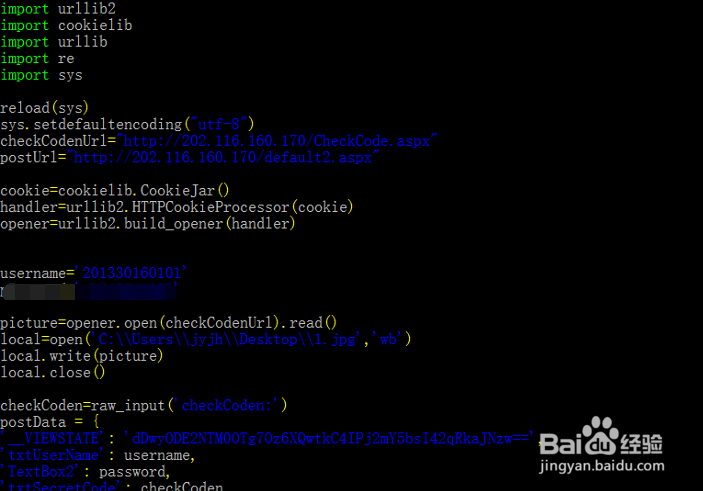
3、post表单的数据来源于,使用抓包工具分析,分析表单传递的参数。
