如何使用Visual c++简单DEM建模(1)
1、首先打开Microsoft Viasual C++6.0,点击File->New->Projects->MFC AppWizard(exe),然后填写项目名称(Project Name)。
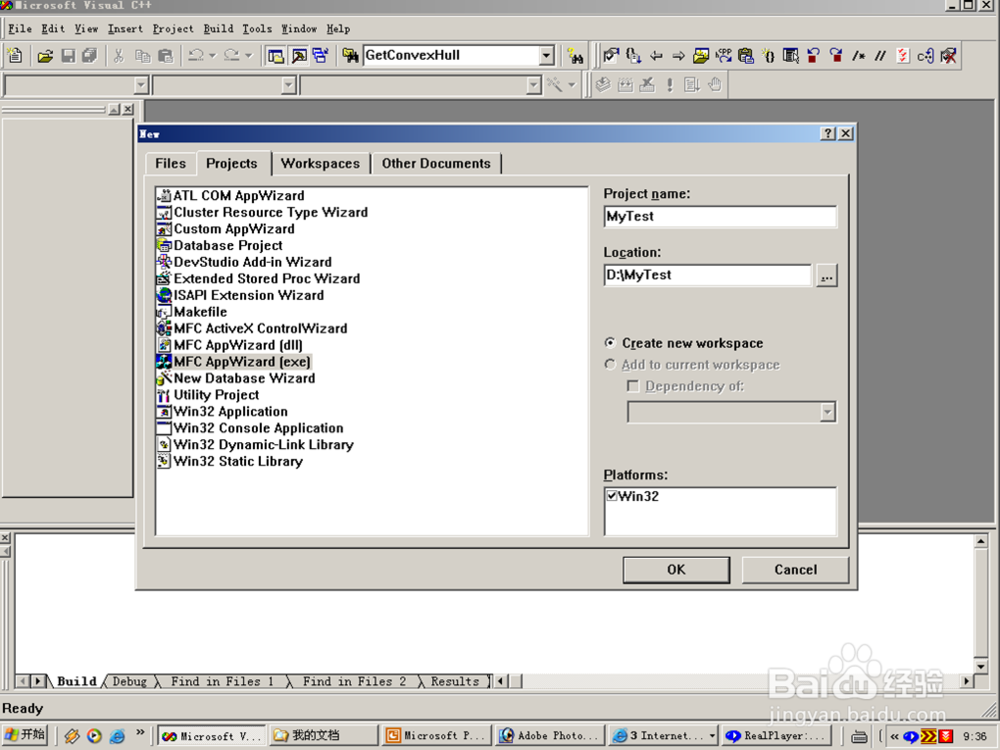
2、第二步,选择应用类型,选择Mulitiple Ducuments,源语言选择【中文】。
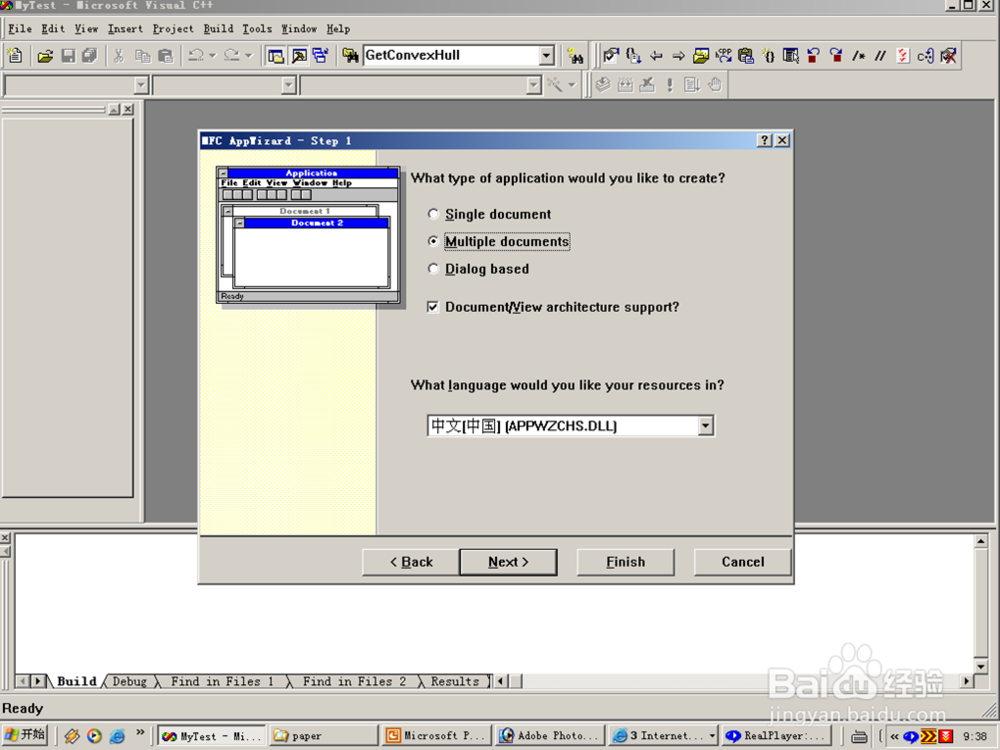
3、第三步,进行MFC编译器支持数据库的选择,在这一步我们选择None。
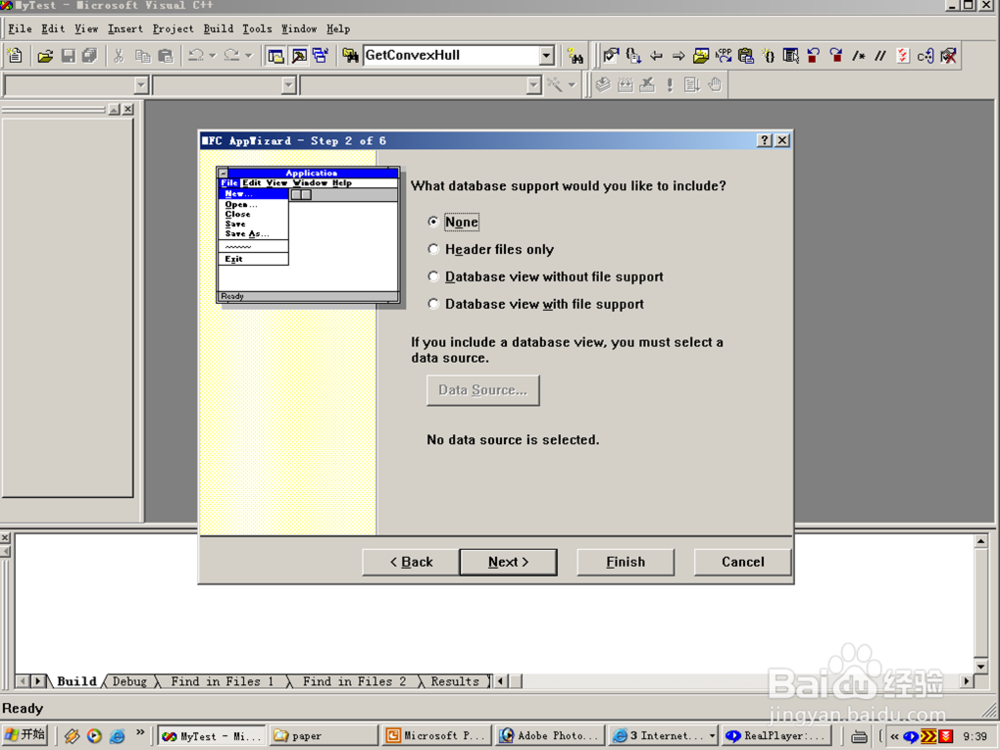
4、第四步,在复合文件支持下选择None,在其他支持选项选择Activex Controls。
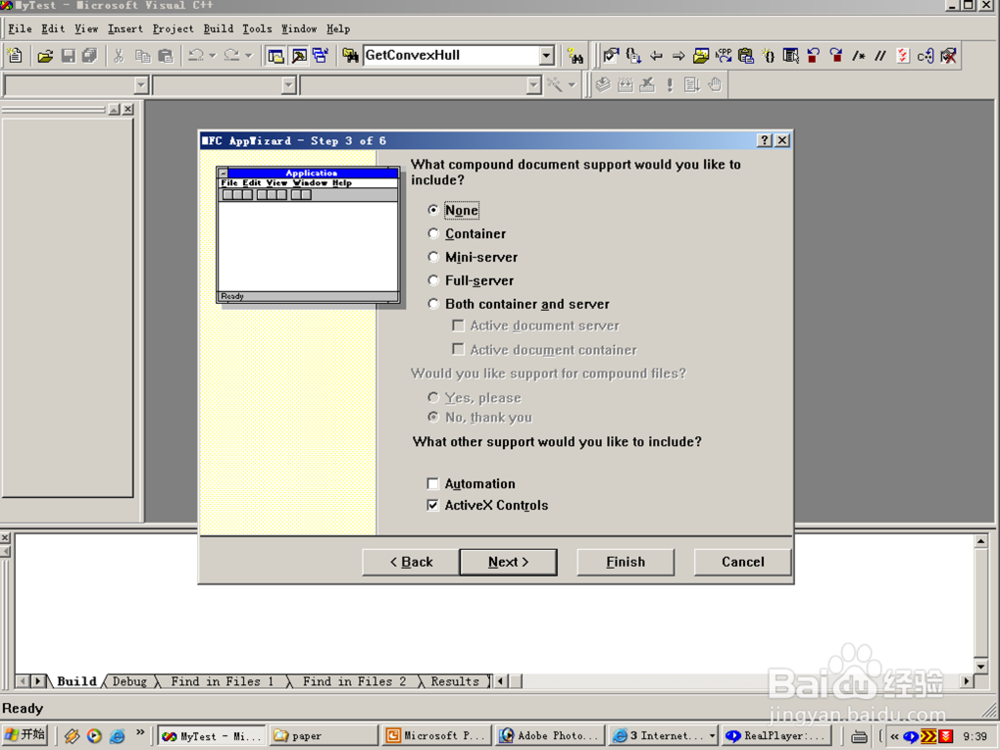
5、第五步,选择应用元素,这里选择Docking toolbar、Initial status bar、Printing and print preview、3D controls。
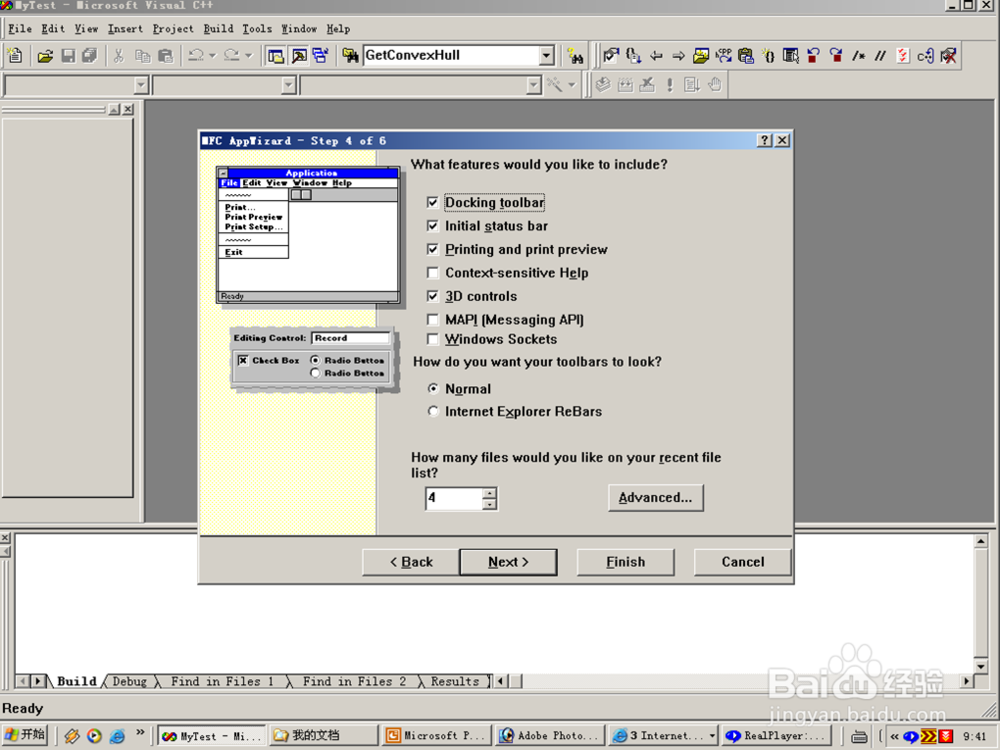
声明:本网站引用、摘录或转载内容仅供网站访问者交流或参考,不代表本站立场,如存在版权或非法内容,请联系站长删除,联系邮箱:site.kefu@qq.com。
阅读量:77
阅读量:89
阅读量:43
阅读量:97
阅读量:92