如何用PYTHON制作猜词语游戏
1、打开JUPYTER NOTEBOOK,新建一个空白的PY文档。
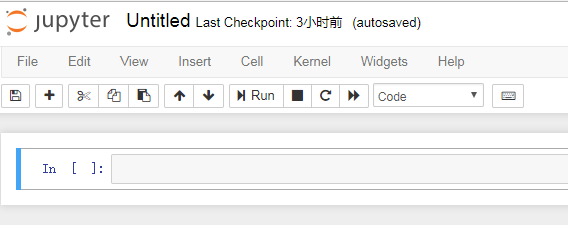
2、guess_this_word = "happy"
guess = ""
首先要定义两个变量。

3、guess_this_word = "happy"
guess = ""
while guess != guess_this_word:
guess = input("Please guess the word: ")
print("You guess the word!")
用WHILE就可以不断地询问让用户输入。
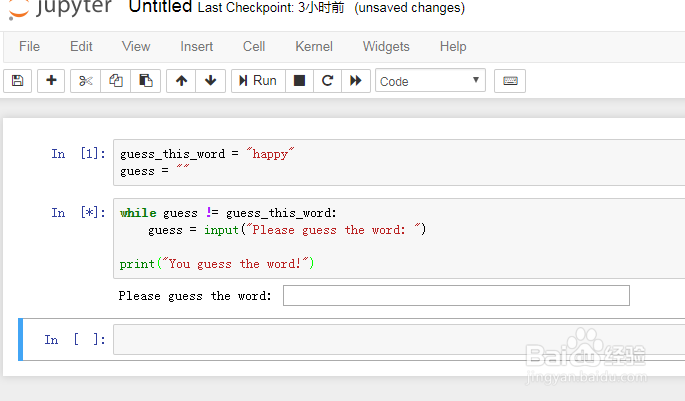
4、但是实际上一般的游戏并不想让用户有无限的机会。

5、guess_this_word = "happy"
guess = ""
count = 0
while guess != guess_this_word and count < 3:
guess = input("Please guess the word: ")
count = count + 1
print("You guess the word!")
一般新手会犯这样的错误,直接把条件全部输入。这样条件就直接回打印语句出来了。

6、guess_this_word = "happy"
guess = ""
count = 0
count_limit = 3
while guess != guess_this_word:
if count < count_limit:
guess = input("Please guess the word: ")
count += 1
else:
print("no more chance")
print("You guess the word!")
也有人会犯这样的错误,要记住WHILE是会不断执行。

7、guess_this_word = "happy"
guess = ""
count = 0
count_limit = 3
no_chance = False
while guess != guess_this_word:
if count < count_limit:
guess = input("Please guess the word: ")
count += 1
else:
no_chance = True
print("You guess the word!")
当我们增加TRUE和FALSE条件的时候就可以中断WHILE 了。
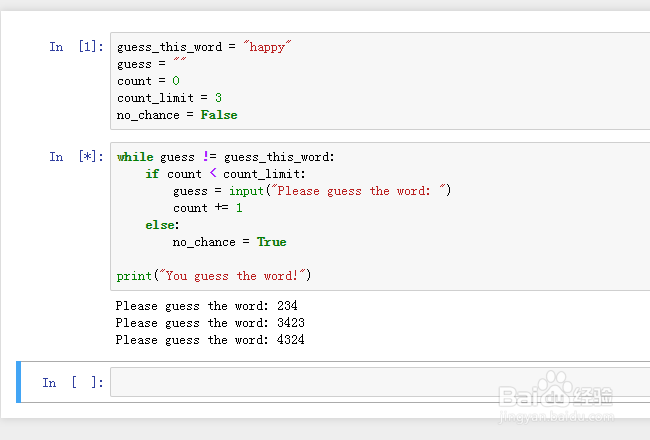
8、尝试一下其它结果,猜中就会有提示。这样就正确了。
