python 基础数据结构简介
1、整型和浮点型的基本用法与其他语言的使用方法是一样的。
基本用法:
x = 3
print(type(x)) # Prints "<class 'int'>"
print(x) # Prints "3"
print(x + 1) # Addition; prints "4"
print(x - 1) # Subtraction; prints "2"
print(x * 2) # Multiplication; prints "6"
print(x**2) # Exponentiation; prints "9"
x += 1
print(x) # Prints "4"
x *= 2
print(x) # Prints "8"
y = 2.5
print(type(y)) # Prints "<class 'float'>"
print(y, y + 1, y * 2, y ** 2) # Prints "2.5 3.5 5.0 6.25"

2、上述程序的而运行结果如下:
<class 'int'>
3
4
2
6
9
4
8
<class 'float'>
2.5 3.5 5.0 6.25

3、Booleans: python 常常使用英文字母来实现逻辑运算,而不是使用操作符&&,||等。
使用详解:
t = True
f = False
print(type(t)) # Prints "<class 'bool'>"
print(t and f) # Logical AND; prints "False"
print(t or f) # Logical OR; prints "True"
print(not t) # Logical NOT; prints "False"
print(t != f) # Logical XOR; prints "True"

4、步骤三程序的运行结果如下所示:
<class 'bool'>
False
True
False
True
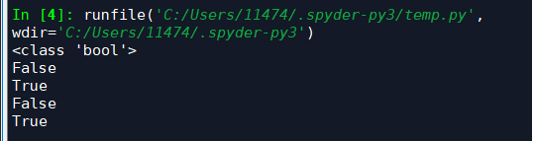
5、Python支持字符串类型的操作。
使用如下:
hello = 'hello' # String literals can use single quotes
world = "world" # or double quotes; it does not matter.
print(hello) # Prints "hello"
print(len(hello)) # String length; prints "5"
hw = hello + ' ' + world # String concatenation
print(hw) # prints "hello world"
hw12 = '%s %s %d' % (hello, world, 12) # sprintf style string formatting
print(hw12) # prints "hello world 12"

6、运行结果:
hello
5
hello world
hello world 12

7、string拥有这许多有用的方法。
如下:
s = "hello"
print(s.capitalize()) # Capitalize a string; prints "Hello"
print(s.upper()) # Convert a string to uppercase; prints "HELLO"
print(s.rjust(7)) # Right-justify a string, padding with spaces; prints " hello"
print(s.center(7)) # Center a string, padding with spaces; prints " hello "
print(s.replace('l', '(ell)')) # Replace all instances of one substring with another;
# prints "he(ell)(ell)o"
print(' world '.strip()) # Strip leading and trailing whitespace; prints "world"

8、运行结果如下:
Hello
HELLO
hello
hello
he(ell)(ell)o
world
