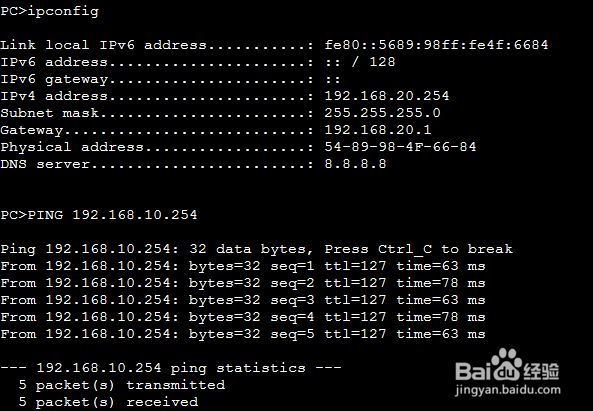华为路由交换设备IPsec简单配置
1、使用华为ENSP 搭建网络拓扑和IP地址规划。如上图
2、首先给网络设备规划IP地址,在蓝色区域中使用OSPF 配置。交换机使用三层交换机。使用VLANif口和路由器启用OSFP .
交换机SW1配置:sysname sw1#router id 1.1.1.1#vlan batch 10 50
interface LoopBack0 ip address 1.1.1.1 255.255.255.0
interface GigabitEthernet0/0/1 port link-type access port default vlan 10#interface GigabitEthernet0/0/2 port link-type access port default vlan 50
#ospf 1 area 0.0.0.0 network 12.1.1.0 0.0.0.255 network 1.1.1.0 0.0.0.255 network 15.1.1.0 0.0.0.255#user-interface con 0user-interface vty 0 4#return
R1配置:
router id 2.2.2.2
interface LoopBack0 ip address 2.2.2.2 255.255.255.0 #ospf 1 area 0.0.0.0 network 2.2.2.0 0.0.0.255 network 12.1.1.0 0.0.0.255 network 13.1.1.0 0.0.0.255
SW3 配置:
interface Vlanif1#interface Vlanif20 ip address 13.1.1.3 255.255.255.0#interface Vlanif30 ip address 23.1.1.3 255.255.255.0#interface MEth0/0/1#interface GigabitEthernet0/0/1 port link-type access port default vlan 20#interface GigabitEthernet0/0/2 port link-type access port default vlan 30
interface LoopBack0 ip address 3.3.3.3 255.255.255.0#ospf 1 area 0.0.0.0 network 13.1.1.0 0.0.0.255 network 23.1.1.0 0.0.0.255 network 3.3.3.0 0.0.0.255#
3、使能交换机路由器路由全通。

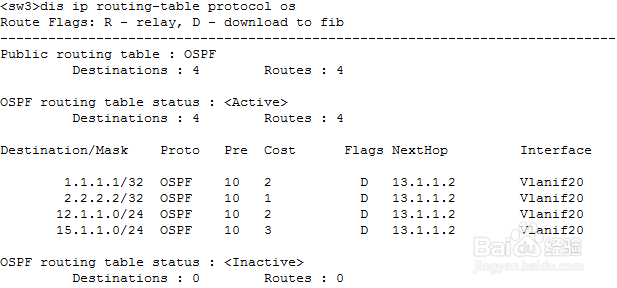

4、在企业出口·路由做IPSEC VPN 配置。出口路由使用端口下的DHCP给客户端分配IP地址。

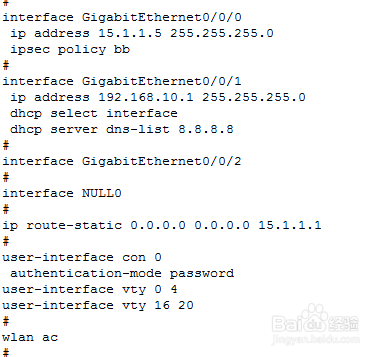
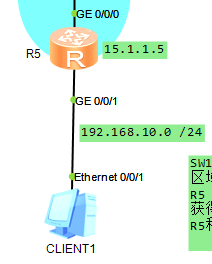
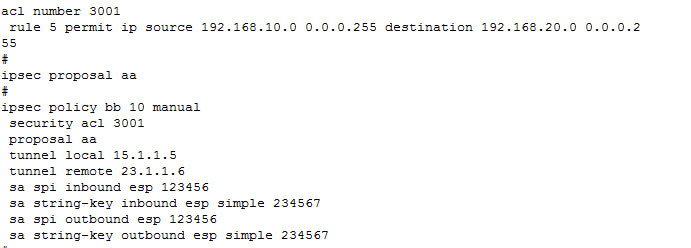
5、使能CLIENET1 192.168.10.254 能够PING同CLIENT2.