如何开启Playgrounds 学习编程2 参数
1、假设你正在粉刷房子的墙壁。
你可以使用代码,为你想要使用的四种不同颜色,创建四个不同的粉刷墙壁函数。
paintRoomGreen( )
paintRoomPink( )
paintRoomOrange( )
paintRoomBlue( )
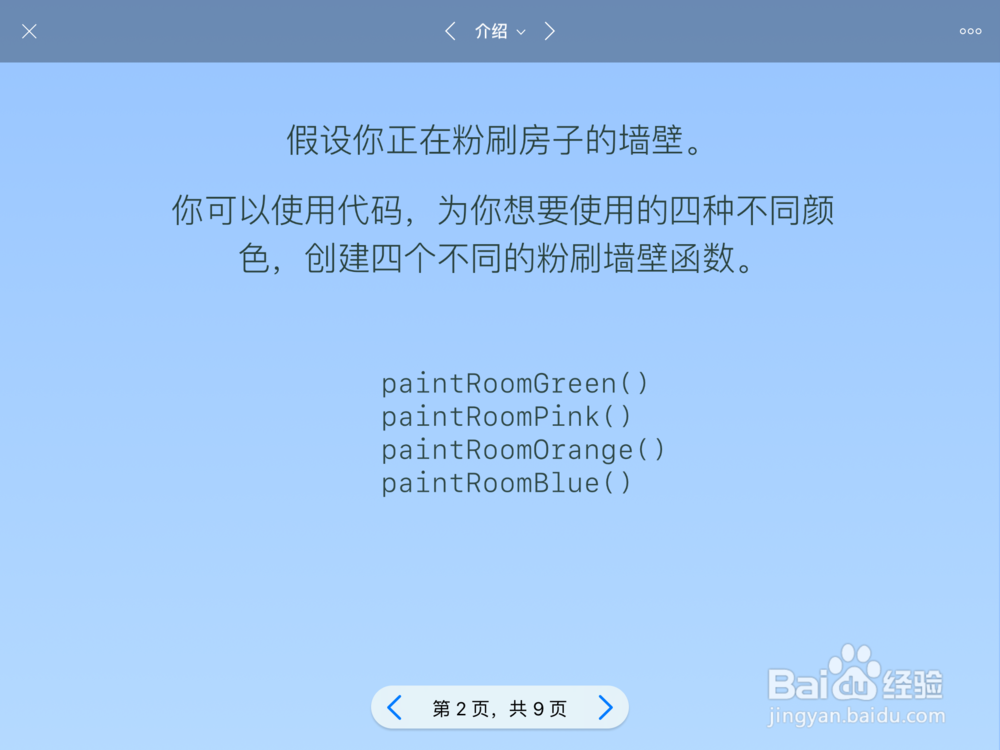
2、你可能需要多次调用函数,调用的次数取决于你想要刷多少层。
paintRoomGreen( )
paintRoomGreen( )
paintRoomGreen( )

3、与其为每种颜色定义一个不同的函数,不如使用【参数】来制定输入的颜色。
参数是函数的输入值的名称。
⬇️
func paintRoom(color: Color)
⬆️
参数的输入是一种特定的【类型】,如Color(颜色)

4、调用函数时:你为每个参数传入【实参】和值,同时函数使用该值来自定它的运行方式。
⬇️
paintRoom( color: red)

5、你甚至可以使用好几个参数,传入额外的实参。
paintRoom( color: blue, layers: 3)
⬆️
现在你可以使用同一个函数,既指定房间要粉刷的颜色,又指定要粉刷的层数!

6、func move( distance: Int ) {
⬆️
这个函数有一个Int 类型的【参数】,名为distance。
}

7、 func move( distance: Int) {
|--------------------|
| for i in 1...distance { |
| moveForward( ) |
| } |
| } |
|--------------------|
⬆️
在函数的主体中,【参数】(distance)指定了for 循环运行的次数。
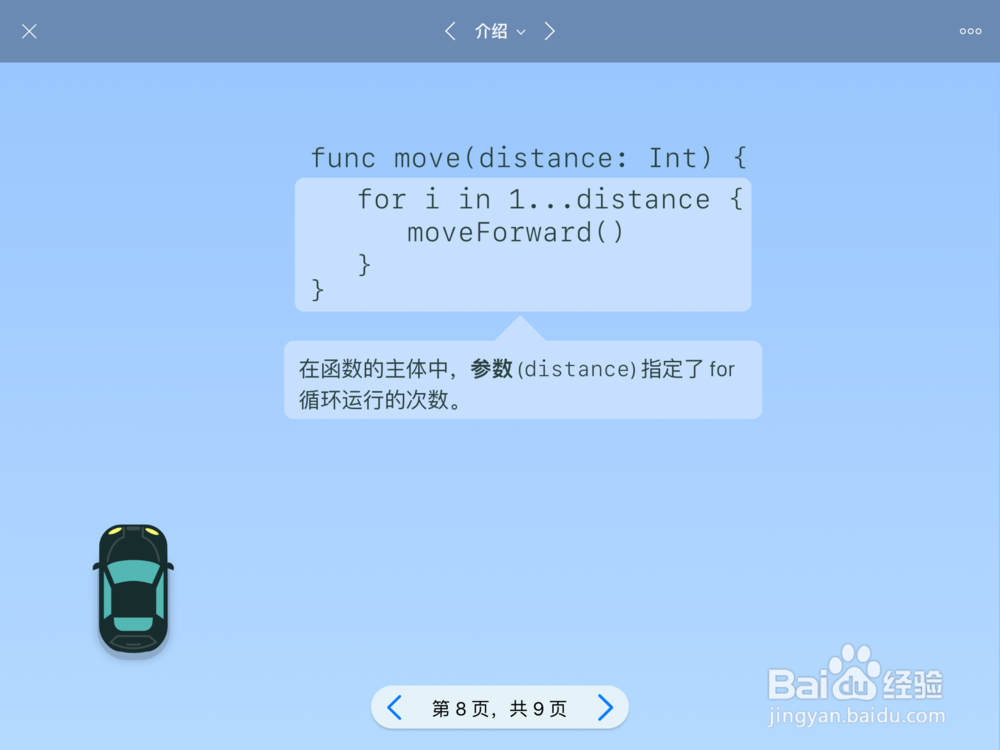
8、 func move( distance: Int) {
for i in 1...distance {
moveForward( )
}
}
move( distance: 3)
⬆️
调用move(distance: )时,传入一个实参,指定你将向前走的步数。
