怎么做helloworld电脑程序
1、打开vs2012

2、点击文件,新建项
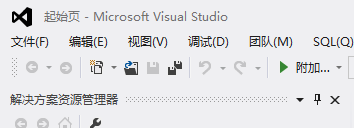
3、按我这样选择,继续

4、照图片来

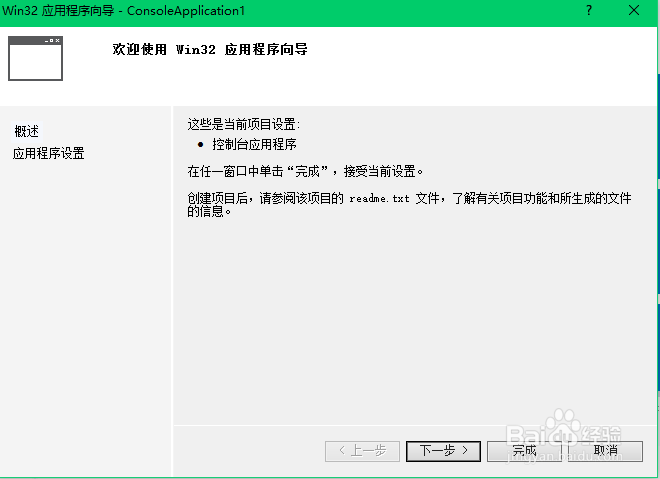
5、右击源文件,新建,然后按图片操做,输入代码:
#include "iostream"
#include<iostream>
using namespace std;
int main()
{
cout<<"hello world"<<endl;
system("pause");
return 0;
}



6、点确定
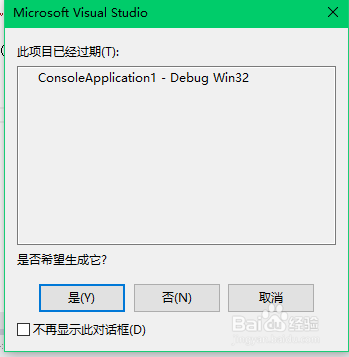
7、OK!效果图

声明:本网站引用、摘录或转载内容仅供网站访问者交流或参考,不代表本站立场,如存在版权或非法内容,请联系站长删除,联系邮箱:site.kefu@qq.com。
阅读量:69
阅读量:174
阅读量:153
阅读量:25
阅读量:52