阿里云nginx,wordpress站点如何配置伪静态
1、打开wordpress后台设置里的固定链接,修改为 /%post_id%.html如下图:

2、打开服务器进入cd /alidata/server/nginx/conf/vhosts/,修改对应的wordpress站点的.conf文件。小编这里是wordpress.conf如图输入即可!
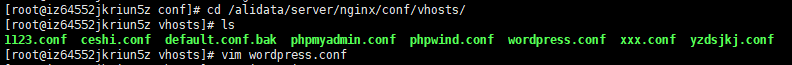
3、对应以下输入修改或添加
server {
listen 80;
server_name 域名;
index index.html index.htm index.php;
root 站点所在的目录;
location / {
try_files $uri $uri/ /index.php?$args;
}
location ~ .*\.(php|php5)?$
{
#fastcgi_pass unix:/tmp/php-cgi.sock;
fastcgi_pass 127.0.0.1:9000;
fastcgi_index index.php;
include fastcgi.conf;
}
location ~ .*\.(gif|jpg|jpeg|png|bmp|swf)$
{
expires 30d;
}
location ~ .*\.(js|css)?$
{
expires 1h;
}
#伪静态设置路径 和日志文件路径
include /etc/nginx/rewrite/default.conf;
access_log /var/log/nginx/wordpress.log;
确定: 按ESC 输入 :wq 回车冒号也输!

4、最后重启nginx,输入service nginx restar 回车。

5、以上结束wordpress站点后台、页面就能正常操作了。

