怎样引导买家修改亚马逊评论 (Product Reviews)
1、先请买家进入"Your Account "
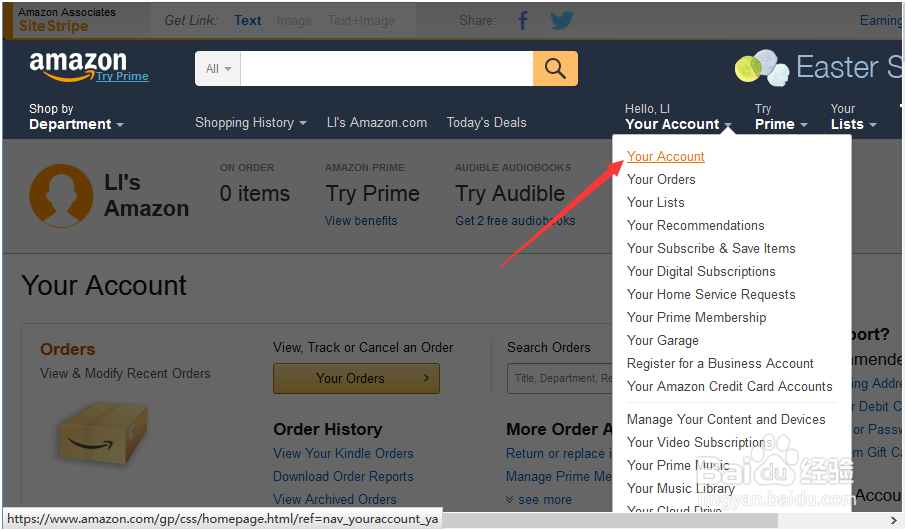
2、请买家点击"Product Reviews Written by You "
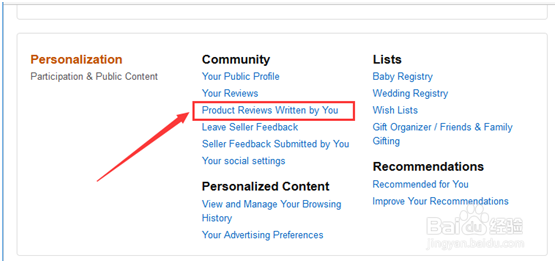
3、修改或删除差评
"Product Reviews Written by You "界面中可以看到买家之前留下过的评论,这里提供了修改评论(Edit Review),与移除差评(Delete Review) 。退款、换货,或赔偿,你总是有办法的,就算是给卖家一次改过自新的机会吧。

4、快捷链接
如果再快一点的话,直接用链接打开这条对应的评论,这个链接可以在SellingExpress软件的Review模块中复制出来,买家打开后直接就可以修改了,非常方便。
http://www.amazon.com/product-reviews/RP9DWMODWAD64/

5、邮件模版参考
----------------------------------
Dear Bill
I am the sales on amazon. I know you bought item from our shop before and I saw your review under our listing.
We contribute to provide the best service and upgrade our product all the time. We can give you the refund or a new replacement of the product.
Could you please delete the review under the listing or edit to 5 star, because this is the few accident of our product, and we will try our best to complete our product. Looking forward your replying. Thank you.
Here is the listing of the item you bought:
http://www.amazon.com/product-reviews/RP9DWMODWAD64/
Yours
myStore
----------------------------------