java如何使用zxing识别图片条码
1、第一步骤:创建springboot项目。
1、使用IDEA创建springboot项目
2、使用eclipse创建springboot项目
3、添加依赖zxing依赖:
<!--java zxing二维码(可带logo)、条形码生成-->
<dependency>
<groupId>com.google.zxing</groupId>
<artifactId>core</artifactId>
<version>3.3.3</version>
</dependency>
<!--解析需要依赖的架包-->
<dependency>
<groupId>com.google.zxing</groupId>
<artifactId>javase</artifactId>
<version>3.3.3</version>
</dependency>
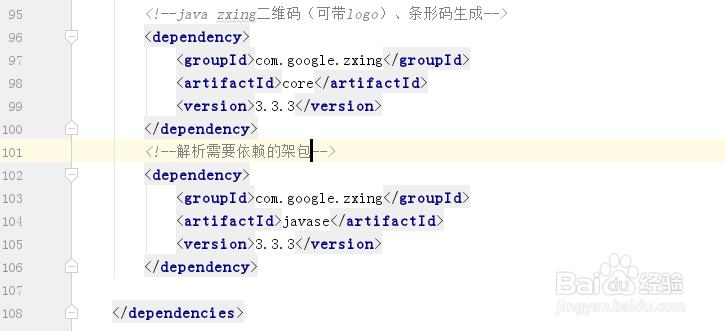
2、第二步骤:编辑生成二维码和条形码的java类
1、具体代码如下所示:
import java.awt.image.BufferedImage;
import java.io.File;
import java.io.IOException;
import java.io.OutputStream;
import javax.imageio.ImageIO;
import com.google.zxing.common.BitMatrix;
/**
* 二维码的生成需要借助MatrixToImageWriter类,该类是由Google提供的,可以将该类直接拷贝到源码中使用,当然你也可以自己写个
* 生产条形码的基类
*/
public class WriteBitMatricToFile {
private static final int BLACK = 0xFF000000;
private static final int WHITE = 0xFFFFFFFF;
private static BufferedImage toBufferedImage(BitMatrix bm) {
int width = bm.getWidth();
int height = bm.getHeight();
BufferedImage image = new BufferedImage(width, height,
BufferedImage.TYPE_3BYTE_BGR);
for (int i = 0; i < width; i++) {
for (int j = 0; j < height; j++) {
image.setRGB(i, j, bm.get(i, j) ? BLACK : WHITE);
}
}
return image;
}
public static void writeBitMatricToFile(BitMatrix bm, String format,
File file) throws IOException {
// 生成二维码或者条形码
BufferedImage image = toBufferedImage(bm);
// 设置logo图标
// 在图片上添加log,如果不需要则不用执行此步骤
LogoConfig logoConfig = new LogoConfig();
image = logoConfig.LogoMatrix(image);
try {
if (!ImageIO.write(image, format, file)) {
throw new RuntimeException("Can not write an image to file"
+ file);
}
} catch (IOException e) {
e.printStackTrace();
}
}
/**
* 生成不带log的二维码或者条形码
*
* @param matrix
* @param format
* @param stream
* @throws IOException
*/
public static void writeToStream(BitMatrix matrix, String format,
OutputStream stream) throws IOException {
BufferedImage image = toBufferedImage(matrix);
if (!ImageIO.write(image, format, stream)) {
throw new IOException("Could not write an image of format "
+ format);
}
}
}


3、第三步骤:给图片(二维码和条形码)添加log的java类。
1、具体代码如下所示:
import java.awt.BasicStroke;
import java.awt.Color;
import java.awt.Graphics2D;
import java.awt.geom.RoundRectangle2D;
import java.awt.image.BufferedImage;
import java.io.File;
import java.io.IOException;
import javax.imageio.ImageIO;
//二维码 添加 logo图标 处理的方法, 模仿微信自动生成二维码效果,有圆角边框,logo和二维码间有空白区,logo带有灰色边框
public class LogoConfig {
/**
* 设置 logo
*
* @param matrixImage
* 源二维码图片
* @return 返回带有logo的二维码图片
* @throws IOException
* @author Administrator sangwenhao
*/
public BufferedImage LogoMatrix(BufferedImage matrixImage)
throws IOException {
/**
* 读取二维码图片,并构建绘图对象
*/
Graphics2D g2 = matrixImage.createGraphics();
int matrixWidth = matrixImage.getWidth();
int matrixHeigh = matrixImage.getHeight();
/**
* 读取Logo图片
*/
BufferedImage logo = ImageIO.read(new File("E:/file/log.jpg"));
// 开始绘制图片
g2.drawImage(logo, matrixWidth / 5 * 2, matrixHeigh / 5 * 2,
matrixWidth / 5, matrixHeigh / 5, null);// 绘制
BasicStroke stroke = new BasicStroke(5, BasicStroke.CAP_ROUND,
BasicStroke.JOIN_ROUND);
g2.setStroke(stroke);// 设置笔画对象
// 指定弧度的圆角矩形
RoundRectangle2D.Float round = new RoundRectangle2D.Float(
matrixWidth / 5 * 2, matrixHeigh / 5 * 2, matrixWidth / 5,
matrixHeigh / 5, 20, 20);
g2.setColor(Color.white);
g2.draw(round);// 绘制圆弧矩形
// 设置logo 有一道灰色边框
BasicStroke stroke2 = new BasicStroke(1, BasicStroke.CAP_ROUND,
BasicStroke.JOIN_ROUND);
g2.setStroke(stroke2);// 设置笔画对象
RoundRectangle2D.Float round2 = new RoundRectangle2D.Float(
matrixWidth / 5 * 2 + 2, matrixHeigh / 5 * 2 + 2,
matrixWidth / 5 - 4, matrixHeigh / 5 - 4, 20, 20);
g2.setColor(new Color(128, 128, 128));
g2.draw(round2);// 绘制圆弧矩形
g2.dispose();
matrixImage.flush();
return matrixImage;
}
}
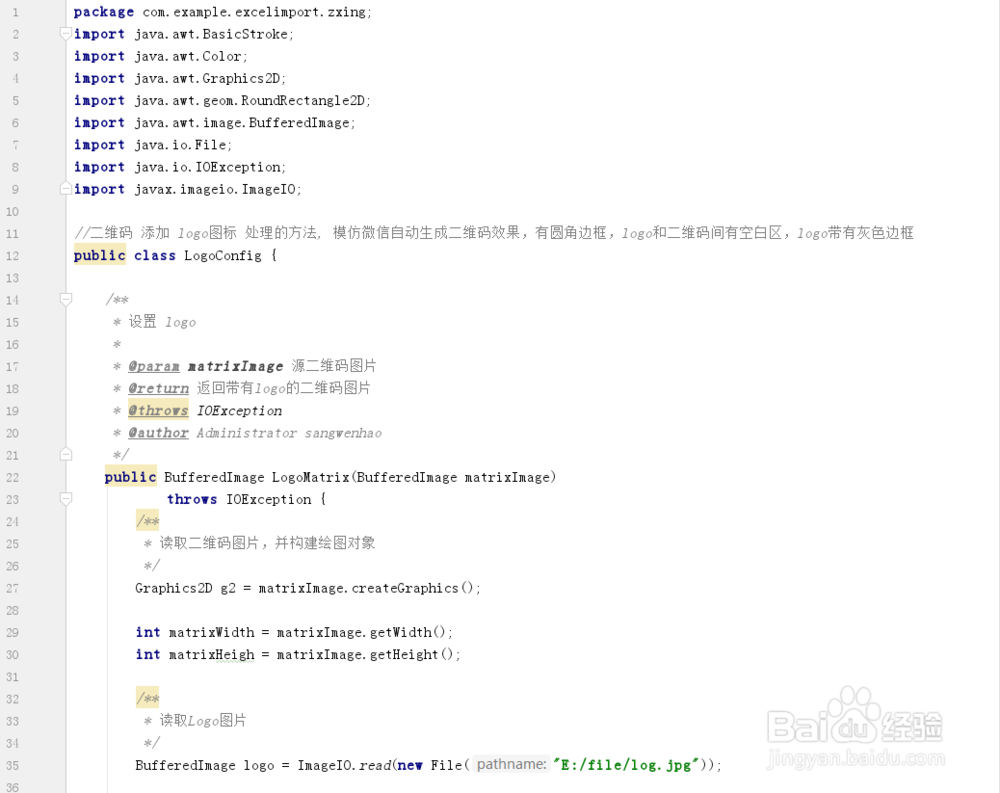

4、第四步骤:生成二维码和条形码测试代码。
1、具体代码如下所示:
import java.io.File;
import java.io.FileOutputStream;
import java.io.IOException;
import java.util.HashMap;
import com.google.zxing.BarcodeFormat;
import com.google.zxing.EncodeHintType;
import com.google.zxing.MultiFormatWriter;
import com.google.zxing.WriterException;
import com.google.zxing.common.BitMatrix;
import com.google.zxing.qrcode.decoder.ErrorCorrectionLevel;
public class EncodeTest {
public static void main(String[] args) throws Exception {
EncodeTest test = new EncodeTest();
// 生成带log的二维码
test.qr_code();
// 生成不带log的条形码
test.ean_code();
}
/**
* 二维码
*
* @throws IOException
*/
public void qr_code() throws WriterException, IOException {
int width = 300;
int height = 300;
String text = "https://jingyan.baidu.com/user/npublic?uid=be683ee17853d6d6a312287b";
String format = "png";
HashMap<EncodeHintType, Object> hints = new HashMap<>();
// 指定纠错等级,纠错级别(L 7%、M 15%、Q 25%、H 30%)
hints.put(EncodeHintType.ERROR_CORRECTION, ErrorCorrectionLevel.H);
// 内容所使用字符集编码
hints.put(EncodeHintType.CHARACTER_SET, "utf-8");
// 二维码的格式是BarcodeFormat.QR_CODE
BitMatrix bm = new MultiFormatWriter().encode(text,
BarcodeFormat.QR_CODE, width, height, hints);
// 生成二维码图片
// File out = new File("qr_code.png"); //默认项目根目录里
File out = new File("E:" + File.separator + "file/qr_code.png"); // 指定输出路径 File.separator解决跨平台
WriteBitMatricToFile.writeBitMatricToFile(bm, format, out);
}
/**
* 条形码
*
* @throws IOException
*/
public void ean_code() throws WriterException, IOException {
int width = 200;
int height = 100;
String text = "6923450657713";
String format = "png";
HashMap<EncodeHintType, String> hints = new HashMap<>();
hints.put(EncodeHintType.CHARACTER_SET, "utf-8");
// 条形码的格式是 BarcodeFormat.EAN_13
BitMatrix bm = new MultiFormatWriter().encode(text,
BarcodeFormat.EAN_13, width, height, hints);
// 生成条形码图片
File out = new File("E:" + File.separator + "file/ean3.png");// 指定输出路径 // File.separator解决跨平台
//不需要条形码的log
WriteBitMatricToFile.writeToStream(bm, format, new FileOutputStream(out));
//需要条形码的log
//WriteBitMatricToFile.writeBitMatricToFile(bm, format, out);
}
}



5、第五步骤:读取二维码和条形码测试类。
1、具体代码如下所示:
import com.google.zxing.*;
import com.google.zxing.client.j2se.BufferedImageLuminanceSource;
import com.google.zxing.common.GlobalHistogramBinarizer;
import com.google.zxing.common.HybridBinarizer;
import javax.imageio.ImageIO;
import java.awt.image.BufferedImage;
import java.io.File;
import java.io.FileInputStream;
import java.util.HashMap;
import java.util.Map;
public class DecodeTest {
public static void main(String[] args) throws Exception {
// 这是二维码图片
BufferedImage bi = ImageIO.read(new FileInputStream(new File("E:" + File.separator + "file/qr_code.png")));
if (bi != null) {
Map<DecodeHintType, String> hints = new HashMap<>();
hints.put(DecodeHintType.CHARACTER_SET, "utf-8");
LuminanceSource source = new BufferedImageLuminanceSource(bi);
// 这里还可以是
//BinaryBitmap bitmap = new BinaryBitmap(new HybridBinarizer(source));
BinaryBitmap bitmap = new BinaryBitmap(new GlobalHistogramBinarizer(source));
Result res = new MultiFormatReader().decode(bitmap, hints);
System.out.println("图片中内容: "+ res.getText());
System.out.println("图片中格式: " + res.getBarcodeFormat());
}
// 这是条形码图片
BufferedImage rs = ImageIO.read(new FileInputStream(new File("E:" + File.separator + "file/ean3.png")));
if (bi != null) {
Map<DecodeHintType, String> hints = new HashMap<>();
hints.put(DecodeHintType.CHARACTER_SET, "utf-8");
LuminanceSource source = new BufferedImageLuminanceSource(rs);
// 这里还可以是
//BinaryBitmap bitmap = new BinaryBitmap(new HybridBinarizer(source));
BinaryBitmap bitmap = new BinaryBitmap(new GlobalHistogramBinarizer(source));
Result res = new MultiFormatReader().decode(bitmap, hints);
System.out.println("图片中内容: "+ res.getText());
System.out.println("图片中格式: " + res.getBarcodeFormat());
}
}
}
1、第一步骤:生成二维码和条形码。
1、生成含有log的二维码和条形码
2、生成没有log的条形码


2、第二步骤:读取二维码和条形码。
1、执行DecodeTest主函数main方法
2、输出读取内容
