Unity 小地图 之 使用UGUI实现小地图二功能实现
1、RenderTexture:
Inherits from:Texture
Render textures are textures that can be rendered to.
They can be used to implement image based rendering effects, dynamic shadows, projectors, reflections or surveillance cameras.One typical usage of render textures is setting them as the "target texture" property of a Camera (Camera.targetTexture), this will make a camera render into a texture instead of rendering to the screen.Keep in mind that render texture contents can become "lost" on certain events, like loading a new level, system going to a screensaver mode, in and out of fullscreen and so on. When that happens, your existing render textures will become "not yet created" again, you can check for that with IsCreated function.As with other "native engine object" types, it is important to pay attention to the lifetime of any render textures and release them when you are finished using them with the Release function, as they will not be garbage collected like normal managed types.
2、方法提要:
1)摄像机渲染图片“Render Texture”;
2)在UGUI的“RawImage”上呈现摄像机渲染图片“Render Texture”;
1、在工程中新建一个“Render Texture”,命名为“MiniMapRenderTexture”,具体如下图
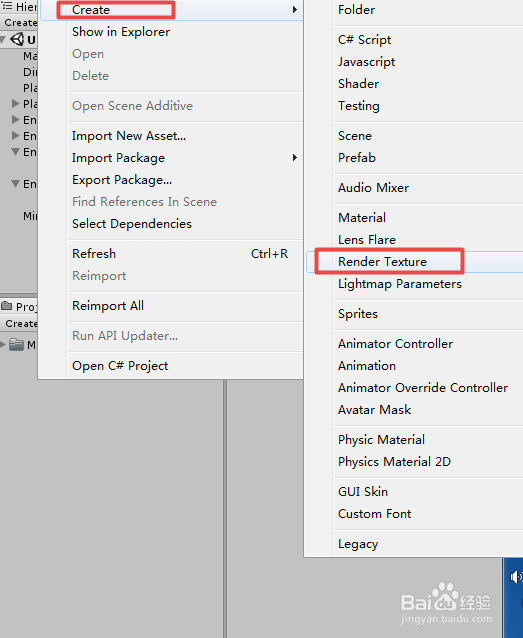
2、把“MiniMapRenderTexture”,赋给“MiniMapCamera”的“Target Texture”进行渲染,具体如下图
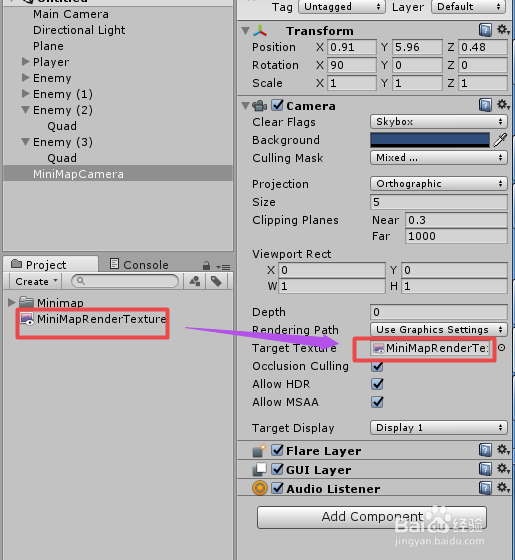
3、在工程中新建一个“Image”和子“RawImage”,并把“Image”的“Source Image”附图“Knob”,且添加上“Mask”遮罩组件,具体如下图
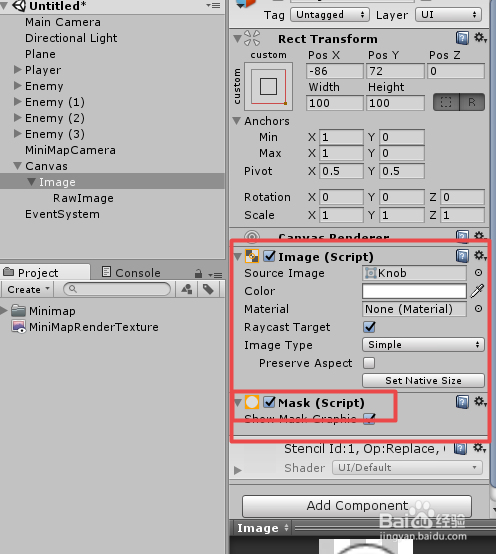
4、把“MiniMapRenderTexture”赋值给“RawImage”的“Texture”,,具体如下图
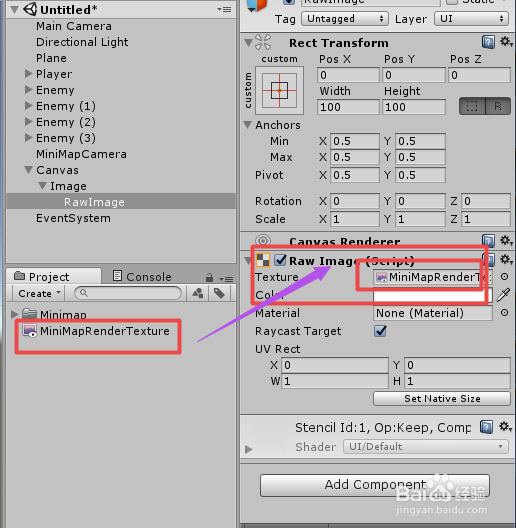
5、调整好UGUI的UI布局,即可在UI上看到小地图的功能效果,具体如下图
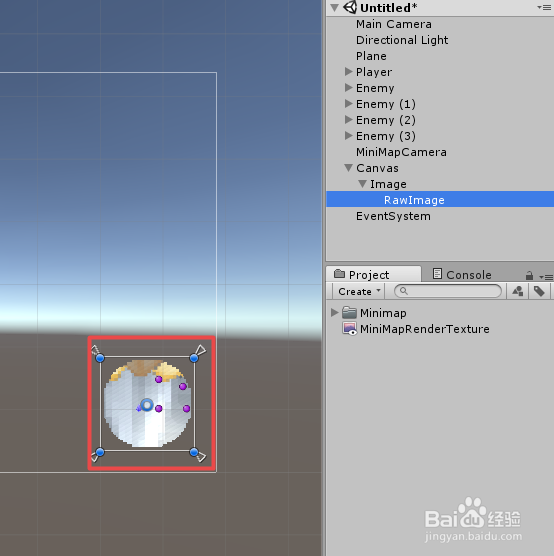
6、小地图上的图标较小,可以选中“Quad”把他们的比例改为2,效果会较好一点,具体如下图
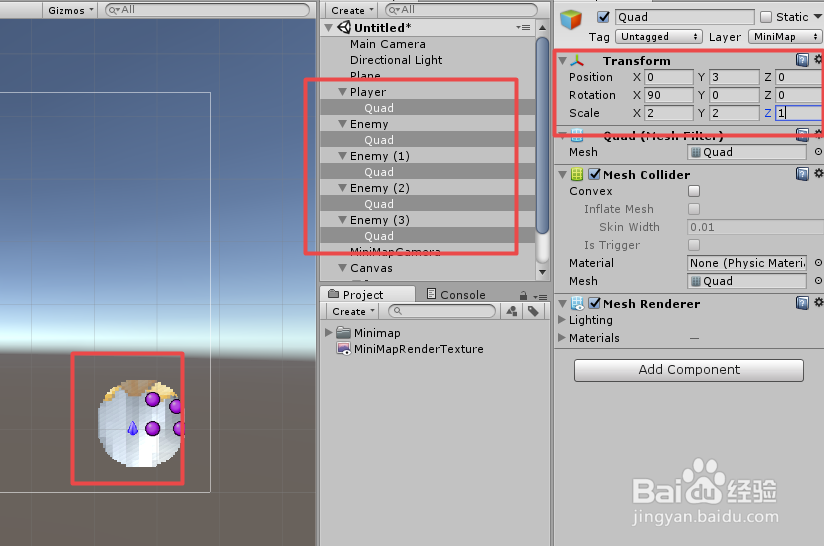
7、运行长中,即可看到场景中,主摄像机不渲染“Player”和“Enemy”的小图标,小地图不渲染“Player”和“Enemy”实体,具体如下图
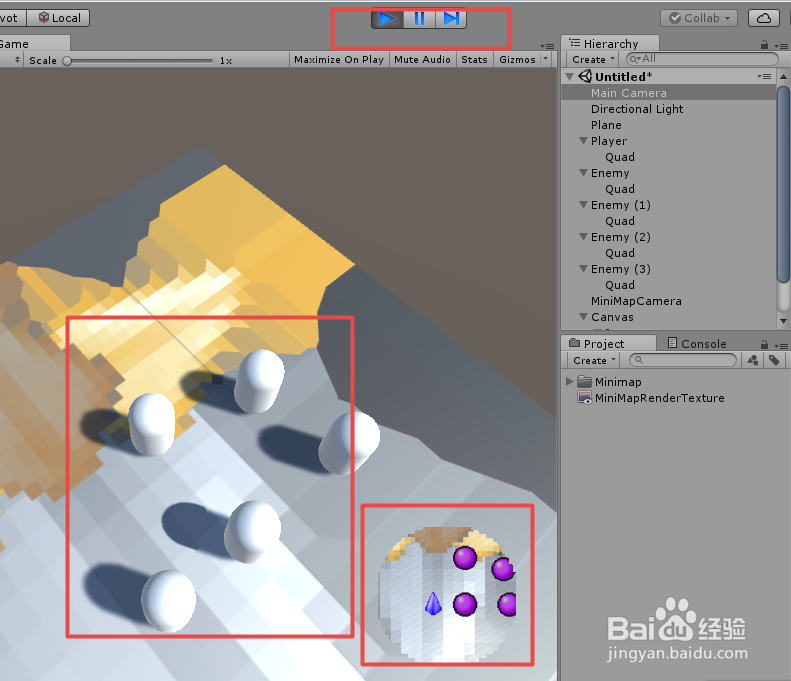
8、在实际应用中可以把“MiniMapCamera”实时跟随主角移动,就实现动态小地图的效果了
9、到此,《Unity 小地图 之 使用UGUI实现小地图二功能实现》讲解结束,谢谢